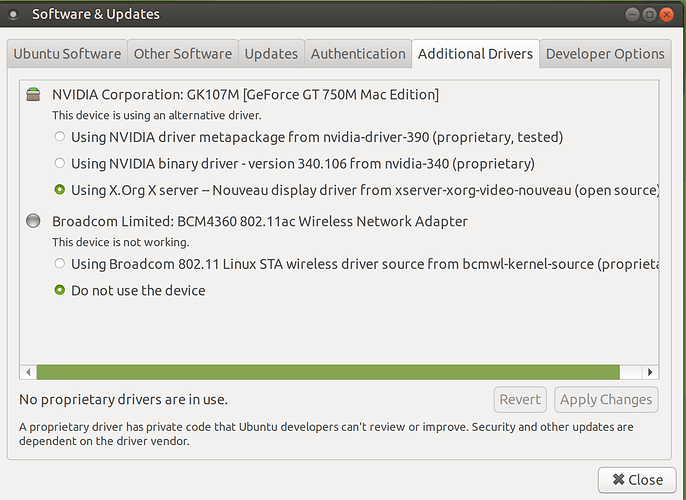I can't "Apply Changes" in the Additional Drivers panel for my wifi driver.
IT DOES work on the live version though, but as soon as I install it on my drive it keeps saying that ''This device is not working". Again, I am able to connect to Internet just fine on the Live version.
I've re installed everything back again multiple times, reboots and so on but nothing.
I've read this post:
https://askubuntu.com/questions/455798/cannot-apply-changes-in-software-updatesadditional-drivers where the solution of the last guy seems to have worked for some one but in my case is still requiring the internet connection to install the .deb package.
I have no other way to connect to internet since I have a macbook pro withouth the ethernet outlet.
*-network
description: Network controller
product: BCM4360 802.11ac Wireless Network Adapter
vendor: Broadcom Limited
physical id: 0
bus info: pci@0000:03:00.0
version: 03
width: 64 bits
clock: 33MHz
capabilities: pm msi pciexpress bus_master cap_list
configuration: driver=bcma-pci-bridge latency=0
resources: irq:18 memory:c1a00000-c1a07fff memory:c1800000-c19fffff