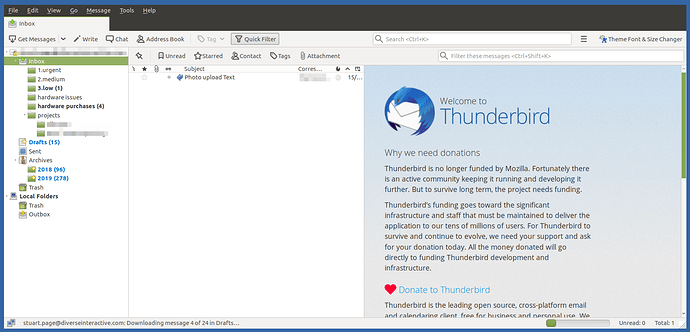I use Thunderbird as my email client. I'm extremely lazy, and usually open it by pressing the super key, and typing "thunderbird" and enter. If the application isn't open already this works fine, but if it is, it will open up without its window border, so you can't drag it aroud etc, as shown below.
If this is the case, then one just has to minimize and open the application by clicking on the thunderbird icon in the panel on the desktop at the top/bottom of your screen (depending on how you have your desktop configured).
I don't know if this is related to the fact that I have switched on the "compiz" option in preferences.
Is there a way to stop thunderbird losing its title bar?