Here's a tip on how to do just that.
![]() This only applies to the indicator-based layouts. Check if you are using them in MATE Tweak.
This only applies to the indicator-based layouts. Check if you are using them in MATE Tweak.
![]()
-
Create these folders:
mkdir -p ~/.local/share/indicators/application/ -
Copy a system-wide override file to this directory:
cp /usr/share/indicator-application/ordering-override.keyfile ~/.local/share/indicators/application/ -
Open the file for editing, it may look something like this:
[Ordering Index Overrides]
nm-applet=1
gnome-power-manager=2
ibus=3
gst-keyboard-xkb=4
gsd-keyboard-xkb=5 -
Use this command to find out the IDs of the existing indicators:
dbus-send --type=method_call --print-reply --dest=com.canonical.indicator.application /com/canonical/indicator/application/service com.canonical.indicator.application.service.GetApplications | grep "object path"As an example, this is mine:
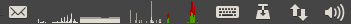
Are shown as:
object path "/org/ayatana/NotificationItem/multiload/Menu" object path "/org/ayatana/NotificationItem/razer_keyboard_indicator/Menu" object path "/org/ayatana/NotificationItem/transmission/Menu" object path "/org/ayatana/NotificationItem/nm_applet/Menu"Note that any indicators that are legacy are actually part of the system tray, like this Firefly for Thunderbird (messages icon) on the far left.
Unfortunately, as this is not technically an indicator, I haven't found a way to rearrange that, except if you swap the Indicator applet and System Tray applets.
-
Change the number of the entries based on the above output:
[Ordering Index Overrides]
nm-applet=1
razer_keyboard_indicator=2
gnome-power-manager=3
multiload=-1A negative value like
-1will always place that indicator at the beginning (left). -
Save the file and reload the panel:
mate-panel --replace
And there you have it, a manual way to change the order of your indicators.
Thanks to this source for the info:
