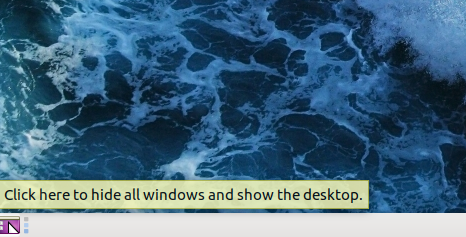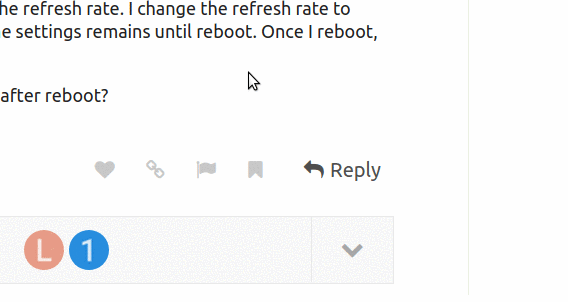I was using Ubuntu Mate 16.04 for quite a while and was very satisfied with it.
A week ago I updated to 17.04. All good so far and everything is working well.
Except this annoying tooltips are back. Can someone please let me know how to
get rid of them in 17.04. They drive me absolutely nuts.
Thanks