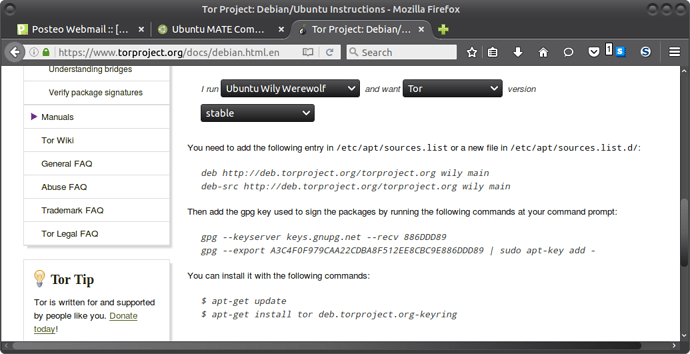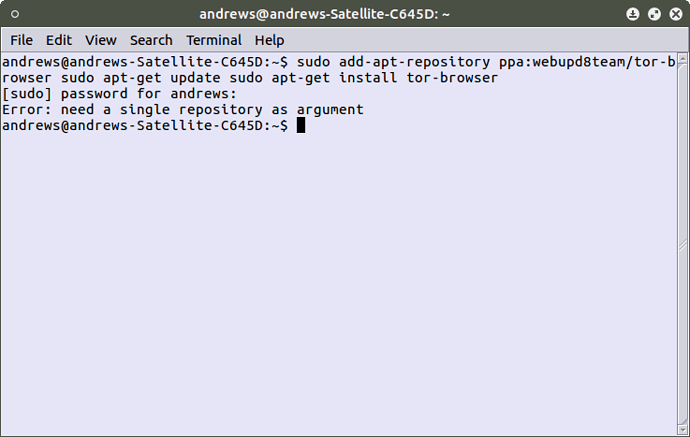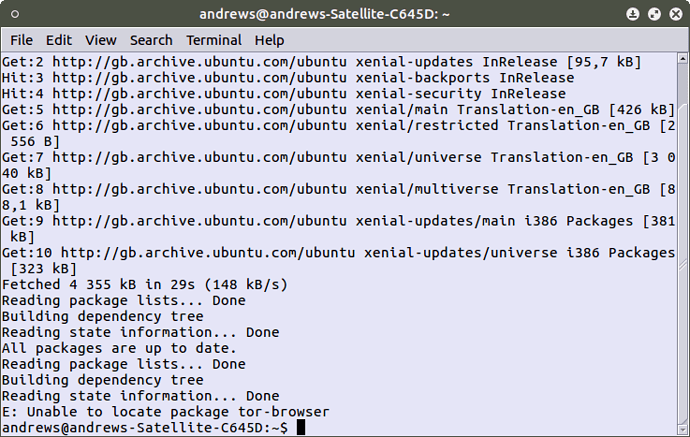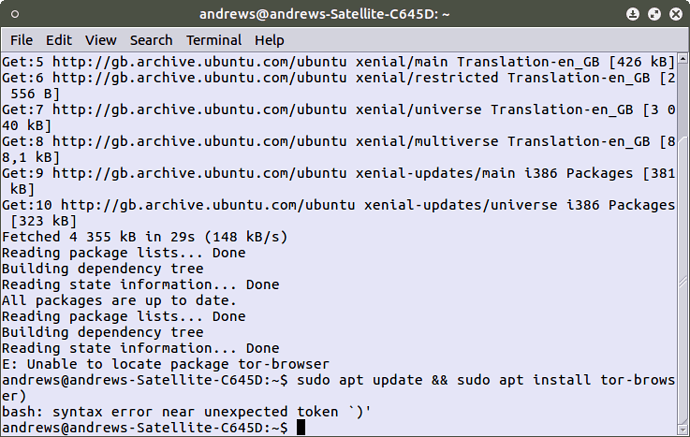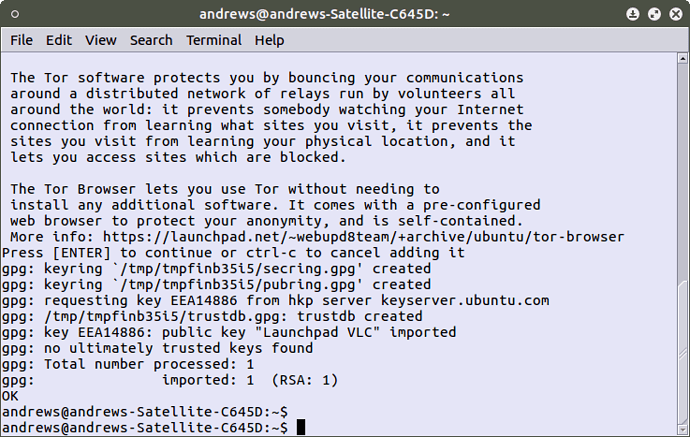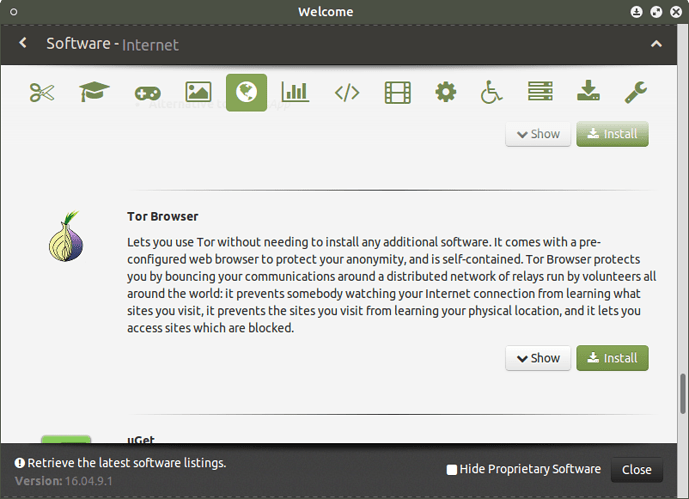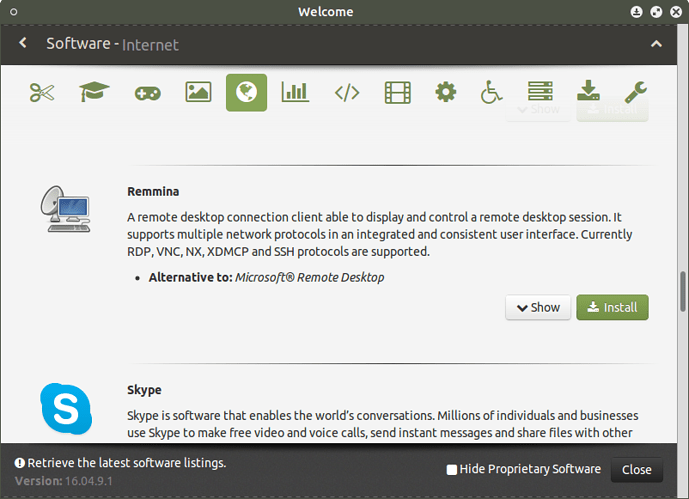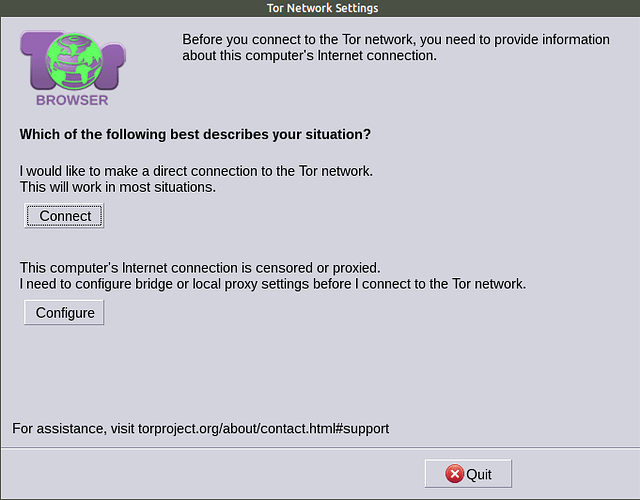Guys,been trying to install Tor Browser Bundle via terminal but really can't find the way ...suggestions ???
As of the screenshot I notice that you choose Ubuntu Wily Werewolf, which is 15.10. That version is end of life and there is no more support.
Which version of UM are you running? If 16.04.1 please try the following:
sudo add-apt-repository ppa:webupd8team/tor-browser
sudo apt-get update
sudo apt-get install tor-browserHi @wizd3m
I did upgrade to 16.04.1 yesterday from the 15.10 original cd and took me a life but i did it 
I will try it as soon as possible and will let you know if it works,thanks a lot @wizd3m
Have a nice weekend !!!
Hi @wizd3m
Good morning
didn't work for me ... that's the whole process i need to do ? just copy and paste it ???
sudo add-apt-repository ppa:webupd8team/tor-browser
sudo apt-get update
sudo apt-get install tor-browser
and enter my password ??? or do i need some other step to install it cause i get this error message : ERROR : need a single repository as argument
Try these commands out. I use them to install the Tor Browser every time I install/reinstall Ubuntu MATE
Please make sure to either enter each line of code one at a time, or chain them together with either && or ;
(Example: sudo apt update; sudo apt install tor-browser or sudo apt update && sudo apt install tor-browser)
sudo add-apt-repository ppa:webupd8team/tor-browser sudo apt update sudo apt install tor-browser
Hi @Flamestar
I did try to install it with the 3 ways you gave to me :
1st one
sudo apt update; sudo apt install tor-browser
and get this :
2nd one
sudo apt update && sudo apt install tor-browser)
3rd one
sudo add-apt-repository ppa:webupd8team/tor-browser
sudo apt update
sudo apt install tor-browser
I guess was installed in the third try ??? if so,where is located ???
Thanks for your reply and your help !!!
From the looks of your screen caps, the first two attempted to complete an action which was (at the time) impossible. The third screen cap that you provided added the PPA for the Tor Browser (the missing piece of the puzzle).
Use this piece of code sudo apt update and then use this one sudo apt install tor-browser and you should be good to go.
If all goes well, it should be in the Internet section of the Applications menu.
Hope this helps!
Edit: Or just use sudo apt update; sudo apt install tor-browser
Ah, we have it allready. Just take a look in the Software Boutique 
Hi @Flamestar
Sorry for my late reply ...
The first time didn't work (the commands ) ... so i did decide to go first to the Ubuntu software boutique and click on software fixes,click on updated package lists ( both options ) and in broken package ( both options too ) and did fix everything.
Then i went to software updates and did update my system,restart the PC and did try with the commands you gave to me and TA--DA !!! I got Tor Browser in applications / internet 
Just have a doubt ... i was looking what was new in the software boutique after my last update and i've found Tor Browser there,wasn't easier to do the download from there or it is a different installation option ???
One more question ... been a pain in the a@$ to configure nord vpn from the Network Manager way,i've found Remmina app,do you think the app can help me to get remote access like the Team Viewer app ?
''sudo apt autoremove '' some package no longer in use and did work 
Just noticed that Tor Browser is getting slower ... is like my grandma driving her old Volkswagen from the 70's 
And,it is normal that i can't upload image from my desktop ??? it is impossible for me ...
Thanks for the help @Flamestar and again sorry for the late reply back