Hello everyone,
i've just deleted ubuntu mate 16.04 and installed 18.04.1 on my acer aspire 5920g .
It features a touch panel on top (working well), 2 buttons and between them a scroller-joystick. With 16.04 the scroller was working, so if i pushed it to left right up or down it was handy.
With 18.04 doesn't seem to work. Any ideas?
output of inxi -F:
$ inxi -F
System: Host: acer Kernel: 4.15.0-39-generic x86_64 bits: 64 Desktop: MATE 1.20.1 Distro: Ubuntu 18.04.1 LTS
Machine: Device: kvm System: Acer product: Aspire 5920G serial: N/A
Mobo: Acer model: Chapala serial: N/A BIOS: Acer v: v1.3813 date: 06/18/2008
Battery BAT1: charge: 17.1 Wh 37.4% condition: 45.7/71.0 Wh (64%)
CPU: Dual core Intel Core2 Duo T7300 (-MCP-) cache: 4096 KB
clock speeds: max: 2001 MHz 1: 1455 MHz 2: 1442 MHz
Graphics: Card: NVIDIA G86M [GeForce 8600M GS]
Display Server: x11 (X.Org 1.19.6 ) drivers: nouveau (unloaded: modesetting,fbdev,vesa)
Resolution: [email protected]
OpenGL: renderer: NV86 version: 3.3 Mesa 18.0.5
Audio: Card Intel 82801H (ICH8 Family) HD Audio Controller driver: snd_hda_intel
Sound: Advanced Linux Sound Architecture v: k4.15.0-39-generic
Network: Card-1: Intel PRO/Wireless 3945ABG [Golan] Network Connection driver: iwl3945
IF: wlp6s0 state: up mac: 00:1c:bf:20:27:62
Card-2: Broadcom Limited NetLink BCM5787M Gigabit Ethernet PCI Express driver: tg3
IF: enp8s0 state: down mac: 00:1b:24:b4:9d:cd
Drives: HDD Total Size: 750.2GB (10.9% used)
ID-1: /dev/sda model: CT500MX500SSD1 size: 500.1GB
ID-2: USB /dev/sdb model: SNA size: 250.1GB
Partition: ID-1: / size: 21G used: 5.7G (30%) fs: ext4 dev: /dev/sda1
ID-2: /home size: 429G used: 8.3G (3%) fs: ext4 dev: /dev/sda5
ID-3: swap-1 size: 9.11GB used: 0.18GB (2%) fs: swap dev: /dev/sda6
RAID: No RAID devices: /proc/mdstat, md_mod kernel module present
Sensors: System Temperatures: cpu: 44.0C mobo: N/A gpu: 63.0
Fan Speeds (in rpm): cpu: N/A
Info: Processes: 194 Uptime: 42 min Memory: 1473.0/1992.7MB Client: Shell (bash) inxi: 2.3.56
Here is a picture: 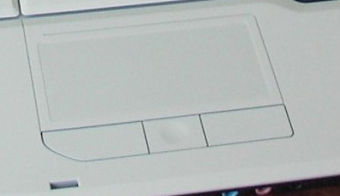
Thank you in advance!
 .
.