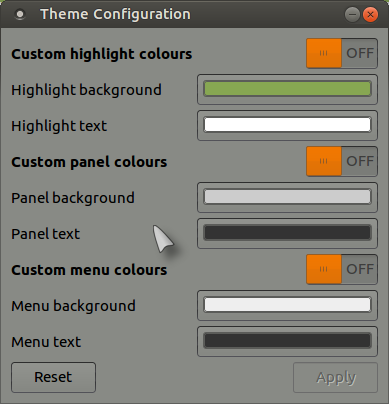Hi all,
devs, it it possible to have the "TraditionalOK theme" with the orange colours as I really don't like blinding white backgrounds which is what the current version gives (the blue one!). The orange one has a nice grey colour background:
Thanks in advance if you can accommodate me.
Hi @wolfman and Happy Holidays.
You pick my favorite theme. I heard color setting isn’t feasible in GTK3 now. But I think it’s because a dialog to set color isn’t feasible to modify the theme (yet?). I’d love to hear from the devs exactly the situation.
When I get some time, I was going to try a little trial-and-error reverse engineering inside /usr/share/themes/TraditionalOk/gtk-3.0 and see what I can do in a 16.10 vm. I’d also love to find some help info on this - like creating a separate theme based on an existing one.
I have a totally different show-stopper: Whoa! 16.10 Themes Kill Keyboard Navigators!
1 Like
Hi Bill,
I am going to try "gtk-theme-config" and see if I can do something with that but I don't know if it will work at all?:
sudo apt-get install gtk-theme-config
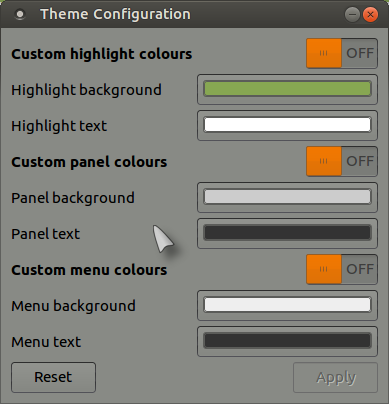
If push comes to shove; I will install some themes from here when they are ready for Ubuntu 17.04:
1 Like
Ah! Something to play with, thanks. 
edit: Based on the packages it pulls in this looks like the XFCE tool Mate currently lacks(?)
1 Like
I noticed that myself, when installing it did indeed show some XFCE packages!.