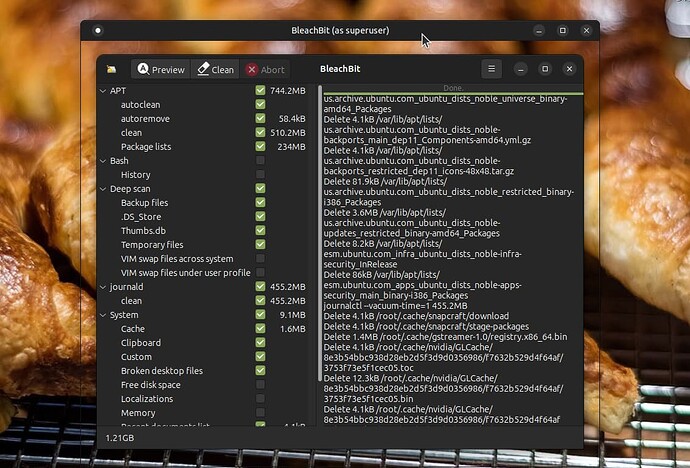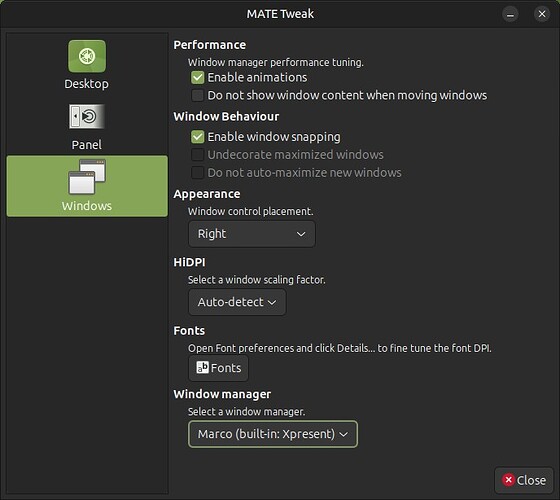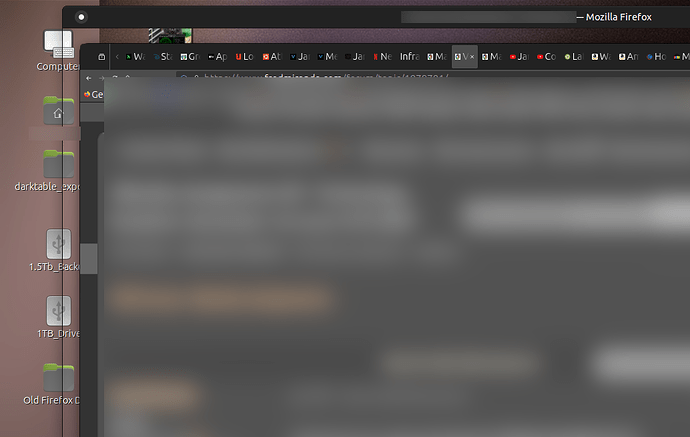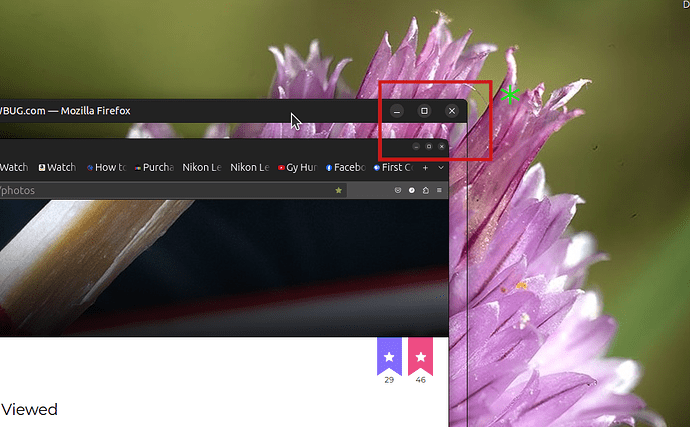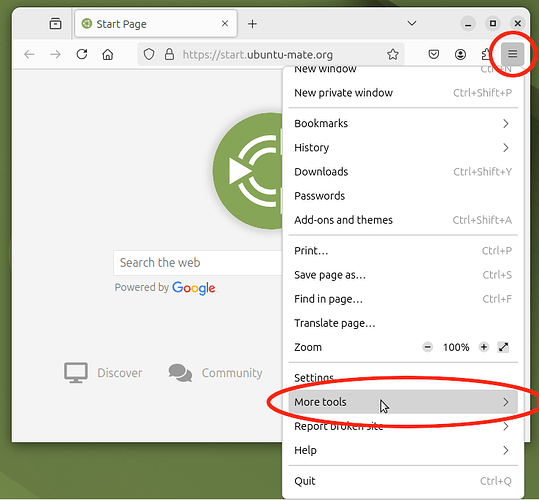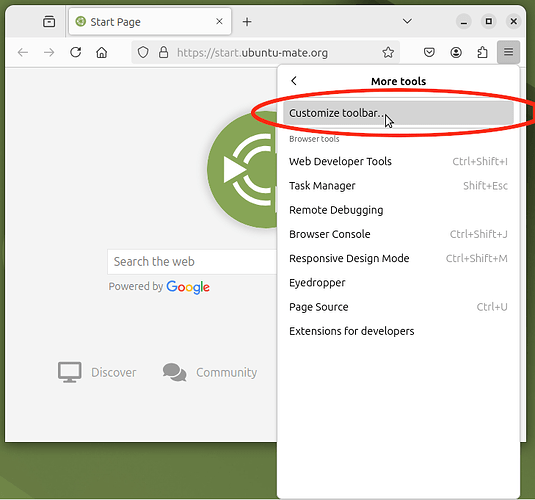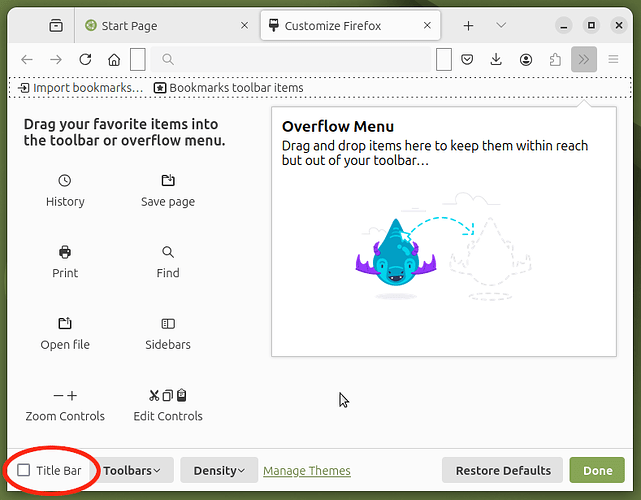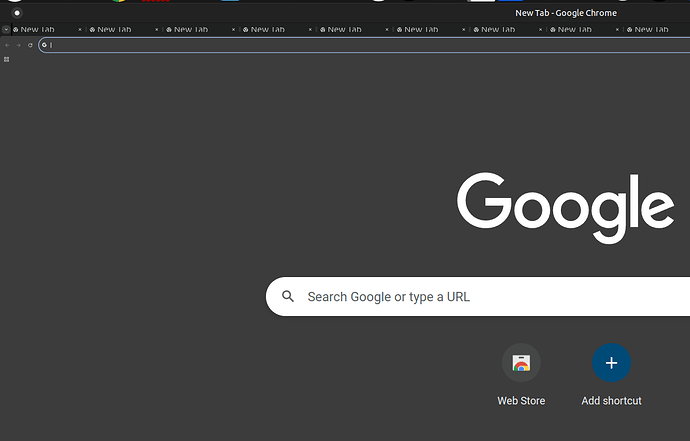This has been going on for about 2-3 months (I didn't change any setting), and I just want normal window borders with no extended transparent border added. To me, it is a distraction - not a feature, but I can't find a setting to get rid of them. see photo
must be something in your settings, mine looks fine.
(no difference between user and root windows).
I vaguely recall hearing of this issue many years ago. It's to do with CSD applications (like BleachBit here, where they have buttons in the title bar) and the window compositor - not sure what causes it.
What's your settings showing in MATE Tweak → Windows → Window Manager? Do the other window manager options help?
It is also OK here in a VM, which has the default settings:
That may be a theme thing. Transparent area colour in a theme .css is encoded as, say,
background-color: rgba(40, 40, 40, 0.7)
vs opaque
background-color: #404040
It doesn't happen in every app window, but the one that bothers me the most is in Firefox. The other odd bit is that it is intermittent. For example: I just started Firefox up (see photo) - and the transparent edging is there. Firefox says in a popup notification that there is an update. I quit Firefox - wait a minute - start it up again, and the transparency glitch is gone.
The only difference in my tweak settings is that "Do not auto-maximize new windows" is ticked. I don't remember changing it from default.
It wasn't fixed by the update. Started Firefox, and it was full screen. Clicked the middle size box, and now there are two identical title bars (boxed area) - just different sized. Both control the window as they should, plus the transparency border. Tried unticking the tweak setting - no change.
Definitely a bug; best to report it: Bugs : Ubuntu MATE.
See also: CSD applications gain second decoration if started maximized, then unmaximized. · Issue #44 · mate-desktop/mate-netbook · GitHub and mate-maximus adds unneeded decoration to CSD windows · Issue #14 · mate-desktop/mate-netbook · GitHub - there might be some related issues and links within.
Hi, @jmarkus!
That's an old annoying bug with CSD applications in Ubuntu MATE. You may want to read the threads mentioned by @lah7 and @stephematician.
The bug is probably caused by mate-maximus. It was 'fixed' by removing the mate-netbook package from default installations.
We’ve removed
mate-netbookfrom the default installation of Ubuntu MATE and as a result the Netbook layout is no longer available. We did this becausemate-maximus, a component ofmate-netbook, is the cause of some compatibility issues with client side decorated (CSD) windows. There are still several panel layouts that offer efficient resolution usefor those who need it.
You clearly have the mate-netbook package installed, because:
I reported it, and referenced this thread as part of the description.
Ironfoot, I guess I can't call this a "solution" to a bug, but it is good enough for me - Thanks. You wouldn't happen to know how to stop Firefox and Chrome from reducing the Tab bar height once the number of tabs exceeds the width of the window - would ya? In Chrome the Tab bar is stuck at a tiny height. In Firefox the height ratchets down after about 20 tabs.
The solution is to remove the conflicting package from your system. Disabling CSDs in Firefox is just a workaround for Firefox. The mate-netbook package was removed from default installations starting 22.04. That's how this bug was addressed. It looks like this package remains installed on your system. So, if you are not using mate-netbook, remove it manually:
sudo apt remove mate-netbook mate-netbook-common
I can't reproduce this behaviour. A screenshot of the tab area may be more informative.
I removed netbook - just 750kb and two files, but undoing the working around and the transparency double title bar returned. Ater a reboot it is gone - thanks. Here is my tabs bar in Google Chrome. I just want the height to be larger.
I agree, this does not look good. Any changes in other GTK themes?
No. I did try everything I could find about Chrome, but when it didn't fix it I would undo the change. I removed it, and reinstalled - restored default settings, changed a bunch of settings. In all my other machines of various operating systems - the tab bar compresses it's width - not height. This computer; I did a bunch of tabs exceeding the width - then noticed the height problem - got rid of the dozens of tabs, but the original will not come back. It is like the tab bar is confused about the X/Y axis.
Judging from the clipped "New Tab" text and tiny toolbar icons, I think the display scaling is messed up for Chrome (GTK) there. You might have a HiDPI screen (1440p or 2160p/4K). Configuration could have drifted since the upgrade.
As a test, try running:
google-chrome --force-device-scale-factor=2.0
Does that fix the tab height?
If so, it should be possible to use MATE Tweak to correct the scaling for all apps:
- Under Windows tab → HiDPI.
- Set to "Regular" (everything goes small)
- Set to "HiDPI" (should be back to normal).
May need to re-open Chrome to see changes. Web pages may be zoomed in from previously (pressing CTRL+0 should do the trick).
Sorry I took so long to get back - got into microscope photography, and been focus stacking in windows. The command line did nothing, but in tweak my default had been on "auto". I set it to regular - nothing, then HiDPI and everything scaled huge (I'm running 1920x1080. Set it back to regular, and everything looks like it is suppose to look. One I hadn't mentioned is the font size in the address bar was unreadable due to it's small size - that is fixed as well. Will make this as the solution - Thank You