This suddenly started happening for no reason that I know. Why does the image show < trash:/// > - that's 3 dashes. What's up with that?
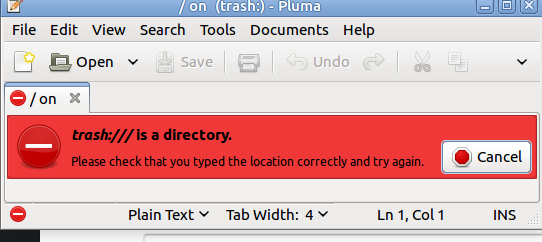

This suddenly started happening for no reason that I know. Why does the image show < trash:/// > - that's 3 dashes. What's up with that?
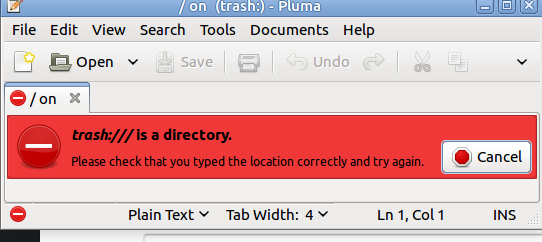
Hi @dustpuppy, What may help is what action causes this and what version that is.
As for the trash:/// I’d love to hear a developer describe this notation - it’s been around a while. There’s also network:/// and smb:///. It seems to be used as a defined location created because the real location either doesn’t exist or is not a friendly path.
of what I remember, the complete url is file://host/path
If host is localhost, it can be omitted resulting in file:///path
No idea how I messed it up.
But if I click on the trash icon in the panel I get that error.
If I right click on Open it’s the same.
But right click on Empty trash works.
And I have no idea what you’re trying to tell me there. 
Try this - right click on your trash icon, unlock and then remove it. Then right click on the panel, click on Add to Panel… and add another trash. See if this one behaves as expected.
Edit: The three slashes means that your bogus trash icon points to a directory in your home,.
Edit 2: Maybe not a directory in your home but it doesn’t appear to be the Trash usually associated with the trash applet.
I’ve tried that several times, to no avail. Changing panels had no effect, either. Is there a way to re-install the Trash applet?
Have you tried just adding the trash applet?
Yes I have. I’ve also tried re-installing the mate-applets, but it didn’t fix it.
If you open the File Manager (Caja) normally, can you access the “Trash” from the sidebar?
I wonder if another “special” location is affected… can you click the computer icon in the file manager’s toolbar? (That would take you to computer://)
This is just to see if it’s specifically the trash applet or something a bit deeper, as it could be a configuration error with the user profile. You could try creating another user to confirm if it still happens for a fresh profile.
Although, if you really need access to the bin, from the file manager, press CTRL+L and enter:
~/.local/share/
Inside there is a “Trash” or “Trash-1000” folder.
If you open the File Manager (Caja) normally, can you access the “Trash” from the sidebar? - Yes
I wonder if another “special” location is affected… can you click the computer icon in the file manager’s toolbar? (That would take you to computer://) - It gives me a list of disks
Otherwise, it’s fine - I just can’t open the Trash from the applet. Inconvenient, but I’ll live while this is figured out 
Arg!
I’m getting the same error when I try to open a folder as administrator!
Not looking good - this is the second install of Ubuntu Mate 16.04 on this box - the first one just started losing installed functions and now this one is too.
need this resolved 
Do you have a ~/.local/share/Trash/ dir with your id as owner, group and 700 perms?
drwx------ 5 pavlos pavlos 4096 Oct 13 2016 Trash/
yes there is - permissions set at drwxrwxrwx
is there a reasonable way to remove and reinstall the whole mate-applet thing?
Or would that mess things up worse?
Ha! HaHa!
Found the solution on the forum over at Mint - just a matter of the search not being phrased suitably, so I went to dogpile and scored here:
[https://forums.linuxmint.com/viewtopic.php?t=123629]
In “Preferred Applications” the File manager had gotten set at “Pluma”
Changing it back to Caja was all it took.
Amazingly simple solution, to such an aggravating issue! And so hard to ask the right way!