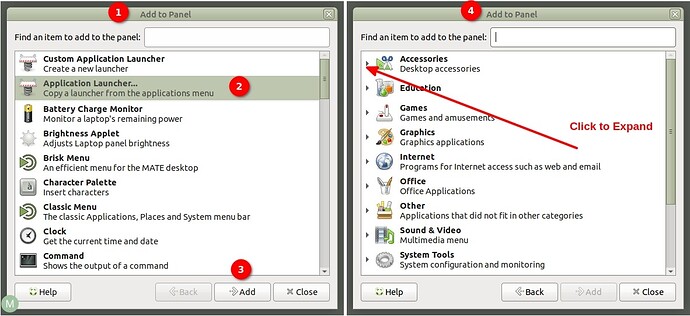I just installed the most recent version of Ubuntu Mate 22.04.3. I'm trying to add various applications to my Redmond panel so that I can quickly access the applications. Normally I do this by going to Menu and then right clicking on the particular application which should then give me the ability to add it to the panel. However, when I right click on the application, the entire menu closes, not giving me the ability to add to the panel. I've never seen this behavior before. Any ideas as to what is going on?