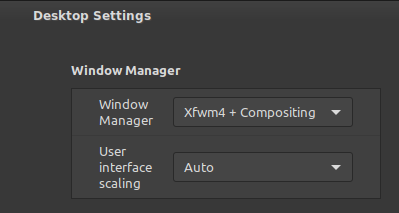The best part about your instance is that Linux Mint also comes in a MATE variety, so you don't have to go away from Linux Mint if you want to retain some of its... erm, mintiness.
Even still, you can install the Mint themes in Ubuntu MATE and be just as well-off with the only "downside" being that you may have to learn how to manage a traditional Ubuntu system versus using Linux Mint's tools, but the upside is you get to use some newer software compared to Linux Mint, which may resolve some security vulnerabilities introduced with using older libraries if you care about that.
Most don't, which is why I would recommend just sticking with Linux Mint if its base software is what you are most familiar with and only switch to using Linux Mint MATE if you don't want to deal with uninstalling the Cinnamon stuff to keep the system free of bloat you won't use anymore. I am sure if you look around hard enough you'll find a conversion guide from Linux Mint Cinnamon to MATE (including switching from GDM to LightDM) which would be perfect for your needs.