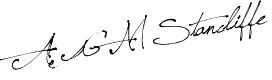Turn your Rpi into a satellite TV media center for under £20.
Most supported Usb satellite receivers for Linux are in the range of £60-80, here I will show you how to use an unsupported unit costing under £20.
The model used can be found here
http://www.ebay.co.uk/itm/Digital-Satellite-DVB-S-USB-TV-Tuner-SDTV-HDTV-Receiver-Card-Box-Remote-Control-/171897944328?hash=item2805ea7908:g:uikAAOSw~gRV0qgV
You will also need the two attached files copied into your home folder.
US2B0D.sys https://www.filefactory.com/file/1gnnehdxamxl/US2B0D.sys
dvb-usb-lme2510c-rs2000.fw https://www.filefactory.com/file/qzyphpy5hdp/dvb-usb-lme2510c-rs2000.fw
Next we copy the files into our firmware folder lib/firmware/
We do this by opening a terminal window and enter the following commands
sudo cp ~/US2B0D.sys /lib/firmware ENTER/RETURN
sudo cp ~/dvb-usb-lme2510c-rs2000.fw /lib/firmware ENTER/RETURN
sudo reboot ENTER/RETURN
You have now installed the firmware for “unsupported” device
Next connect your unit into the satellite dish followed by the power adapter and finally connect the usb cable.
Now goto your package manager and search and install Me TV.
This should also install everything else that is needed.
Once everything is installed we do a quick update
sudo apt-get update ENTER/RETURN
Followed by
sudo reboot ENTER/RETURN
Once the system has rebooted we check everything is working as it should by entering the following
dmesg | grep dvb ENTER/RETURN
This should return the following
[ 6.499725] usb 1-1.4: dvb_usb_v2: found a 'DM04_LME2510C_DVB-S RS2000' in cold state
[ 6.530369] usb 1-1.4: dvb_usb_v2: downloading firmware from file 'dvb-usb-lme2510c-rs2000.fw'
[ 8.983522] usbcore: registered new interface driver dvb_usb_lmedm04
[ 8.985167] usb 1-1.4: dvb_usb_v2: 'DM04_LME2510C_DVB-S RS2000' successfully deinitialized and disconnected
[ 9.326196] usb 1-1.4: dvb_usb_v2: found a 'DM04_LME2510C_DVB-S RS2000' in warm state
[ 9.326805] usb 1-1.4: dvb_usb_v2: will pass the complete MPEG2 transport stream to the software demuxer
[ 12.594634] usb 1-1.4: dvb_usb_v2: 'DM04_LME2510C_DVB-S RS2000' successfully initialized and connected
This shows firmware has been installed successfully and now ready to run Me TV and follow the set up to scan for channels.
I hope this mini guide is of help to people, I found it very difficult to find any information in one place so decided to share my learning curve with others in same position and put together this short guide.