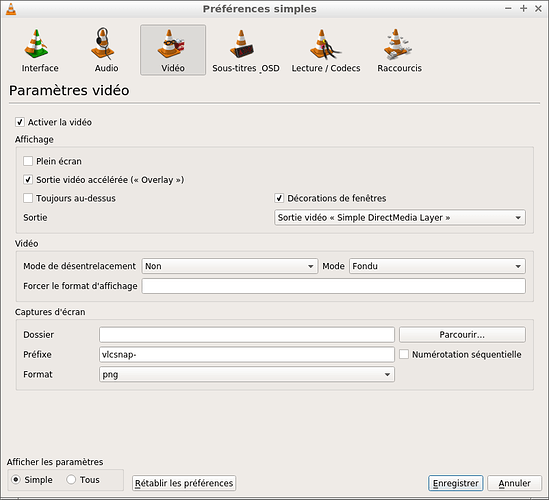This is a very basic tutorial to configure vlc for playing no hd videos.
Install vlc
Open a terminal then type :
sudo apt-get update
sudo apt-get upgrade
sudo apt-get install vlc
If you try to play some video with vlc you will have only sound and black window.
You need to change the video output in vlc, it don't work automaticly.
Configure vlc with X11 output
- Go to menu : Tools -> Settings
- Click on Video on top of panel
- Change output from automatic to X11 (XCB)
Save
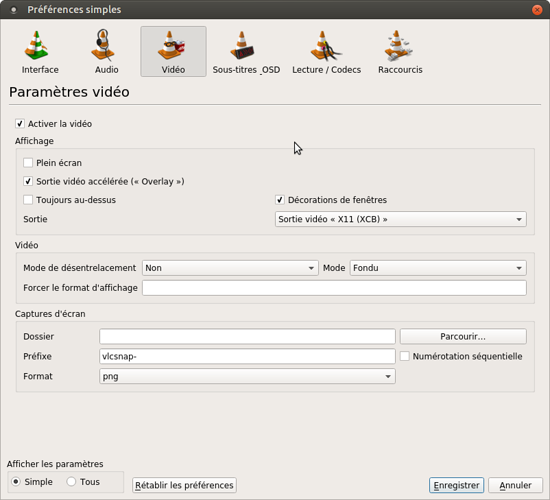
So after you can play videos but no hd ones because it's only software decoding.
Fullscreen or resizing window slows the video a lot.
There is another basic better mode SDL output !
Configure vlc with SDL output
Open a terminal and type :
sudo apt-get install vlc-plugin-sdl
Then launch vlc and :
- Go to menu : Tools -> Settings
- Click on Video on top of panel
- Change output from Simple DirectMedia Layer
Save
So after you can play videos but no hd ones because it's only software decoding.
It open a new window but you can use the first one for the controls.
Fullscreen or resizing window works.
If you want to play some HD Videos in fullscreen you can look at my tutorial there :
There is not windowed and fullscreen solution for now, we need to wait the raspberry pi fondation release the the opengl driver for the pi first.