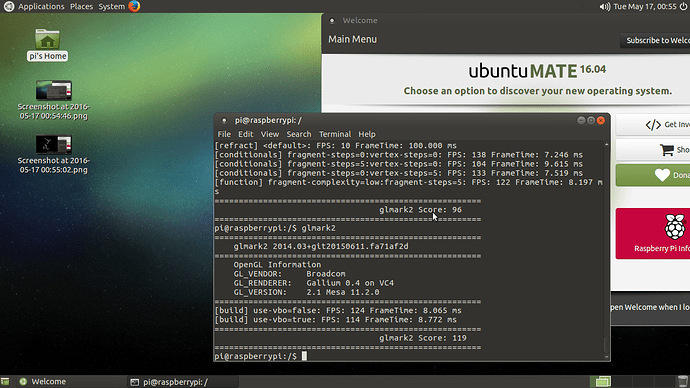Notice: The experimental vc4 driver is still not stable, but you can feel free to give a try.
Based on [Tutorial] - Activate OpenGL driver.
And then all steps are as follows:
-
Write the MATE 15.10 image to the SD card, suggest above 8GB.
-
Expand the partition of SD card to whole space.
-
Follow the instructions and Install the MATE 15.10.
-
After installation, you need to upgrade the kernel. Connect to the internet, open the MATE terminal and type the command
sudo rpi-update -
To enable the vc4 DTB, type the command.
sudo nano /boot/config.txt -
Add this line in the file.
dtoverlay=vc4-kms-v3d -
Replace the origin frame buffer setting.
sudo mv /etc/X11/xorg.conf /etc/X11/xorg.conf.bak -
Reboot your RPi.
-
Now you have a vc4-enabled desktop, but the libraries are legacy. Open GL will not work, we need to upgrade it to 16.04.
-
Connect to the internet, open the MATE terminal, type the command.
sudo apt-get update
sudo apt-get dist-upgrade -
After upgrading, type the command.
sudo apt-get do-release-upgrade -
It will cost much time, taste a coffee to wait. If it asking you to keep configuration of the /etc/gnome/defaults.list, say Y.
-
If it asking you to remove the obsolete packages, say Y.
-
Now all you have done, reboot your pi.
-
Enjoy your vc4-enabled MATE 16.04.
Tips:
If you went to go back FB 2D, comment the line in the config.txt
#dtoverlay=vc4-kms-v3d
Testing:
1.glmark2 or glmark2-es2 scores: 9x~12x ---- The benchmark will be segment fault in the end.
2.glxgears 5x FPS -- It less than the FB 2D (8x FPS)!
3.glxspheres (from VirtualGL) 2x FPS -- It is greater than than FB 2D (1 FPS).
Note:
The RPi3 does NOT support.
Image File download:
https://drive.google.com/open?id=0BzQ0YmPstUexNWFIaWxNR2kyWlU
user: pi / password: pi