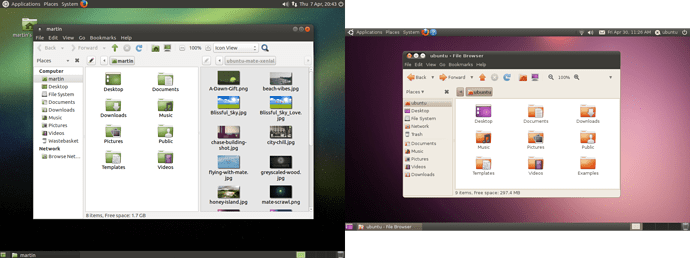So, should I or shouldn’t I upgrade from my old Ubuntu 10.04 which I love, to shiny new Ubuntu Mate 16.04. At first look there appears to be many more options in Applications, Places and System with my old distro.
Advice Please.
Thanks
What is the spec of machine?
Also, in case you weren’t aware, unofficial Ubuntu-Mate 14.04 was a real good clone of 10.04 as a goal. Not 100% but close. So 16.04 is evolved from there.
(And just in case, some fail to notice 10.04 means 2010.April.)
@walterpump1, normally there would be no reason for a fan of Ubuntu MATE like me to tell you not to join the community. But you raise the key aspect most dear to me in computing - you like your current setup. So why change, am I right?
Unless you have a specific reason known to you that makes your current Ubuntu 10.04 not suitable for your daily tasks at that computer, there is no reason for you to change. Quite on the contrary. And trying to fish for a reason, by asking others for their opinion, will place you on the swamp of conflicting views. Conflicting with your current enjoyment of your setup, or even conflicting amongst themselves. You and only you know when the time is for a change. The best everyone else can do is either confuse you or make you feel bad about choices you make that are actually working for you. Don’t let that happen.
Thanks marfig for the great reply:The reason I have been considering upgrading is that Ubuntu 10.04, which is no longer supported, seems to have a problem with downloading new programs. This may be partly my inexperience with Linux. Therefore I have been considering Ubuntu Mate which has the same “classic” feel as my present OS. Other than the problem with getting new programs and updated programs I would stick with Ubuntu 10.04 which I like a lot.Again, thanks for your candid reply.Cheers.
That’s a good reason. It’s an unfortunate side effect of point release distros that we have to deal with support timelines. I could squeeze the life of an LTS for well over a decade if allowed, but unfortunately software developers themselves will not support older versions, which complicates the life of package managers, which eventually drives the LTS policies. We do have rolling distros for that type of computing experience, but they come with their own set of complications too. So… yeah.
16.04 shouldn’t be a problem on a machine where you used to run Ubuntu 10.04. You should not experience much in the way of an increase in resource usage. I boot my machine on 16.04 to a 347 Mb RAM usage. I’m a minimalist, granted. But you should know that 500Mb is the usual 16.04 memory consumption when you first login. 2GB is the recommended RAM, if I’m not mistaken.
Meanwhile any hardware you have will likely only be better supported on these later versions, unless you have something exotic. Ubuntu has given some signs in the recent past that it will sooner than later drop support for 32 bit machines. It’s not been decided yet what the MATE team will do if that happens. This may mean that eventually that machine of yours has its days counted running Ubuntu based distros. Keep that in mind.
EDIT: Oh, and Ubuntu MATE LTS releases have 1 year less of support in them than Ubuntu. You should know that.
Having come from somewhere around the 10.04 level, i’m aware of the problems one gets into once the repo for his favorite distro goes stale.
The only reason not to upgrade, IMO, is systemd. I’m not a systemd fan. When the weather is happy, my xps13 boots in about 4 seconds and everything is awesome. On other days, other boots… no telling why but systemd basically spits and chokes and hangs here or there during bootup. This morning i only had to boot 2 or 3 times to get up and going. I find it quite frustrating that the systemd diagnostics only work once you’ve managed to get booted, if it hangs i don’t know how to diagnose it and don’t have time to dig. Hopefully this has something to do with my specific setup and it has gotten better but i am no fan of systemd.
Overall i’d suggest keeping your old version of Ubuntu around and installing Ubuntu-MATE 16.04 alongside it, then gaining confidence. I still have a copy of oneiric as multi-boot alongside several other distros, and no plans to pitch it. Disk-space is cheap these days, no reason not to step cautiously. The fact that systemd does not like to play nicely with me could well be related to this system’s hardware; most folks never see the kind of issues i’ve run into, from what i can tell.
Ubuntu-MATE 16.04 is your best bet imo, though if you’re partial to RedHat you might like Mageia. It’s all up to you, others get to decide about their own stuff. HTH.
Thanks again marfig for all the info, much appreciated.I am going to think about this a little longer and back up all my stuff and list the programs I will want to install on a new distro, then maybe go for it. As you know, the Ubuntu Mate interface is much like my Ubuntu 10 which I like so that is a real bonus for me. I like the drop-down menu system. And I love my Asus Eee-901 for taking to Starbucks or Tim Hortons, or anywhere. Just bought a new replacement battery and getting approx 6hrs with it. Fun, fun, fun.Cheers & hve grt day.
[quote=“marfig, post:4, topic:12813, full:true”]Unless you have a specific reason known to you that makes your current Ubuntu 10.04 not suitable for your daily tasks at that computer, there is no reason for you to change.[/quote]There is one overriding reason to actually still consider it – support. And by that I do not mean support in case of questions or some such. No, support as in updates. More specifically, security updates. In this day and age, it simply is irresponsible behaviour to forego updating while actually engaging in online activities. Not even Linux is completely immune to malware of whatever kind (be it viral, worm-like, NSA-like).
So, I would say – Yes, it is worth it to replace 10.04 with MATE 16.04. 16.04 is an LTS release and with the proper configuration the MATE flavor will run just as fine as 10.04 does, even on older hardware.
I would upgrade to Ubuntu MATE 14.04 or Linux Mint MATE 17.3 and keep it updated as long as possible. After those releases, all distros that use the Ubuntu base have really gone downhill, are buggy and use considerably MORE memory. The present state of Linux is rather disappointing.
I think the issue goes back further than that and is linked to the Debian base
Well, you must update from 10.04.
It’s no safe for the web to have old browsers.
In the other side, i installed Ubuntu Mate 16.04.2 32bit on a very old machine, P4 2d generation 2001, 1,5 GB RAM and alongside Mint Mate 17.3.
It works, it’s slow anyway it is suitable for the web .
So if you have a better machine i think there will be not much problems if you change with a newer Mate version you like.
[quote=“rbeltz48, post:11, topic:12813”]The present state of Linux is rather disappointing.[/quote]Maybe the present state of desktop oriented distributions is disappointing but Linux itself is in a fine state. It has seen some great efforts to modernize the codebase. And regarding the desktop oriented distributions – It’s a sign of the times really. Ever considered how power hungry modern Windows versions are? Equally more so as opposed to their predecessors. Not making up excuses, just explaining. RAM and storage space are becoming so stupidly cheap to buy in very large amounts that few developers are focussed on optimization and instead focus on implementing ever more functionality. In response to the market (the consumers) requesting ever more functionality.
Thanks for the reply supertuxkart, much appreciated.
Different people say they like Mint mate 17.3.
The reasons I am considering Ubuntu Mate are (1) my Ubuntu 10.04 not compatible with latest programs; (2) I like my old Ubuntu and Mate appears to me to be close to it. The computer I would install it on is an Asus Eee-901, which I think it should run okay on it. Lots of folks install Ubuntu Mate on Raspberry Pi machines and my Asus is equal to it. Do you know is there much difference btwn Ubuntu Mate and Mint Mate?
Tnx & hve grt day.
I my experience, Mint Mate looks very nice and has a couple of nice tools in the form of its software manager and its USB writer. It also, at least initially, seems to run ever so slightly lighter than Ubuntu Mate. However, in terms of the underlying stability and especially with regards to the Welcome Software curated list, UM beats Mint Mate hands down, in my opinion.
Ubuntu MATE and Mint MATE should be relatively close to one another. Mint being an Ubuntu derivative and both using the MATE environment. However, with Ubuntu MATE being a direct flavor of Ubuntu and not a derivative, I feel it is ever so slightly closer to the source project.
And thus more likely to be completely compatible with PPAs and such. And therefore the more obvious choice, if MATE is the desired environment anyhow.
Mate is always Mate even in Debian or PCLinuxOS, thanks to the devs.
You can choose your own layout style as you like.
Mint has a little bit better french look and a couple of specific tools which can be easily installed in Ubuntu Mate and viceversa. It is almost fully compatible except sometimes packages are placed in differents positions. But nothing you cannot easily correct, if you need
Your Asus eee901 with Atom N270 and SSD is surely able to manage both.
In fact i have a small netbook with the same Atom CPU, it works fine, as well for the P4, little bit slow.