Hi there,
Its all in the title  Ubuntu .2 is supposed to ship with kernel 5.19 and my up to date ubuntu mate 22.04 says it is still on 5.15 .
Ubuntu .2 is supposed to ship with kernel 5.19 and my up to date ubuntu mate 22.04 says it is still on 5.15 .
I am very interested in the performances for my intel 12th gen .
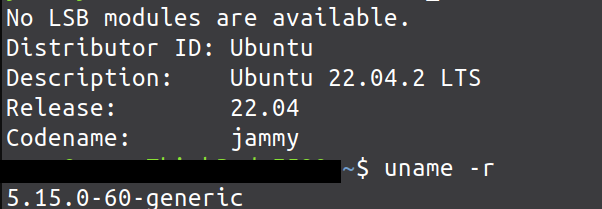
Hi there,
Its all in the title  Ubuntu .2 is supposed to ship with kernel 5.19 and my up to date ubuntu mate 22.04 says it is still on 5.15 .
Ubuntu .2 is supposed to ship with kernel 5.19 and my up to date ubuntu mate 22.04 says it is still on 5.15 .
I am very interested in the performances for my intel 12th gen .
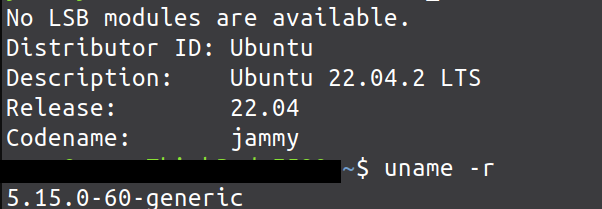
As I understand the kernel versioning, new installations install with 5.19. Existing installations upgraded stay on 5.15. This is pretty normal for what I've seen on LTS. To take the new track on an existing LTS, you usually install HWE packages (hardware enablement). That tracks the kernel versions (only kernel, not other software) of the regular semi-annual releases. HWE packages usually come about with the X.X.2 LTS release.
If you wanted to only go to 5.19, I suppose you could install HWE packages, and upgrade, then lock the HWE version installed to prevent further kernel upgrades every six months.
Now, I'm not an expert, so I'm writing this in hopes that if wrong, someone will correct my understanding as well.
Hi that is what I found but could not find the existing staying on 5.15.
Just a thought would reinstalling using new .2 version possibly work?
As here:
https://phoenixnap.com/kb/reinstall-ubuntu
Possible down side would have to reinstall programs. I have a calc sheet with all my installed programs and would just have to go down list to reinstall.
Kernel versions don't usually update on an LTS. My /etc/lsb-release shows 22.04.2 LTS, for instance, but kernel is at 5.15. LTS is designed for deployments--where a bunch of machines are provisioned at once, a bunch of people trained on using them, and then no new features (bugs) are introduced to interfere with using the machines. Unless a feature is something that makes one of my end user's productive jobs easier/simpler/safer, to me it is a bug and cost money in retraining. And ours is a very small deployment of only 7 machines. Most of them are still on 18.04--because the users know how to get work done. I'm working on 22.04, and will deploy it in the next few months.
Sorry, I digressed  --- If hardware is newer than the last LTS, there are the regular releases--or if you need support of new hardware features while keeping deployment-wide consistency, one can use the HWE packages.
--- If hardware is newer than the last LTS, there are the regular releases--or if you need support of new hardware features while keeping deployment-wide consistency, one can use the HWE packages.
18.04 LTS was 4.15 kernel, but 18.04.2 LTS was 4.18. The 18.04 HWE even followed to the 5.x kernels at 18.04.3 LTS. I think if you install at X.X.2 LTS or later, you get the HWE packages installed by default, which is why it ships with the later kernel.
I can't see any reason to reinstall the entire new X.X.2 version just to get a newer kernel. You just use the HWE packages, and then you are just like a new installation of 22.04.2
Since I had HWE enabled years ago, my kernel was automatically updated to version 5.19.
the most important package to have installed to get this automatically is:
linux-generic-hwe-22.04
So do a sudo apt install linux-generic-hwe-22.04 to get it 
Thanks a lot
juste installed HWE 22.04 and it worked !
sudo apt install linux-generic-hwe-22.04
what is HWE? If I install that will my kernel be updated to new automatically? Is there any reason to upgrade the kernel if all my hardware is working and having no issues with Ubuntu MATE?
HWE= hardware enablement. Yes, if you install that your kernel will follow the rolling release every six months.
All security-related fixes are patched to every kernel still under support. If you are on LTS for a stable system, and all hardware is working with no issues, why would you want to follow the new kernels?
If you like fooling with the computer, sure. If you like using the computer for actual work, and need it to "just work" leave it alone--unless something is broken. Kernel changes CAN break other things. Kernel function calls, which may be depended upon by some of your software, CAN be changed by the Linux team, removing functionality previously available. Doesn't happen often, but why take the risk for no benefit?
And I'm preaching to myself mostly. I like to fiddle and tune things. And I've fiddled and tuned into several days' worth of work to get back to a usable system.
You are right there is no point. I am using a frame work laptop with intel 12th gen.
Camera is not working properly and intel 12th gen is not optimized in 5.15 kernel (power and efficiency)
Found this via search. I have a secondary computer I keep on LTS, so it is currently on 22.04. Today, it installed an update to kernel 5.15 and another to kernel 5.19. It has the 5.15 kernel symlinked as current, and 5.19 as old. From the discussion here, I understand why 5.15 is current. But it seems strange to me that the newer kernel is installed but linked as old. I think this is intentional, but can anyone explain the logic? Thanks.
Have you rebooted since the update? What is the result of
$ uname -a
$ ls -la /boot
Or perhaps you have the kernel version locked at 5.15 in apt?
Sorry, I was never notified of your response. I appreciate your willingness to help. I noticed this issue again tonight, over a year later, and via a Google search, found this post again 
I did another round of updates, then rebooted. Here's what I'm observing:
guyr@hp:~$ uname -a
Linux hp 6.5.0-35-generic #35~22.04.1-Ubuntu SMP PREEMPT_DYNAMIC Tue May 7 09:00:52 UTC 2 x86_64 x86_64 x86_64 GNU/Linux
guyr@hp:~$ ls -lt /boot/vm*
lrwxrwxrwx 1 root root 26 Jun 8 04:48 /boot/vmlinuz -> vmlinuz-5.15.0-112-generic
lrwxrwxrwx 1 root root 23 Jun 8 04:48 /boot/vmlinuz.old -> vmlinuz-5.15.0-1060-kvm
-rw------- 1 root root 11681992 May 23 03:21 /boot/vmlinuz-5.15.0-112-generic
-rw------- 1 root root 7000808 May 21 05:18 /boot/vmlinuz-5.15.0-1060-kvm
-rw------- 1 root root 14246568 May 6 11:15 /boot/vmlinuz-6.5.0-35-generic
I don't understand why the vmlinuz symlink is pointing to vmlinuz-5.15.0-112-generic, but kernel vmlinuz-6.5.0-35-generic is running. I'm glad 6.5.0 is running, but I don't understand why.
Thanks.