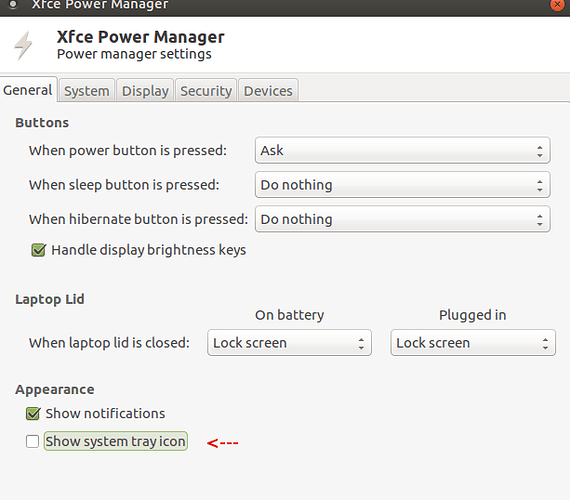MATE Power Manager is a fork of GNOME Power Manager.
I never had any related issue on Gnome Power Manager.
Hi all
Sorry I am still quite new to Linux. Do you mind listing the practical steps to do this. Is this via systemctl?
Sure,
First open a terminal by Ctrl + Alt + T.
Second install xfce4-power-manager with the command;
sudo apt install xfce4-power-manager
Then go to system -> preferences -> personal-> startup applications and uncheck "Power Management Daemon" and be sure that "Power Management for the Xfce Desktop" is checked.
Then log out and login.
To have a battery indicator in the system tray, go to system -> preferences --> look and feel -> Power Manager and check "Show system tray icon".
That's it.
Thanks so much. This is great. Maybe this means I will be able to use Matre after all. Can’t believe this is not getting fixed officially though. The bug was logged so many months ago and status is “undecided”
This is back on my HP 8460p Ubuntu MATE 18.04.
I had to apply two different workarounds: an entry in /etc/rc.local which echoes the numeric value at boot in /sys/class/backlight/intel_backlight/brightness and another script in /lib/systemd/system-sleep that writes the current brightness value in a file before suspend and reads it back from it after resume.
I did not try the “dirty” xfce4-power-manager idea though…