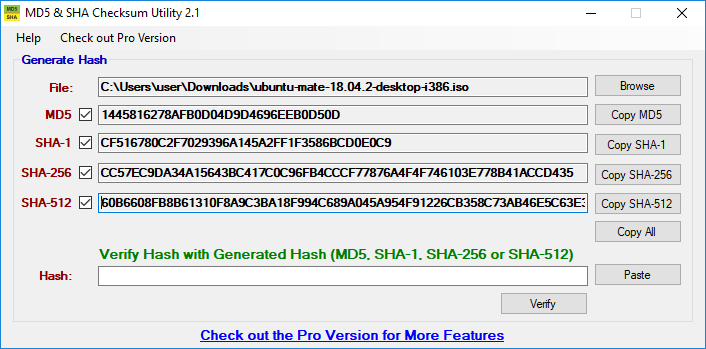Hello all. First time here.
I'm trying to install Ubuntu Mate 18.04.2 i386 to an old desktop with Pentium 4 1.5 Ghz with 1.2 Gb of RAM to kinda revive it or extend its useful lifetime. To that end, I've downloaded several times the http://cdimage.ubuntu.com/ubuntu-mate/releases/bionic/release/ubuntu-mate-18.04.2-desktop-i386.iso image. Since I was getting some boot up error about syslinux not finding ldlinux32 or something and I had already burned the image to usb in both hybrid and dd mode with rufus 3.4 for Windows (running Windows x86-64 Enterprise), I went on to make sure the image itself wasn't corrupt. In that process, I keep getting a different checksum than the both ones posted in the official download page and in the SHA256SUMS: 2D275A0F6DB3143ED9450217154CB2595F03C0818972C0B9C3C976203665B9F2
vs
(official one)
cc57ec9da34a15643bc417c0c96fb4cccf77876a4f4f746103e778b41accd435
The first sum I got from running the MD5 & SHA Checksum Utility on the image as suggested in the site.
How am I to proceed from here?
Thank you so much for any help you can give me,
Dominor.
from the webpage,
http://cdimage.ubuntu.com/ubuntu-mate/releases/bionic/release/SHA256SUMS
the correct sha256sum for that iso is
cc57ec9da34a15643bc417c0c96fb4cccf77876a4f4f746103e778b41accd435
Accoring to that file, yes it is. However, no matter how many times I redownload the image and run a checksum on it after, I can never get that sha256 sum.
Am I doing something wrong I'm not realizing?
how do you run the checksum?
if on Linux, sha256sum isofile will do.
if on windows, you may need the utility 7-zip which will give you the sha256sum.
Hmm ... what. It worked. To answer your question, I used this utility https://raylin.wordpress.com/downloads/md5-sha-1-checksum-utility/
and I had used 7zip as well before.
However, doing it again with 7zip actually worked the right checksum returned. Odd...
But whatever I'll resume installation with the image file that got it right, hopefully without boot errors now.
Thank you for your tip.
I installed that utility to test ... see screenshot
Hmm ... IDK what to say! No idea what I did wrong to have this mess. But it does seem to be sorted out. So ty.