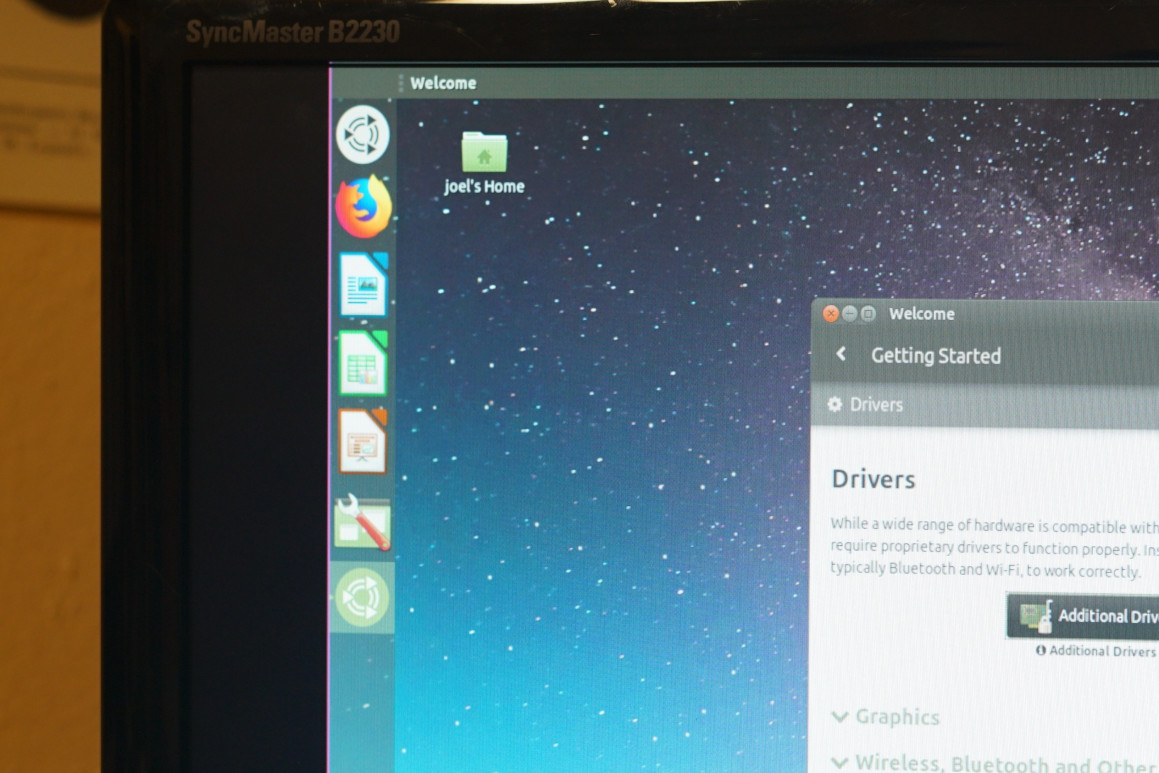Great! Project "Ubuntu MATE 18.04 on RPi" is alive!!
THANKS a lot for your hard work to everyone involved!
Same here on openssh-server not generating keys.
Hallo.
I can install kodi on the the ubuntu, but it is possible to update to KODI 18. ?
thx
Moar feedback. Why not add the special version of Chromium with hardware acceleration to the ARMHF builds? Would be nice to have some hardware accelerated video going. Raspbian has it, and seeing that Ubuntu and Debian are so similar, I don't think porting it over would be too difficult. Also shutdown speed is slow compared to Raspbian.
Working on it...
Also working on it. I have a patched version that adds of the optimisations. However, I've hit a cross build issue that prevents me from publishing the deb. So, I am keen to get this working and very close to having it done.
After giving up on WiFi (for the moment) I enabled networking.
Unfortunately, even though it appears selected networking does not work on reboot.
Networking needs to be disabled and re-enabled to get an IP address allocated.
I ran sudo raspi-config (to turn off serial console) but it does not appear to stick.
I am not sure what it is doing, but I note /boot/cmdline.txt is a symlink, but does not change.
Awesome. More on the audio issue I'm experiencing. I've noticed audio lag even when clicking buttons in the UI (I have sound effects enabled), so it can't just be Firefox. Also have another suggestion for the MATE terminal - it would be nice if it'd remember the zoom size between sessions, at least for the Pi cause some people may use it on a TV or large display, like myself. Another feature to copy from Raspbian would be the option to customize the size of the GUI. I'm still not noticing WiFi and Bluetooth issues like I did in Raspbian, though, so that's a major plus.
Avoid doing this, Ubuntu MATE for the Pi should be as close to regular Ubuntu MATE as possible.
@code_exec: I disagree. Why not to make it faster "out of the box" if it can be faster? If Wimpy wouldn't add this to the official / "out of the box" version, A LOT of people would end up trying to add this feature after then on their own, complaining why this is not already part of official distro. It doesn't matter that it will be a tiny little bit more distant to regular Ubuntu MATE than it could be - this is for RPi - still very limited HW! Let's squeeze what we can out of it and prevent others saying: "Browsing web / watching YouTube on Raspbian is ok, but sucks on new Ubuntu MATE for RPi".
I just tried to install the beta on my rasp pi 3 b+.
On my dell monitor, it said "cannot display this video mode, optimum resolution 1280*1024 at 60hz".
i don't have the rainbow screen.
If i do it on my video projector, it's working fine. But it's not where i want to use it.
With raspbian, no problem on this monitor....
With xubuntu, no problem ( (Unofficial) Xubuntu-core armhf - https://1drv.ms/u/s!AvHY_kl4hMB4gQIR4CLRKQzh-GP0
Can you help, do you know this problem?
maybe something to improve on the installation....
Thanks anyway, the little i tried, looks good...
I agree with Wimpy and wdim about hardware acceleration for chromium. Without it, video internet streaming of any kind on this beta 1 release is simply not functional with wi-fi or ethernet connection.
Does anyone else have a graphics problem with the 64-bit version? I have a 1080 monitor, and the Display settings are set to 1920x1080, but the whole desktop is squished to the right and stretched up, leaving a black bar across the left side of my monitor. I wanted to see if anyone else was having the same problem before I filed a bug report. I've updated and installed additional drivers from Welcome.
Bad idea IMO, it increases the thickness of the line between desktop Ubuntu MATE and Raspberry Pi Ubuntu MATE. Special versions of apps that are already available in Ubuntu are not really needed, especially if you plan on porting a flavour of Ubuntu to the Pi and keeping it as close to the desktop version as possible.
However, I do hope that hardware graphics acceleration for the Raspberry Pi is supported in a future Ubuntu build of Chromium.
I wonder if I'll be able to build Ubuntu images for ARM64 for the Pi now that I'm using a Samsung Galaxy S9 with DeX and UserLAnd (running Ubuntu MATE) which uses the ARM64 architecture itself.
By the look of that picture, it appears that your TV is using a 4:3 ratio instead of 16:9 (or whatever the maximum aspect ratio of your TV is). You can change this in your TV's settings.
Another minor suggestion to improve performance that probably should be enabled by default. I already see the Marco compositor is disabled by default, but under Control Center > Look and Feel header > Windows, "Enable Software Compositing Window Manager" is still enabled by default. Dragging around windows with this enabled gives the user a laggy effect. Besides, why enable that when all the other compositing is disabled? I vote to disable it. What do you guys think?
Another somewhat sore subject but necessary one is as follows - there is no option to use the Widevine DRM plugin in Firefox. That is a necessary evil for certain sites like Amazon Music and what not. I doubt anyone will be streaming HD Netflix on a Raspberry Pi, but Chromium based browsers like Vivaldi on Raspbian have a Widevine plugin, although you need to run Vivaldi from the terminal and then enter in some command to get it running properly. Otherwise, a lot of content streaming sites won't work. Is there any plan on addressing this?
This explains why the Amazon Music web site refuses to play music on the 18.04 beta using Chromium or Firefox. Instead it generates an error "Browser not supported, Download Firefox or Chrome". I get the same error when using Chromium on Raspbian to access this site as well. However, I'm pretty sure I was able to stream Amazon music with Chromium by just esc out of the error screen on my 16.04 installation booting from ssd, but I might be remembering that wrong.
There's one problem. Also, Firefox reports that the OpenH264 plugin will be installed shortly, but it never installs.