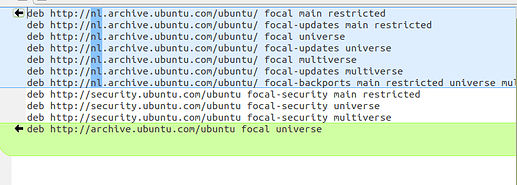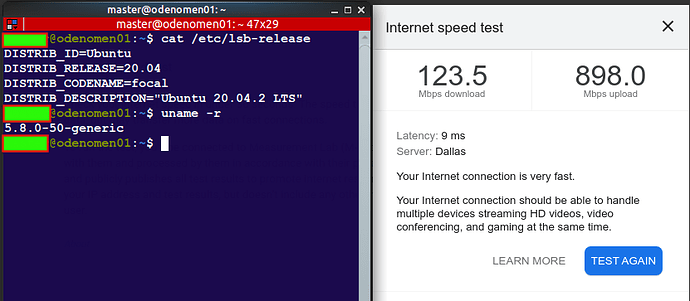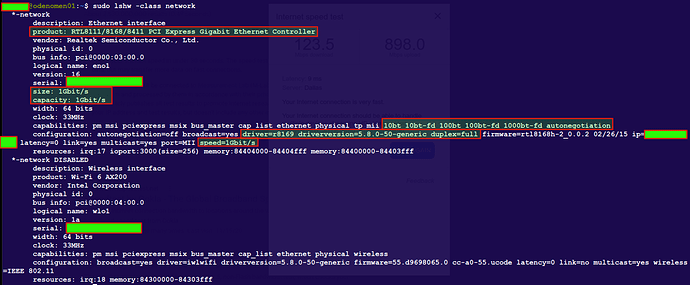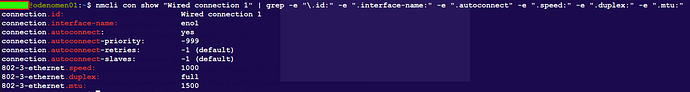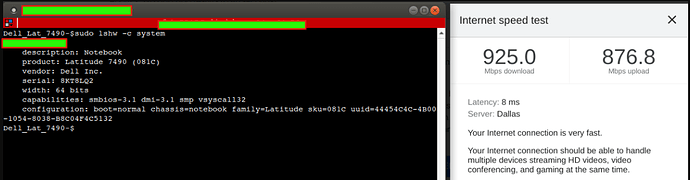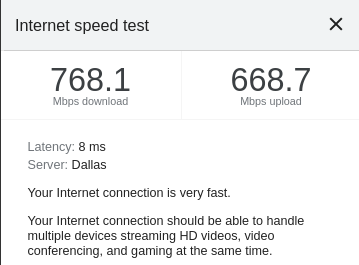Hello,
Been working through an issue for 6 months with Ubuntu Mate 20.04 LTS Down speed capping at 115-140 Mbps on Realtek RTL8111/8168/8411 PCI Express Gigabit Ethernet Controller . Upload speeds are reaching 800 - 950 Mbps, but this doesn't really help for daily work and activity. I hoped a kernel or driver update would be made available to bring this adapter back to 1 Gbps FULL capability. This has not happened.
Assistance would be greatly appreciated! Thanks in advance.
Things tried to date that did not work:
- NetworkManager config: MTU from Auto to 1500
- NetworkManager config: Link negotiation from Automatic to Manual; speeds 100 Mb/s, 1 Gb/s, Duplex half and full
- Connection priority: -999
- IPv6 set to ignore
- IPv6 set to disable
- BIOS Firmware update HP-BIOS-F21_Rev_A--20201207
- Installing r8168-dkms & and using r8168 driver in kernel instead of r8169 (had to revert)
- Attempted to dowload drivers from Realtek and compile them, but the site would allow download of the Linux 64-bit driver.
Speed test - 2021-04-24
Internet speed test
015102050100+
791.6 Megabits per second
Testing upload...
129.2 Mbps download
792.0 Mbps upload
Latency: 8 ms
Server: Dallas
/etc/os-release
NAME="Ubuntu"
VERSION="20.04.2 LTS (Focal Fossa)"
ID=ubuntu
ID_LIKE=debian
PRETTY_NAME="Ubuntu 20.04.2 LTS"
VERSION_ID="20.04"
...
VERSION_CODENAME=focal
UBUNTU_CODENAME=focal
Kernel
Linux odenomen01 5.4.0-72-generic #80-Ubuntu SMP Mon Apr 12 17:35:00 UTC 2021 x86_64 x86_64 x86_64 GNU/Linux
Last Full System Update
2021-APR-24
Hardware
Laptop: HP Omen 15-dc1057nr
description: Notebook
product: OMEN by HP Laptop 15-dc1xxx (7TK52UA#ABA)
vendor: HP
version: Chassis Version
serial: xxxxxxxxxxx
width: 64 bits
capabilities: smbios-3.2.0 dmi-3.2.0 smp vsyscall32
configuration: boot=normal chassis=notebook family=103C_5335KV HP OMEN sku=7TK52UA#ABA uuid=35434439-3338-365A-5A4C-040E3C8A6D6C
Output: sudo lshw -class network
*-network
description: Ethernet interface
product: RTL8111/8168/8411 PCI Express Gigabit Ethernet Controller
vendor: Realtek Semiconductor Co., Ltd.
physical id: 0
bus info: pci@0000:03:00.0
logical name: eno1
version: 16
serial: xx:xx:xx:xx:xx:xx
size: 1Gbit/s
capacity: 1Gbit/s
width: 64 bits
clock: 33MHz
capabilities: pm msi pciexpress msix bus_master cap_list ethernet physical tp mii 10bt 10bt-fd 100bt 100bt-fd 1000bt-fd autonegotiation
configuration: autonegotiation=off broadcast=yes driver=r8169 duplex=full firmware=rtl8168h-2_0.0.2 02/26/15 ip=xxx.xxx.x.x latency=0 link=yes multicast=yes port=MII speed=1Gbit/s
resources: irq:17 ioport:3000(size=256) memory:84404000-84404fff memory:84400000-84403fff
*-network DISABLED
description: Wireless interface
product: Wi-Fi 6 AX200
vendor: Intel Corporation
physical id: 0
bus info: pci@0000:04:00.0
logical name: wlo1
version: 1a
serial: xx:xx:xx:xx:xx:xx
width: 64 bits
clock: 33MHz
capabilities: pm msi pciexpress msix bus_master cap_list ethernet physical wireless
configuration: broadcast=yes driver=iwlwifi driverversion=5.4.0-72-generic firmware=48.4fa0041f.0 latency=0 link=no multicast=yes wireless=IEEE 802.11
resources: irq:18 memory:84300000-84303fff
Network Manager -> system-connections -> Wired connection
[connection]
id=Wired connection 1
uuid=24e3e145-9cfa-382c-9bff-b2fc3c21a0a0
type=ethernet
autoconnect-priority=-999
interface-name=eno1
permissions=
timestamp=1619326632[ethernet]
duplex=full
mac-address=xx:xx:xx:xx:xx:xx
mac-address-blacklist=
mtu=1500
speed=1000[ipv4]
dns-search=
method=auto[ipv6]
addr-gen-mode=stable-privacy
dns-search=
ip6-privacy=0
method=disabled[proxy]
Output: ethtool eno1
Settings for eno1:
Supported ports: [ TP MII ]
Supported link modes: 10baseT/Half 10baseT/Full
100baseT/Half 100baseT/Full
1000baseT/Full
Supported pause frame use: Symmetric Receive-only
Supports auto-negotiation: Yes
Supported FEC modes: Not reported
Advertised link modes: 10baseT/Half 10baseT/Full
100baseT/Half 100baseT/Full
1000baseT/Full
Advertised pause frame use: Symmetric Receive-only
Advertised auto-negotiation: No
Advertised FEC modes: Not reported
Speed: 1000Mb/s
Duplex: Full
Port: MII
PHYAD: 0
Transceiver: internal
Auto-negotiation: off
Cannot get wake-on-lan settings: Operation not permitted
Current message level: 0x00000033 (51)
drv probe ifdown ifup
Link detected: yes
AT&T Gateway information
Broadband Status
Broadband Connection Source ETHERNETBroadband Connection Up
Broadband Network Type Lightspeed
Broadband IPv4 Address xxx.xxx.xxx.xxx
Gateway IPv4 Address xxx.xxx.xxx.xxx
MAC Address xx:xx:xx:xx:xx:xx
Primary DNS 68.94.156.9
Secondary DNS 68.94.157.9
Primary DNS Name
Secondary DNS Name
MTU 1500
Ethernet Status
Line State Up
Current Speed (Mbps) 1000
Current Duplex fullIPv6
Status Available
Service Type native IPv6
...
Primary DNS
Secondary DNS
MTU 1500IPv4 Statistics
Receive Packets 580483905
Transmit Packets 200020423
Receive Bytes 763859425381
Transmit Bytes 100511329213
Receive Unicast 577451893
Transmit Unicast 200003413
Receive Multicast 3022927
Transmit Multicast 14887
Receive Drops 0
Transmit Drops 0
Receive Errors 0
Transmit Errors 0
Collisions 0
IPv6 Statistics
Transmit Packets 4311405
Transmit Errors 0
Transmit Discards 9132