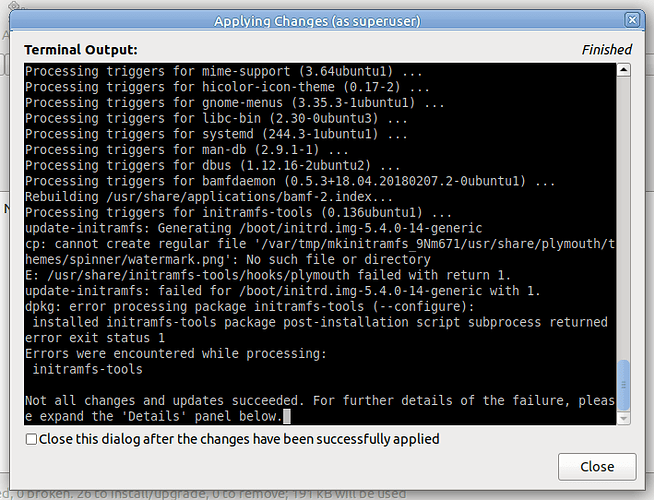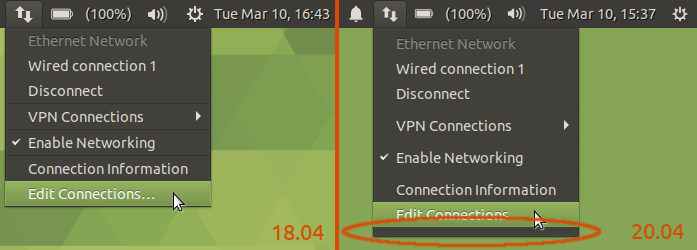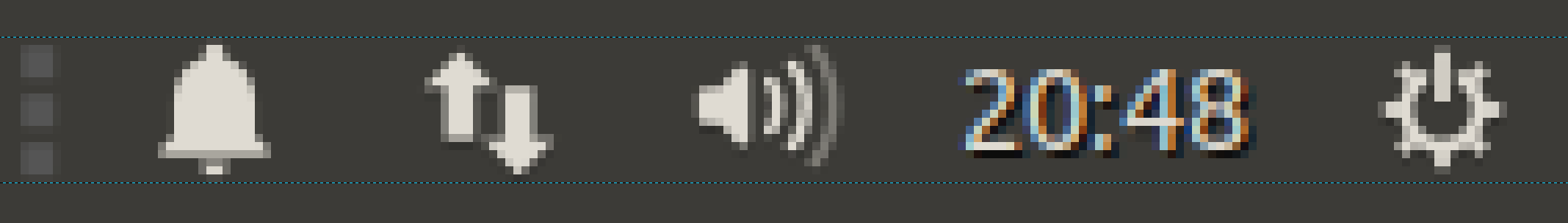The Dock applet still has the habit of sometimes leaving orphaned icons, e.g. if you start LibreOffice draw, you get an extra icon (that sometimes even has the default "gears" style) in the dock which remains even after closing the application. Clicking it has no effect whatsoever, and it remains until the panel is restarted.
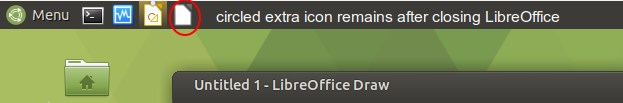
The white on white label theme bug has been around a while. Got that one noted here:
...so it does not look like this one will be fixed for 20.04 
Edit: at least the dark theme variant looks fine. And the old bug with the snooze duration theming in Thunderbird is fixed, too.
Latest update today broke "initramfs-tools":
update-initramfs: Generating /boot/initrd.img-5.4.0-14-generic
cp: cannot create regular file '/var/tmp/mkinitramfs_npYdVL/usr/share/plymouth/themes/spinner/watermark.png': No such file or direct
ory
E: /usr/share/initramfs-tools/hooks/plymouth failed with return 1.
update-initramfs: failed for /boot/initrd.img-5.4.0-14-generic with 1.
dpkg: error processing package initramfs-tools (--configure):
installed initramfs-tools package post-installation script subprocess returned error exit status 1
Processing triggers for libc-bin (2.30-0ubuntu3) ...
Errors were encountered while processing:
initramfs-tools
E: Sub-process /usr/bin/dpkg returned an error code (1)
Same here a few moments ago. See screenshot below -
Edit: Restarted synaptic but nothing there. Rebooted, tried synaptic again, nothing reported needed updating. No apparent malfunction as far as I can tell.
OK, I've submitted a BUG report
This is affecting other flavours as well. @ajtravis what is your bug report #?
Hi, I've reported it as Bug #1866377
Got it. Thanks! Also thanks for creating the bug report.
Tested live session on VB. Got few problems with lots of icons not showing up in Slovenian translations of menu.
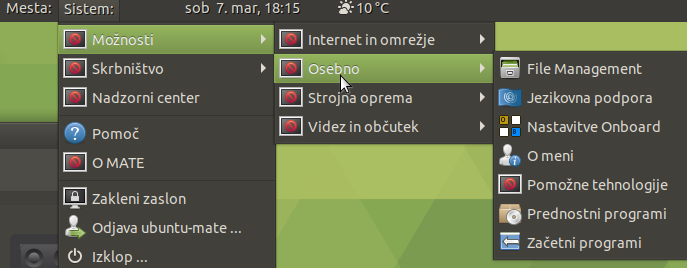
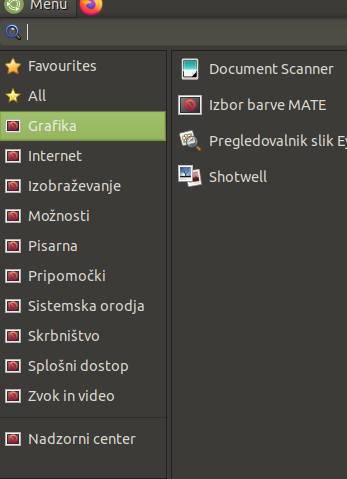
Hopefully I found all the translations of System (Sistem:) and Places (Mesta:) on Transifex too, otherwise it will drive me crazy those little :
Another thing I notice when translating... I couldn't find strings to translate brisk menu items: Favourites, All, Sorry no items is found...
Question: When in the testing process languages gets updated?
Anyone know if ubiquity-slideshow-ubuntu mate package if updated already?
Icons that are missing in other languages were likely caused by translators accidentally translating icon IDs. If you spot them, please delete the translation.
Here's an example of a string:
Surprisingly, I can't seem to find the translations of this project either. Maybe @vkareh knows?
The deadline for 20.04 translations is April 9th, according to the release schedule. They might be synchronised before this date. It could take some time for packages to update.
Ubuntu flavours share the same package (ubiquity-slideshow-ubuntu). Right now, the last update was 5th March 2020. See details on Launchpad for the Focal Fossa series.
Found it - Brisk Menu is Solus' project, translations are stored here:
They use a system similar to Transifex:
https://translate.getsol.us/projects/brisk-menu/brisk-menu-translations/
Thanks for the answers @lah7.
I notice some while translating and leave it empty...
OK Searched for those translations. Found 170 those kind of notes and around 70 were translated by someone else 4 months ago. Deleted those I found now.
Thanks for link. I checked and it's not updated yet, still has VLC in strings and few other stuff are missing.
Thanks. Can't find a way to add new language trough.
Dear community,
I'd like to share some minor issues I observe in 20.04 compared to 18.04.
- Network manager applet seems to have a redundant spacer at the bottom which, apparently, is occupying some space. Other indicator applets look fine.
- This one is quite subjective. I know from 19.10 release notes that indicator applet and icons were refactored to support correct scaling. As a result, in 20.04 panel icons became smaller, but they look a bit blurry with default 28px panel setup. With 30px panel they slightly scale up and look sharper -- exactly like in 18.04. Additionally, notification center icon -- "the bell" -- looks too massive compared to other icons.
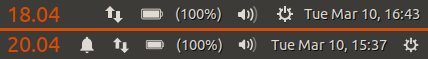
Did anybody have similar experience or, maybe, can test and reproduce these issues? My test was in virtualbox, both systems upgraded, screen resolution was 1366x768 (1360x683 in virtualbox).
Best regards
The most convenient way would be to register for an account using their web interface, there's a Start New Translation button at the bottom, but you'll need to register for an account.
The other option is to work with POT/PO files and Git version control directly. You can install/use a tool called Poedit and open up brisk-menu.pot and create a PO file for the new language. This can be sent to them as a pull request. Don't forget to edit LINGUAS too.
I tweaked the theme some time ago so that the padding separator in context menus actually has padding. This is reflected in your screenshot - the left (18.04) is all squished together whereas the right (20.04) contains the padding, hence a slightly longer menu.
So, this can only mean the indicator itself (nm-applet) is unnecessarily adding an extra padding item at the bottom.
I'm not familiar with the panel code changes, but zooming up close, the icons look correct from a technical point of view. The bell icon looks like it utilises more of the vertical whitespace.
This should have been resolved.
Yes, "update-initramfs" is working fine in my Ubuntu-MATE 20.04rc instance now.
Thanks.
Hi,
I have many problems:
-
no welcome-screen on first startup after fresh install - it just appears on the second startup, whyever
-
bad integration of Nvidia-driver: why does the install use Open-ICD instead of Nvidia's?
-
why does software like "Kdenlive" does not recognize/find hardware-acceleration?
-
why is CUDA not preinstalled with the driver? (Blender does not find Cuda although my card has and clinfo confirms it seems to be there...Cuda-Toolkit missing?)
-
Wlan is often not present after startup - I have to click the symbol in the taskbar, deactivate and then re-activate the wireless network
-
many errors in x-error-log in home-dir regarding package "deja dup"
-
many, many errormessages in many /var/log-files:
Mar 13 00:11:58 m-System-Product-Name dbus-daemon[824]: Unknown group "power" in message bus configuration file
Mar 13 00:11:58 m-System-Product-Name dbus-daemon[824]: [system] Reloaded configuration
Mar 13 00:11:58 m-System-Product-Name dbus-daemon[824]: Unknown group "power" in message bus configuration file
Mar 13 00:11:58 m-System-Product-Name dbus-daemon[824]: [system] Reloaded configuration
Mar 13 00:11:58 m-System-Product-Name dbus-daemon[824]: Unknown group "power" in message bus configuration file
Mar 13 00:11:58 m-System-Product-Name dbus-daemon[824]: [system] Reloaded configuration
Mar 13 00:11:58 m-System-Product-Name dbus-daemon[824]: Unknown group "power" in message bus configuration fileMar 13 00:11:59 m-System-Product-Name systemd[1]: /lib/systemd/system/dbus.socket:5: ListenStream= references a path below legacy directory /var/run/, updating /var/run/dbus/system_bus_socket → /run/dbus/system_bus_socket; please update the unit file accordingly.
Mar 13 00:12:00 m-System-Product-Name dbus-daemon[824]: Unknown group "power" in message bus configuration file
Mar 13 00:12:00 m-System-Product-Name dbus-daemon[824]: [system] Reloaded configuration
Mar 13 00:12:00 m-System-Product-Name dbus-daemon[824]: Unknown group "power" in message bus configuration file
Mar 13 00:12:00 m-System-Product-Name dbus-daemon[824]: [system] Reloaded configuration
(cant attach more actually without a reboot)
...
System often does not restart correct - its just not able to shutdown until I do a hardreset.
On every restart I get a message that errors encountered and if it should be reported.
Ubuntu Mate could be a great OS - if programs like Blender or Kdenlive work out-of the-box without all these driver-struggles and if you would iron out all these errormessages and teething with stuff like deja-dup or network-connectivity ...