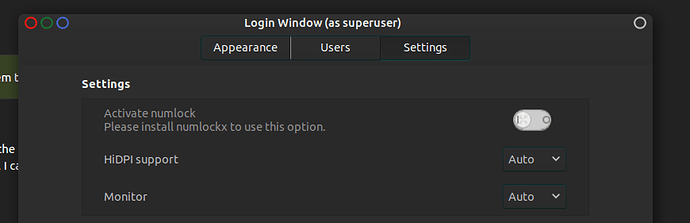Could someone tell me if the system automatically activates the LED on my keyboard at startup? So how do you use the numeric keypad? I can't find lightdm.conf, I can't use the multimedia functions with the scrolllock active
Hi @Sabbitis 
Welcome to our community !
I'm not sure that I understood your question , but if it's about enabling the num lock automatically at login time, you can enable this setting inside "Login Screen" Configuration :
For me Scroll lock is not starting automatically on any linux since years - not sure it is even working xD
Turn on the keyboard lights.
Interestingly, the X.org server that has been used on (most) Linux systems for years prevents one from using the Scroll Lock key -- don't ask me, I'll bet it has something to do with a quirky keyboard layout. But if you go to a command line (Ctrl-Alt-F1) and press Scroll Lock, the Scroll Lock indicator comes on and you can scroll around. ![]()
As such...
...I can hardly imagine that the Scroll Lock is actually on. @Sabbitis, if all you want to do is turn off the Scroll Lock, try pressing the Scroll Lock key on your keyboard. (Assuming you have one -- my latest laptop's keyboard lacks that key.)