I have mine upgrade to ubuntu 21.10 yesterday. And having issues that it crashes and hang for no reasons. That I have to revert back to Ubuntu 21.04. I have to reformat the SD Card reader with SD Formatter and use Raspberry Pi Imager to burn the image file to the SD card reader. I find that it is still too bloated or heavy to use on my Raspberry pi 4 with 8gb of ram. It is way to slow to run. But I have not try out Ubuntu-Mate 21.10 yet. I would not suggesting to use automatic upgrade from 21.04. The OS rendered not working after the upgrade. I would reckon to do a fresh install. But somehow it is still not in the stable state. Somehow you need to report to ubuntu launchpad ubuntu software bug reports.
The release notes for Ubuntu MATE 21.04 said much the same thing, "We will release Ubuntu MATE 21.04 images for the Raspberry Pi in the days following the release for PC." It is still not available on the downloads page six months later.
How much confidence should I have that a Raspberry Pi version of 21.10 is going to be made available?
Live session ok, everything's working. Installed on my old macbook, it doesn't boot.
Is grub-efi32 still supported on ubuntu-mate 21.10 ? It was working nice on 20.04.
I probably won't continue to use Ubuntu Mate. Updates are too disruptive. I may get new features but I also lose features thst I have come to depend on. To me an OS is a tool and it should not announce it's presense. Every time I upgrade, my productivity droos to zero. I will probably look at debian or mint.
Regards,
David Bley
Gordon:
In his reply to my post, arQon said that I must be one-half of the number of persons still using a Linux OS on 32 bit machines. If he is right (and he may well be), then you must be the other half. I am glad I am not alone.
I installed Ubuntu MATE on my old machines that formerly ran under Windows XP (really good) and Vista (really bad), simply because these Windows OSs were no longer supported and I can’t bring myself to get rid of the machines that served me so well for so long (misplaced affection). Now they are just toys as my current 64 bit computers are Windows 10 (soon 11) machines, a desktop and a laptop. I still prefer Windows because it is simple and intuitive to use. I never have to go to something like “Terminal” to type in weird commands, and it doesn’t have weird utility names like Engrampa, Brasero, Caja, Pluma, etc., etc., which give no hint whatsoever as to their function.
For my purposes UM 18.04 keeps my 32 bit machines running nicely so I can play with them for fun and entertainment. I occasionally learn something new, and I enjoy trading thoughts with persons such as you.
Thanks for your comments and suggestions. I shall happily keep messing around with Ubuntu MATE 18.04. In my 88th year I am not really concerned about long-term support. In fact, I am really not concerned about too much.
Regards.
Albert.............
arQon:
Thanks for your reply and comments. I appreciate it.
I believe you are absolutely correct in pointing out that my use of 32 bit machines probably puts me in the same category as the dinosaurs. I am running these machines with Ubuntu MATE 18.04 because it saved their lives when their Windows OSs were no longer supported and I could not bring myself to get rid of these “old friends” that had served me so long and so well. I now use them just for the purposes of hobby, learning and entertainment (something to do). My current every-day computers, a desktop and laptop, are 64 bit Windows 10 (soon to be 11) machines. I also have a Lenovo tablet running under Android 10 – very nice machine and OS.
Thanks for your interest in my post. It has certainly helped me with my perspective and expectations regarding UM 32 bit support.
Regards.
Albert............
Wow! You're 88 years old? Congratulations!
I understand your point of view entirely. You just want a system that works. In that case, retract my suggestion of Debian, as Debian often does require more knowledge and care to maintain than Ubuntu.
Congratulations and good luck.
[quote="Alinwelland, post:26, topic:24668, full:true"]
I am running these machines with Ubuntu MATE 18.04 because it saved their lives when their Windows OSs were no longer supported and I could not bring myself to get rid of these “old friends” that had served me so long and so well.[/quote]
I absolutely understand that feeling. 
Even my Dad, who is far less sentimentally inclined than I am, continued to use the laptop I mentioned earlier even after I bought him a far more powerful machine (also with far more RAM and an SSD). He only reluctantly retired it earlier this year, when the HDD in it finally started dying - but has kept it in a cupboard, and next time I visit them I'll install a new SSD in it, at which point I expect he'll return to it and continue to use it until one of them expires. 
Ubuntu MATE can't support 32-bit machines, because Ubuntu doesn't. But as Gordon has reminded me, Debian still does, and MATE runs fine on Debian, so if you get the urge you can still update to a newer version of MATE by going down that road, and have almost nothing really change, from your perspective as a user.
(HOWEVER, I would advise you NOT to do so until at least sometime next year, as all the post-18.04 releases have some fairly nasty bugs (mostly from GTK changes, though a few are MATE-specific). I'm hoping that they'll be resolved in time for the 22.04 release, but I'm not currently in a position to fix them myself).
note: I see Gordon has now un-suggested Debian. I'm not going to argue the point, but I'll stand by my position that I don't think you'd find it any different at all in day-to-day use. Whether the "rare event" differences will matter to you or not is a different matter, but if you can manage with Ubuntu already it seems unlikely that you'll find Debian any harder: simply that you'll potentially have to learn a handful of new things, and that it'll be slightly harder to find good information on the internet. When the time comes, I'd try it on the "least important" machine and see how it goes, and then update the others or not based on that experience.
(Note that "update" here means "install, unfortunately wiping out everything on the machine", so make sure you rescue anything important from the drives first!)
18.04 is effectively supported until 2023, despite MATE no longer supporting it, so there's no need to rush. 
If you mean that MATE specifically is "losing" those unnamed features, then Mint will not help you.
If you mean that Ubuntu in general is "losing" those unnamed features, then Mint will still not help you.
Whether Debian will or not, nobody can tell.
I found Ubuntu Mate to run pretty fine on overclocked RPI 4. Tried even Ubuntu, but as you said, it's way to slow. For day to day run I prefer Manjaro on KDE, but Ubuntu Mate is worth to try on RPI.
Thank you for the information.
I have downloaded the ISO and I am writing this message when trying.
Unluckily I have found that the bug I filed on Github on August 26 still goes unnoticed and so has not been fixed.
For details see https://github.com/ubuntu-mate/mate-menu/issues/82
That’s the purpose of the Long Term Service release (LTS). It is more stable and meant for long term use with 3 years of updates. The interim release like 20.10, 21.04, and now 21.10 are more like a beta version test for new features or changes before the LTS gets released. Furthermore, these interim releases are only supported for 9 months. If your needs are stability, you should be using the LTS. The next LTS is 22.04 in about 6 months. You can use the most recent LTS 20.04 now and then update to 22.04 in 6 months and have better stability. 

I have an old Acer netbook with a 32bit Atom in it and it runs Debian Sid just fine. It has never given me any trouble, although I will admit that it requires somewhat more effort to maintain than UM.
Canonical no longer supports 32-bit since 18.04 I think. Consequently, all of the other Ubuntu flavors including Mate now only support 64.bit.
There are several lean 32-bit systems based on Debian including Debian that are supported including:
-Debian (Somewhat difficult to install and get a simple good out of box experience unlike the distributions below which have been easy to install with superb out of box experiences.)
-MX Linux (I have used it, a bit heavy for 3gb system I used it on but it looked and worked great with the Xfce desktop - they also have a KDE plasma desktop.)
-Q4OS (Superb experience using KDE Plasma desktop on a 3gb system. I really liked this distribution.)
-AntiX (Really lite, uses an LXDE desktop I think, fast and works great out of the box. I found it comparable to Q4OS in performance and preferred Q4OS due to looks/performance.)
-Sparky Linux (I am using it now and it has been nice and responsive using the LXQT desktop. Seems easier to use than KDE while looking similar since it is based on Qt. So far, I am liking it.)
Hope this helps with some ideas. Also, Open Suse has a 32-bit rolling release but I have not been able to try it out.
Every time an LTS comes out I promise I'll stick with it and then every time I can't resist the update button. Next time it will be different. Next time. Surely.
Thank you to all (arQon., Gordon N., HJV........) who replied to my whine about my 32 bit machines running Ubuntu MATE no longer no longer being supported. You certainly have straightened out my thinking (not easy to do). Since my two daily go-to computers are 64 bit Windows 10 machines which I am happy with, and my three 32 bit 18.04 UM computers are just for fun and experimentation, and I can’t bring myself to junk them, I am quite content to live with this situation.
Regards. You have all been a big help.
Albert..........
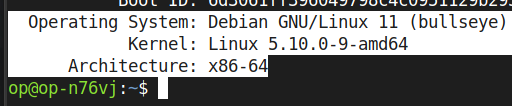
Not a critical issue, but annoying
Since the change to 21.10, each time I shutdown and power on, icons on the desktop changed position....
W
A few - annoying - quirks I've observed with MATE 1.26 and thus Ubuntu MATE 21.10
- Unability to lock the session at times (super+L as well as using the power menu).
- Unability at times to enter my password in Arctica greeter when resuming a session that had previously been locked. Workaround: click on change user and select the current session in order to resume it.
- When using a layout that involves Plank (Cupertino/Mutiny/Pantheon), unability at times to use keyboard shortcuts to launch software before launching a program from the dock using the mouse. In example: using super+T to launch mate-terminal won't do anything. Clicking on mate-terminal in the dock will launch it. Then super+T as well as other keyboard shortcuts will start working again.
- Translation is still not up to date with Zanata. I believe it's been 18 months or 24 months since I've been stuck with «arrêt en cours...» (=pending shutdown) instead of «éteindre...» (=shutdown) in the power menu. I fixed the translation a long time ago on Zanata but it has never ended in the distro.
No One as met the same problem ?