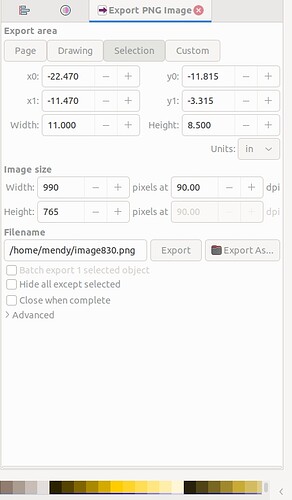Good day
I have found a problem when exporting an Inkscape drawing to a PNG in the latest stable Inkscape release v1.1.2. When export to PNG button is selected the entire Mate desktop crashes and presents you back at a fresh login screen again. This is what I have tried so far.
The Ubuntu Mate 22.04 system has been completely updated to the latest update releases.
Tried installing Inkcsape in DEB, Snap and Flatpack formats. All three formats have the same result and on PNG export Mate desktop crashes.
I initially thought that it might be an Inkscape bug so I installed the same Inkscape v1.1.2 Snap onto an older Ubuntu Mate 20.04 system and the export function works as expected with no desktop crash.
System Details:
Release 22.04 LTS (Jammy Jellyfish) 64-bit
Kernel Linux 5.15.0-27-generic x86_64
MATE 1.26.0
Thank in advance for any assistance to rectify this problem.
Might not be totally helpful. Went to Inkscape and dl'd the appimage
Inkscape-0a00cf5-x86_64.AppImage
It worked on my 22.04LTS MATE using the settings picture below.
Only thing about help shows 1.1 not 1.1.2
I use ver 92 for compatibilty with some extensions that don't work in ver 1.xx. Also don't use the appimage because packaging doesn't give any printers in the print dialog. Been that way for awhile. If I use the PPA it wipes out my v92. You could try the appimage, just have to click on it , properties, permissions and check allow executing file as a program.
Can just delete it, nothing to uninstall.
Maybe try in Export area a different tab. I am using Selection which took my resized picture and exports without having to fit to page. Did about 40 png's in 92 to use in a PDF file.
Thanks for the reply but unfortunately the Mate desktop still crashes. I also tried exporting from different tabs Page, Drawing and Selection without success.
I have tried the appimage in versions 1.0.2, 1.1.1 and 1.1.2. I also added the official Inkscape PPA and installed v1.1.2 from the PPA deb but the desktop still crashed and restarted. All of these versions do work in my Ubuntu Mate 20.04 system without a problem.
With the deb version installed I was able to run the command in terminal and tried to output the error stderr output to file, below is the recorded output before the crash if it helps anyone. Thanks again for the time and help.
Shortcut::read: invalid verb: DialogSpellcheck
/home//Pictures/General/Icons/Cloud Drives/MS_OneDrive_Mnt.svg:27: namespace error : xmlns:ns0: '&ns_sfw;' is not a valid URI
xmlns:ns0="&#38;#38;#38;#38;#38;#38;ns_sfw;"><sodipodi:namedview
^
WARNING: unknown type: ns0:sfw
WARNING: unknown type: ns0:sfw
From Apport.log
ERROR: apport (pid 18929) Fri May 6 06:09:50 2022: called for pid 17261, signal 6, core limit 18446744073709551615, dump mode 1
ERROR: apport (pid 18929) Fri May 6 06:09:50 2022: ignoring implausibly big core limit, treating as unlimited
ERROR: apport (pid 18929) Fri May 6 06:09:50 2022: executable: /usr/lib/xorg/Xorg (command line "/usr/lib/xorg/Xorg -core :0 -seat seat0 -auth /var/run/lightdm/root/:0 -nolisten tcp vt7 -novtswitch")
ERROR: apport (pid 18929) Fri May 6 06:09:50 2022: is_closing_session(): no DBUS_SESSION_BUS_ADDRESS in environment
ERROR: apport (pid 18929) Fri May 6 06:09:51 2022: writing core dump to core._usr_lib_xorg_Xorg.0.ee5625f5-e575-48e8-a43d-f5b5dfc989e8.17261.284199 (limit: -1)
ERROR: apport (pid 18929) Fri May 6 06:09:54 2022: this executable already crashed 2 times, ignoring
Sys.log
May 6 06:09:16 charlesb-emachines-D525 org.mate.panel.applet.BriskMenuFactory[18858]: Shortcut::read: invalid verb: DialogSpellcheck
May 6 06:09:20 charlesb-emachines-D525 org.mate.panel.applet.BriskMenuFactory[18858]: /home/charlesb/Pictures/General/Icons/Cloud Drives/MS_OneDrive_Mnt.svg:27: namespace error : xmlns:ns0: '&#38;#38;#38;#38;#38;#38;#38;ns_sfw;' is not a valid URI
May 6 06:09:20 charlesb-emachines-D525 org.mate.panel.applet.BriskMenuFactory[18858]: xmlns:ns0="&#38;#38;#38;#38;#38;#38;#38;ns_sfw;"><sodipodi:namedview
May 6 06:09:20 charlesb-emachines-D525 org.mate.panel.applet.BriskMenuFactory[18858]: ^
May 6 06:09:20 charlesb-emachines-D525 org.mate.panel.applet.BriskMenuFactory[18858]: WARNING: unknown type: ns0:sfw
May 6 06:09:54 charlesb-emachines-D525 systemd[1390]: xdg-desktop-portal-gtk.service: Main process exited, code=exited, status=1/FAILURE
May 6 06:09:55 charlesb-emachines-D525 at-spi-bus-launcher[17886]: X connection to :0 broken (explicit kill or server shutdown).
May 6 06:09:55 charlesb-emachines-D525 systemd[1390]: xdg-desktop-portal-gtk.service: Failed with result 'exit-code'.
May 6 06:09:55 charlesb-emachines-D525 dbus-daemon[1411]: [session uid=1000 pid=1411] Activating via systemd: service name='org.freedesktop.impl.portal.desktop.gtk' unit='xdg-desktop-portal-gtk.service' requested by ':1.55' (uid=1000 pid=2086 comm="/usr/libexec/xdg-desktop-portal " label="unconfined")
May 6 06:09:55 charlesb-emachines-D525 pulseaudio[1401]: X11 I/O error handler called
May 6 06:09:55 charlesb-emachines-D525 pulseaudio[1401]: X11 I/O error exit handler called, preparing to tear down X11 modules
May 6 06:09:55 charlesb-emachines-D525 systemd[1390]: bamfdaemon.service: Main process exited, code=exited, status=1/FAILURE
May 6 06:09:55 charlesb-emachines-D525 systemd[1390]: bamfdaemon.service: Failed with result 'exit-code'.
May 6 06:09:55 charlesb-emachines-D525 systemd[1390]: bamfdaemon.service: Scheduled restart job, restart counter is at 1.
May 6 06:09:55 charlesb-emachines-D525 systemd[1390]: Stopped BAMF Application Matcher Framework.
May 6 06:09:55 charlesb-emachines-D525 systemd[1390]: Starting BAMF Application Matcher Framework...
May 6 06:09:55 charlesb-emachines-D525 systemd[1390]: Starting Portal service (GTK/GNOME implementation)...
Thanks to you, I stand corrected, just checked my V92 and was sitting (fill in your choice of words) and on OS upgrade it updated me to 1.1.2. Would not have caught it as extension I use is no used alot, just on one project. So .png export is working in 1.1.2 in my system.
Do note none of my FreeCad appimages work but that seems to be a packaging problem on their end.
Probably not but reboot? In earlier version had a program stop
after update. Did not say to reboot. Reboot fixed it.