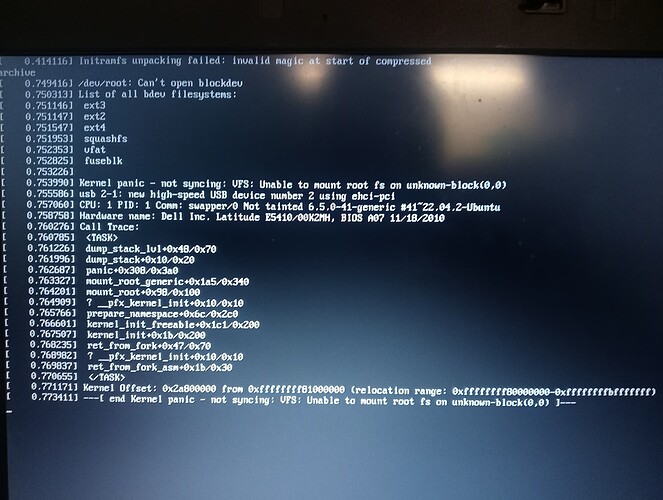Huge problems with Ubuntu MATE 22.04 LTS. On several Dell computers where I installed Ubuntu MATE 22.04 LTS, all applications and programs that opened completely crashed after booting. This Ubuntu MATE 22.04 LTS cannot be used on my Dell computer.
I have never experienced so many crashes of a Linux Ubuntu MATE 22.04 LTS in my life.
what are the specs of your DELL? I've installed mate 22.04 many times and did not have an issue.
I only use Dell computers. These are former company PCs that you can get for as little as €70.00 without an operating system. Are older PCs, some over 10 years old? I have Linux on it twice. Once the unstable Ubuntu MATE 22.04 LTS on partition 1 and on partition 2. Linux Mint 21.04 Cinnamon “Vanessa” Edition . Linux Mint runs perfectly, no crashes. For me the best Linux system in years.
I have a Dell Inspiron 15 5000 series laptop. Have not experienced these issues.
Hello, not all Ubuntu Mate versions crash. It's only about the version 22.04 LTS version.
I still have an old Ubuntu Mate on a dell optiplex 780 PC. There are no more updates. Expired April 23rd.
Ubuntu MATE 18.04.5 LTS 32Bit which is very stable and does not crash
The Intel C2D E8400 is a 64-bit cpu, why would you install 32-bit?
I have two DELL 790, installed mate 22.04, no issues.
Also a DELL laptop E6500 with mate 22.04, no issues.
These are old h/w but I keep them to test things.
Don't worry, the Dell PCs are now all set to 64 bit. I bought new SATA hard drives. And I'm now doing an Ubuntu Mate update to 10/23
Well done! ... Frohes Neues Jahr !
That thing is 16 years old. I always said it's was a crime that Microsoft installed Windows 10 on DuoCore from 2008.
Hi. On dell e6500 any browser was crashing until few weeks ago on 22.04. Now works ok. It is also core 2duo 4gb ram.
I threw away all of the old Dell PCs except one. I buy a micro PC with 16 RAM and 512 gigabytes.
Option:
PELADN WI-6 Pro Mini PC, Intel 12th Generation Alder Lake-N100 (up to 3.4GHz), 16GB DDR4 RAM, 512GB M.2 PCIe SSD, Desktop Computer with Support for USB3.2, WiFi 4 ,BT5.2
When I read through the problems with the old Dell laptops the various things that came to my mind are all hardware related, as in there could be physical problems keeping any certain system from working starting with the old HDD which I would have replaced with an SSD before ever starting, but that leads to a BIOS issue, whether the BIOS is capable of UEFI. I don't remember all the details so long ago but if I remember correctly TRIM needs UEFI to work correctly but I could be wrong.
Next, laptops are great devices but depending on the environment they are operated in that could create a problem over many years. Once again before doing anything with them I would have taken them apart, cleaned all the parts and put it back together then tested and making sure fans are spinning. Doing those few things can cure all kinds of strange problems that older systems have
I saw you got something newer, so that should solve all your problems. However if you want to ever get back to those laptops, as in you still have access to them, and the only way I would bother is if they have UEFI BIOS, you could start with a thorough cleaning. I wouldn't bother if there's no UEFI BIOS. Not worth the trouble. That's just me though.
Luckily UEFI is not needed for TRIM to work.
To be sure, I just tested it on an ancient ASUS F3T that I equipped with a SSD.
No problem at all so that's one thing less to worry about.
Yeah I wasn't going to bother trying to read about what were the issues 15+ years ago in moving to SSD and I don't have any older machines now, or nothing older than 2011 and UEFI is older than that.
Thanks for checking that out.
When will there be an Ubuntu Mate 24.10 LTS? The last Ubuntu Mate was a 24.04 but without lts
ubuntu mate 24.04 will be an LTS release. Wait a couple of months.
It is strange that the laptops crash. I have it running on a Latitude E5410 with an i3 & 4 gigs of ram. It works perfectly. It was made in 2010. Hardware is weird.
ich benutze nicht mehr Linux Ubuntu.
Hi everyone I have a Dell latitude e5410 and twice now i've set it up, gotten a few days use, updates come in and bang, black screen. Never before have I had this happen. I'm wondering how I might be able to fix. First time I understood as I ran diagnostics tools and found that the old hard drive had bad sectors. Replaced with a brand new SSD and upgraded ram to 8gig from the 4 it had. Done same test's again but it's not bad sectors this time.
Welcome @Hembrasalvaje to the community!