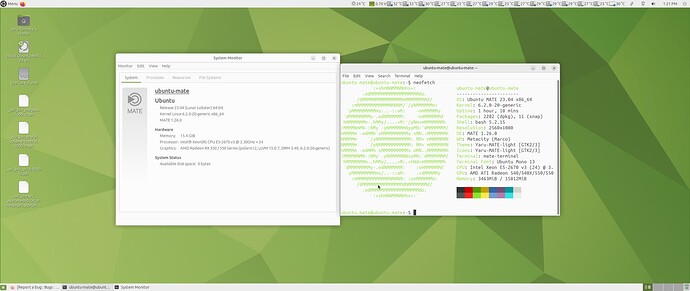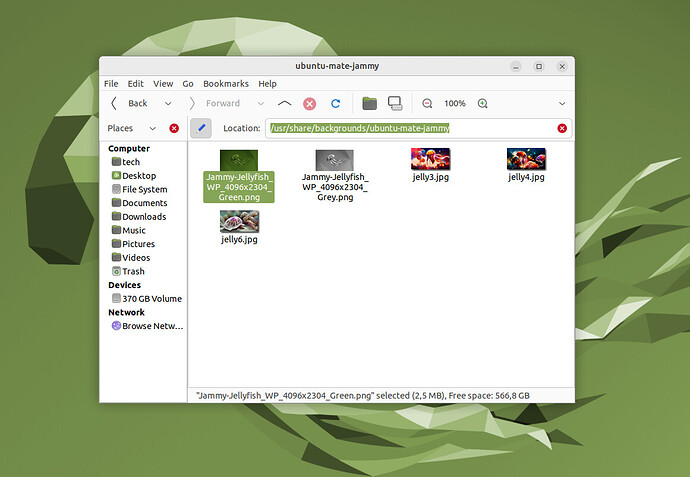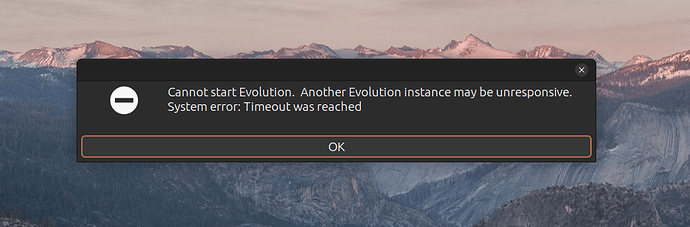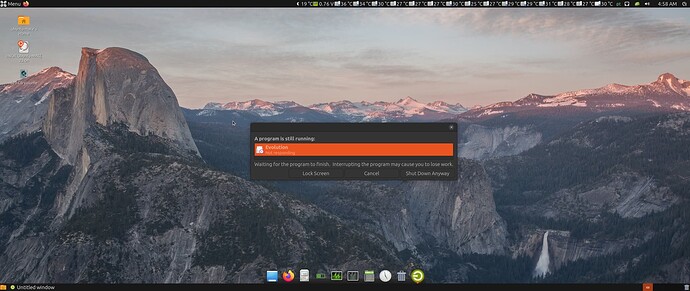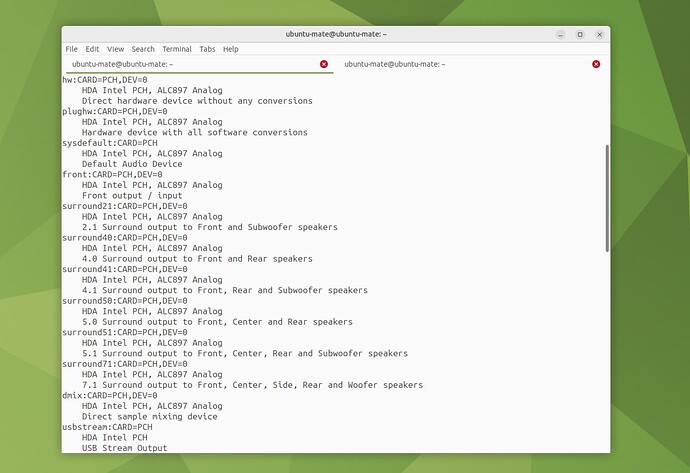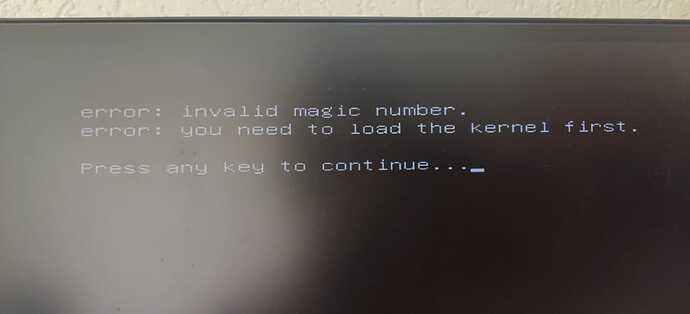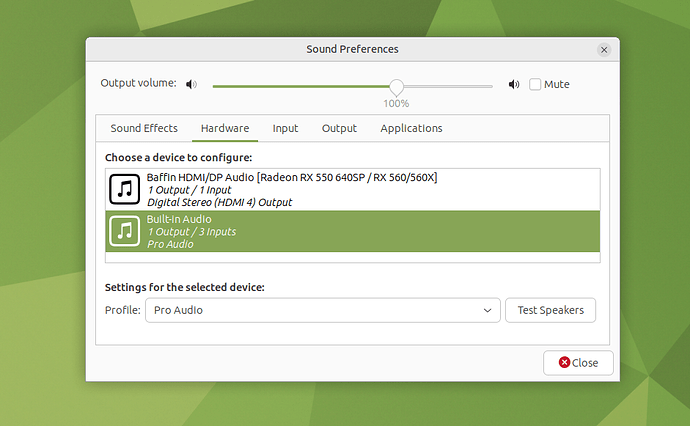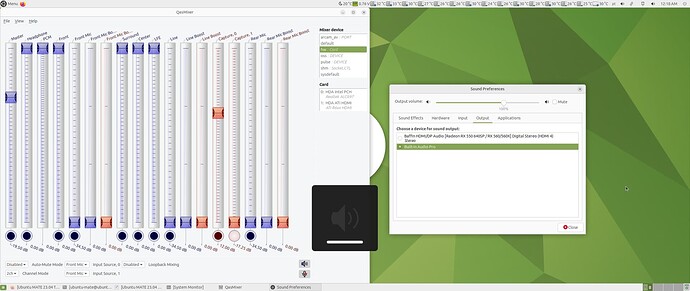Hello guys, how are you doing? Hope you're all doing great.
Well, I know I'm late but here I am here today to give my 2 cents about the upcoming 23.04 release as I like doing with all X.04 releases (:
To start off, I tested the April 14th daily build version on bare metal
These are my PC's specs:
Let's start with some Good surprises:
-
gufw is back (When I first installed 22.04 it was not there so, glad we have it shipped again) Unless it is only available in the Full installation because I did the Minimal one. If that's the case, just ignore this comment.
-
No apport error screen being prompted right after booting into the Live version (On 22.04 it showed up even before Welcome)
-
Weather widget is no longer spamming notifications every time it updates (At least in my experience)
Now some not so good surprises (These are just some rough edges (Low priority) that I think in the future may get fixed):
-
Menu icon gets messy when main icon theme is changed to Numix Circle (1. Mate Menu asset gets corrupted.mp4 - Google Drive)
-
Some indicators are empty (There could be an empty state placeholder (Image with a text below it maybe)) to show instead or maybe disable those list items so users wouldn't be able to open them if they're empty (2. Some Ayatana indicators are empty.mp4 - Google Drive)
-
There is still no way to change the image shown on the login screen (AFAIK) other that renaming a new one after the system's default and replacing it which regarding 22.04.2 would be this one:
- Evolution mail won't open and hangs when one tries to shutdown the system:
-
When 2 or more instances of Redshift are open, the screen starts flickering and even after killing all instances of it, the screen color does not go back to normal
-
User manager switch is distorted (4. User manager switch is distorted.mp4 - Google Drive)
-
Bluetooth manager is unresponsive when there's no bluetooth adapter available (6. Bluetooth manager is unresponsive and closes by itself.mp4 - Google Drive)
-
Magnus is still slow when rendering zoomed images (7. Magnus is still really slow.mp4 - Google Drive)
These are some crashes I found along the way too and reported them:
- Ayatana Indicator Messages Service (Bug #2016423 “Ayatana Indicator Messages Service Crashed (23.04)...” : Bugs : Ubuntu MATE)
- Orca screen reader (Bug #2016424 “Orca screen reader crashed in the background under...” : Bugs : Ubuntu MATE)
- Magnus (Bug #2016425 “Magnus crashes when there are multiple open instan...” : Bugs : Ubuntu MATE)
Feature requests
-
Add automatic audio input switch (When a headphone is connected, system could automatically send audio to it and once disconnected, it should forward audio to system default)
For instance, if one is getting sound through an HDMI monitor then they connect a headphone jack, in this scenario, audio should be forwarded to it and once it is unplugged, it should go back to the set default which would be HDMI audio in this specific case.
-
Add a search field or a scroll bar to the keyboard app, so when one is looking for a language, they can find it faster
Closing thoughts (This last part was done days before this actual review):
And as I close this post, I'd like to tell you guys that finally one of the greatest Linux's Achilles's heel that is left has been mitigated: Sound.
I recently bought a new (To me but not for its previous owner) PC and it came with the Realtek PCH ALC897 sound codec:
First things first, I installed UM 22.04.2 on it then connected my headphone's jack to my Motherboard rear connectors and no problems there, but the nightmare began when I connected the same jack to its front panel. No sound at all.
Long story short: I spent 3 days reading more Linux sound related articles, How-tos and forums than I care to remember and that's why this release of UM is so important: Because it mitigates a problem that's been a headache for literally hundreds (Most likely thousands) of Linux PC users for probably more than 10 years now (Yeah, I came across a forum post created in back in 2014)
And I can prove it: [SOLVED]Front panel headphones not working with onboard Intel HD Audio / Multimedia and Games / Arch Linux Forums
I finally got it working with the likes of pavucontrol, ALSA Mixer (Then qasmixer (sudo apt install qasmixer) which is the one I recommend for controlling volume options that are not visible in the main sound manager) and hdajackretask. I am not gonna lie, it is satisfying when after 3 days you finally hear something coming out of those speakers.
I've had this HP 1406-1000-BR laptop for 9 years now and never had any problem regarding sound so, after getting this new PC everything was new to me and I had no idea how hard it was to get a thing as simple as working audio on a sound coded, ALC897 that is, that is not connected to its front panel before. I have a Youtube channel so that was the main reason why I bought this PC: To do interesting things with it and to raise awareness about how Linux can be useful for everyone who wants to use it even as a secondary boot option. Aaand because my laptop was already asking to be retired. Poor dual-core i5-3230M straight outta 2013 ):
I installed windows 10 on it as well so I could compare the experience of getting sound working on both OSs (UM and W10), so people know there is an alternative, a good one (In some areas we are still getting there, and you will get what I mean towards the end of this review), but there is always the journey right?)
Being completely honest, the experience on windows 10 is terrible as well, talking about this specific sound codec. I had to go through lots of obscure sites and links, install 3 or 4 wrong driver versions, finally find the right one for it and then uncheck a box responsible for auto-disabling the MOBO's front panel (Automute)... for some unknown reason (Why is there such an option I ask myself  ).
).
Anyways, after that I got it working and it is still doing its thing.
Then I tried to compare how hard these 2 methods were for each platform. And I came to the conclusion that even though I had to spend like 3 to 5 hours looking for a driver, when I finally found it, it worked (Except for the said hidden checkbox). When you compare 3-5 hours to 3 days, I mean, it is hard to say Linux offered me an easier way to set it up. When I say Linux, I am referring to Operating systems powered by it, in this case, all this process was done on UM 22.04.2.
But I had an idea. Why don't I test the latest version of UM on it? And that changed everything. For the better.
Enter UM 23.04 (Downloaded on April 5th)
Btw, I keep getting the message below when I try to boot from daily builds newer than 23.04 (April 14th) (e.g April 15th) I don't know why (I'm messing up timelines here but bear with me guys):
And it is safe to say that after installing it, I was blown away by it.
I opened the Sound preferences app, changed the output profile to "Pro Audio", just to give it a try, because when you spend 3 days to get audio working you tend to get a bit pessimistic I think. And then suddenly, it was working.
Wait, what? Is that it? It's too easy to be true. But yeah, no gotchas, no anything. It just works.
I'm obviously looking biased here guys, but after getting it working out-of-the-box on UM 23.04 (April 5th - I know I'm repeating myself but I want to be specific with the version I tested so it's not misleading in any way), I tested it on all these other distros just to check if I could get the same experience (If you also use any of these other distros, your opinion is always Welcome, Mate. (Pun intended)).
Some refused to boot on my PC but it doesn't mean they are not great distros or that you wouldn't have the same experience I had with UM, it just means, they did not boot for some reason (They showed me the same error UM 23.04 April 15th shows).
I am not a QA, I'm just curious, so, yeah.
Rear panel works fine though just to be clear (If you have any suggestion on how I could have done it better, please, leave a comment below. It will be much appreciated 
I am specifically testing my PC case's front panel which is a Galax GX600 but this will happen to most PC cases that contain a motherboard with one of these audio codecs since there's no default route from them to the MB's front panel (Through the internal audio port).
Here's the list of distros I tried and the results I got from them:
- Ubuntu MATE 23.04 (April 5th daily build) (Recognized all sound sources)
- Ubuntu vanilla 23.04 (April 5th daily build) (Only recognized HDMI audio)
- Fedora 38 (Only recognized HDMI audio)
- Manjaro 22.0 (Only recognized HDMI audio)
- debian bullseye (Refused to boot)
- MX Linux (Latest) (Only recognized HDMI audio)
- openSuse (Latest) (Refused to boot)
- Ubuntu Studio 23.04 (April 5th daily build) (Only recognized HDMI audio)
- KDE Neon (Latest) (Only recognized HDMI audio)
- VanillaOS (Latest) (Only recognized HDMI audio)
- Alpine Linux (Latest) (Refused to boot)
- EndeavourOS (Latest) (Contains pavucontrol / Worked)
- Garuda (Latest) (Contains pavucontrol / Worked)
- Zorin OS (Latest) (Refused to boot)
- elementary OS (Latest) (Only recognized HDMI audio)
These tests were conducted during the course of 3 days (From April 5th to April 7th)
I said mitigated, because even though this is impressive, and looking at 23.04 Release notes, probably what did the trick was the "PipeWire (https://pipewire.org/) replaces PulseAudio" line (Please correct me if I'm wrong on it), there is still one aspect of it that needs to be improved and that would be some audio sources that are not shown in the main audio manager (Sound Preferences) and their volume bars.
This image illustrates what I'm trying to say:
When opening QasMixer, pressing F6 and selecting the "hw" option, we can see that the "master" volume bar is not at max. So even though you go all the way up on your system's volume bar through MATE's Sound Preferences app, you won't have the sound as loud as it can be.
But that's really easy to solve. Devs would just need to include QasMixer by default, even in the minimal installation option from now on and BOOM, just like that now we have an excellent, out-of-the-box experience on our favorite distro my friends. There's always the option of adding this functionality to Sound preferences but I know that is time consuming so for now, QasMixer does the job quite well.
One piece of advice I will give you guys though is not to use pavucontrol (PulseAudio Volume Control) in this version otherwise it will eventually crash the Audio preferences app if you change things too often on it (And randomly disable Built-in Audio as well so, yeah, be careful). Prefer using (Audio Preferences + QasMixer) and you should be good to go.
And all of that is only possible because we have a great, dedicated team behind MATE that always delivers and a community just as great which I am glad to be part of (Looking forward to seeing what debian MATE will look like ngl @Wimpy )
Leave your thoughts below even if it's just to point a typo out 

That's all folks #MATEFTW
Now I'll go back to hibernation and annoy you again when 24.04 testing begins.
Oh, and this text was written 100% by me (So, AI free).