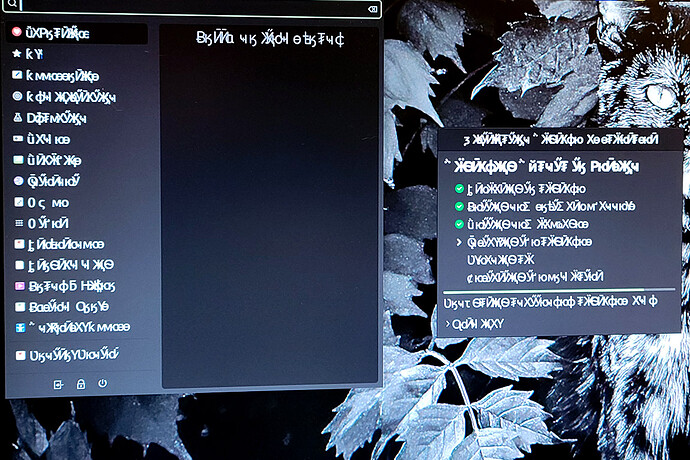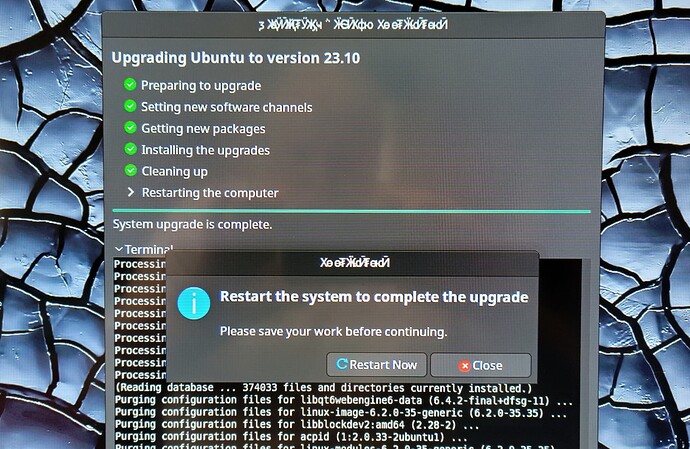A new release of Ubuntu is on the horizon! And so is the release of Ubuntu MATE 23.10 (Mantic Minotaur)!
Thank you to everyone who has helped with previous testing, including the initial ISOs.
The team can't stress enough how important the community contributions are during these testing periods.
Testing for Ubuntu MATE 23.10 is underway. This testing is focused on the Beta and daily releases. Final release is scheduled for October 12. 23.10 is an interim release, and will be supported until July 2024.
If you've been nervous about testing, now is a great time to ask for help and join in! Chat with other testers on IRC (#ubuntu-quality on Libera Chat) or Telegram (Ubuntu Testers). Testing doesn't require any coding knowledge, can take as little as 30 minutes to complete a test case and file a report, and can be done on a VM or bare metal with a spare machine.
Directions and helpful hints are below.
Ubuntu MATE chat on Wimpy's World
You can find the test ISO here:
You can test on either a spare machine or a virtual machine, and please let us know in this thread if you encounter any problems, and please file Bug reports. The sooner the team know about a problem, the sooner they can tackle it!
If you’re new to ISO testing, or need a refresher, here’s a quick guide:
First of all, you’ll need a Launchpad/Ubuntu One login. Go here to create one if you haven’t done so already.
You’ll want to download the Mantic Minotaur daily build here: Ubuntu MATE 24.10 (Oracular Oriole) Daily Build
Take a look at the testsuites for Ubuntu MATE, many of which take less than 30 minutes to complete.
Follow the directions in the testsuite. If it does all of those things, great! If it doesn’t, however, we need your help. Click on the link at the top of the page that reads “Report a bug against the contents of this testcase.” Sign in with your Launchpad/Ubuntu One account.
Follow the directions in the bug report, and be as specific as you can! This is a key step - an unreported bug will be an unfixed bug.
While the Ubuntu MATE 23.10 Release Notes are not available at this time, this post will be updated once they are online.
There have been minor updates to Ubuntu MATE packages for release in 23.10. The underlying Ubuntu base packages have had more substantial changes.
Early testing and bug reporting will help improve the final release.
Thank you again for testing and for reporting your issues, concerns, observations, and questions in this thread!
However it must be stressed that reporting bugs to the Bug Tracker will have the most impact in having bugs resolved before release.
You can upgrade to the developmental release using the instructions below. However we encourage testers to try the daily ISOs as much as possible. We recommend anyone who upgrades their system to the developmental version to backup first! If you rely on your system as your daily driver, it might be advisable to wait for the final release.
![]() Friendly reminder that developmental releases HAVE the possibility of breaking and requiring a reinstall. So please keep that in mind should you choose to run it as your daily driver.
Friendly reminder that developmental releases HAVE the possibility of breaking and requiring a reinstall. So please keep that in mind should you choose to run it as your daily driver. ![]()
To upgrade, press Alt + F2, and type:
update-manager -cdIf you aren't prompted to upgrade, press
Alt+F2again, thenupdate-managerand click Settings and Livepatch. Go to the Updates tab and toggle the option for 'Notify me of a new >Ubuntu version' to 'For any new version.'
Press
Alt+F2again, and then type:update-manager -cd