So. i been testing operating systems for quite some time. Loved Ubuntu and Ubuntu Mate. I used Ubuntu Mate for a few months. I used Wayland and Xorg mostly in Ubuntu Mate. But then changed to Ubuntu 24.04 for 2 months. When i came back to Ubuntu Mate 24.04 the little menu icon to change Desktop Session is gone. cant find it anymore. So i searched for a fix or a solve everywhere. Reddit, Ubuntu Mate, Ubuntu, And more. But i didnt found a answer. I did a few commands. but none worked. Then i kept downloading and changing the same operating system because i thought it could be a fake Ubuntu Mate. But it always was the same. Am i missing something? I didnt had this problem the first time i tried Ubuntu Mate. this my 3rd installation. Is this a bug? a error? a fake installation? Corrupted files? Im clueless here.
Welcome @Ventrix to the community!
Hi, @Ventrix ![]()
You wrote:
Hmm...What do you mean by "the little menu icon to change Desktop Session"? If you're talking about a way to switch between users in Ubuntu MATE 24.04 LTS ("Noble Numbat"), you can find that in the "power" icon menu, located in the upper right corner. Here's a screenshot to make it a bit easier to find:
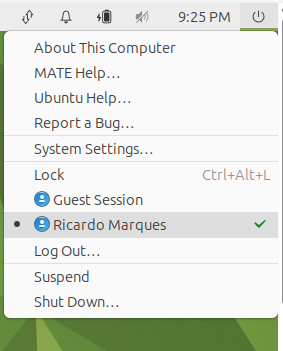
If it's not that that you want, but you're talking about a way / icon to switch the Desktop Environment session from MATE to, let's say, "GNOME Flashback" (previously known as "GNOME Fallback"), I believe that is (only?) available in "regular" Ubuntu but not in "Ubuntu MATE". The following article from the "UbuntuHandbook" - https://ubuntuhandbook.org/ shows how to do that in "regular" Ubuntu:
In that article - available at https://ubuntuhandbook.org/index.php/2024/02/gnome-classic-ubuntu/ - the author mentions the following:
"(...) As far as I know, there are 3 ways to get back the classic Gnome 2 layout. They include:
- Option 1:
gnome-flashback-traditional desktop session based on GNOME technologies.- Option 2:
gnome-shell-extensions– Classic Gnome 2 layout through some Gnome Shell extensions.- Option 3:
MATE Desktop– a free open-source fork and continuation of Gnome 2 Desktop.(...)"
... and then the author of that article proceeds to describe and explain (and illustrate with screenshots) the required steps to set up each one of those 3 Options in "regular" Ubuntu.
I hope this helps ![]()
No. there use to be a way to change Desktop Environment Session to change to Ubuntu. Xorg. Mate. When u turn on the pc u will be at login screen and there should be a small icon next to password to change Desktop Session. I changed back to Ubuntu 24.04 but soon im gonna put Ubuntu Mate 24.04 on my other pc. i dont know if this works but i dont think it would since i have tried these before. Gl
Hi, @Ventrix !
Clean installation shouldn't have it. Normally, Ubuntu MATE is coming with one session by default — MATE X11 session. If you install, for example, an additional desktop environment, your greeter will show some session sеlector, since LightDM supports multiple sessions.