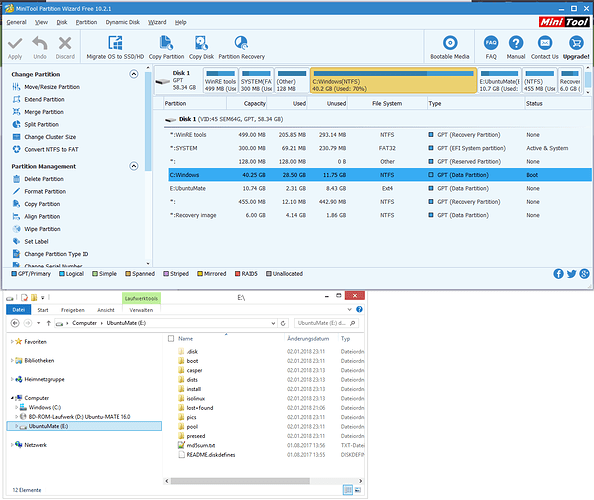Hello Community,
i try to install Ubuntu Mate image "ubuntu-mate-16.04.3-desktop-i386.iso" on my preinstalled Windows 8 system.
Since i can't start from USB device due to missing BIOS settings nor it has any other external CD device or something i'm forced to use software tools to get the job done. Furthermore i have to configure everything in Window 8 system.
Thus my approache was to
- create an EXT4 image with "Mini tool partition wizard"
- extract the ISO content to my new Ext4 partition
- install GRUB and boot any of both systems.
Step 1. and 2. are done and looks like this.
I can't figure out by myself how to install step 3. GRUB and get the boot loader running to detect both systems Ubuntu-Mate and Windows-8.
Do you have any experiences with those criterias?
Best regards,
Daniel