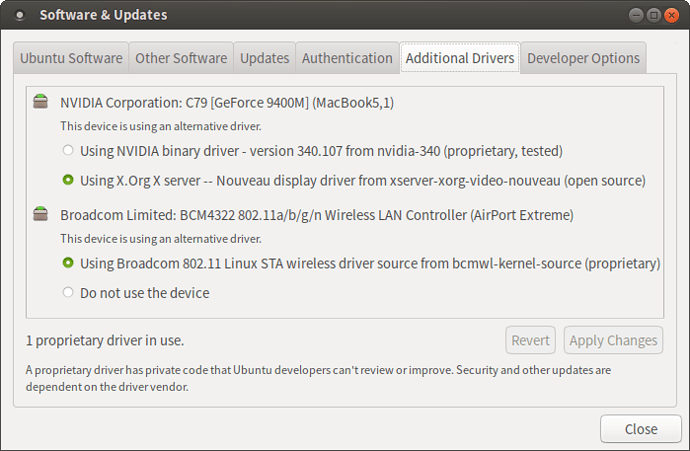Justi inherited a MacBook Pro mid-2009 and want to install Ubuntu Mate in it. No recovery disk so it has to be a pretty safe installation, no mistakes allowed. I have looked around in the internet and the different how-to I found seem (1) too complicated and (2) not clearly reassuring as to results.
Would anybody be kind enough as to advise on a safe way to install Ubuntu Mate (18.04, possibly)?
Doing it on a Windows run laptop was, of course, easy as pie...
Best
On my 2008 MacBook aluminum — which is nearly the same computer except for a missing firewire port — I didn't do anything special to get it to work. I just created a USB stick with dd, started up holding the option key and selected it to boot. Years ago I had to install refind, but not with recent versions of Ubuntu.
Thank you, elcste. I thought as much. Will try and follow what you suggest.
Also, you'll need Ethernet to download the wifi driver.
Yes, I had already noticed that. Thanks again. Will start the "operation" now...
Easier said than done...
I was not at all familiar with Mac. Mine had lots of crap so at one stage I reinstalled the OS. No problem in downloading the Ubuntu Mate iso but - because it was the first time I was using Mac - I did find it difficult to create the bootable USB device. Tried to but did not succeed in using dd (also new to me). I then moved to Etcher and UNetbootin, which I now have. The problem is that my Mac never recognized Etcher and does not recognize UNetbootin.
Suggestions?
(Will move meanwhile to a Mac forum...)
I've had the best luck with dd. I can give you some tips if you are interested.
Hi! Made new attempts with Etcher and UNetbootin. Neither worked. So I will be most grateful for tips on dd.
Many thanks.
Great news! Went to a flea market and got some dvd+rw. Sold as antiques ha ha!
But it worked. I made an iso of Ubuntu Mate and am now installing it.
Any advice on installing the wifi driver?
First impressions:
- Mac got a new life. Working beautifully;
- very, very warm on the lefthand-side of thekeyboard.
Glad you got it installed 
The spot that's warm is where the CPU/GPU is inside. Don't worry about it feeling warm to the touch — that kind of Mac can feel pretty warm since part of the cooling strategy is for heat to diffuse through the metal case. As long as the system's SMC and sensors are working OK, it will spin the fan at the right speed to keep it cool enough to work right, and if something's really wrong it will turn off. (I work in Mac repair  )
)
Thanks for your views. Perhaps I told you I have an old Toshiba Portege also running Ubuntu Mate. It does warm a bit, but not as much as the Mac, I think. As it is, it seems it will not be very comfortable to use the Mac on my lap...
Otherwise, it works flawlessly. I still have to install the wifi, something that looks quite complicated.
Any views on the subject?
For the wifi driver, it's always worked for me to use the automatic tool "Additional Drivers" in Control Center. It will start by searching for available drivers, then you can select it and it will get downloaded, built and installed. It's usually a Broadcom driver for Macs.
Shameless plug: consider tweaking your touchpad with mtrack driver, as I has detailed here in my blog: https://int3ractive.com/2018/09/make-the-best-of-MacBook-touchpad-on-Ubuntu.html
Then I don't need a mouse at all since Macbook touchpad is great hardware.
Many, many thanks! You are a genius, could not be clearer and more to the point. Congratulations, you deserve the Nobel Prize for your no-nonsense and straightforward approach. Great admiration!