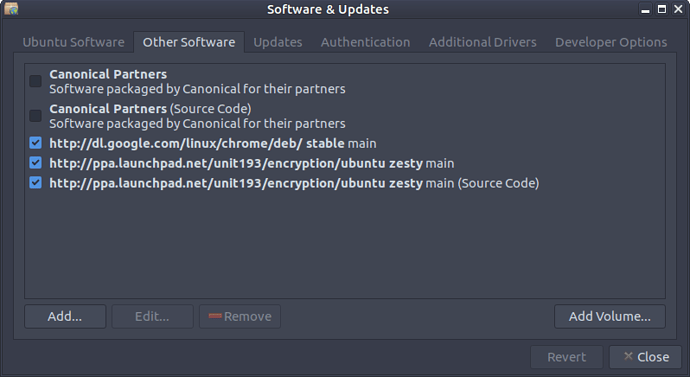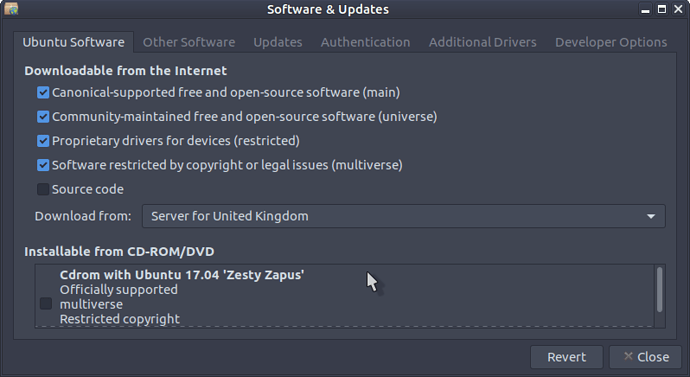I took a few moments to look through the Software app on Ubuntu Mate tonight, - looking for a potential alternative to Thunderbird, so I just decided to select All and browse through the items.
I'm genuinely curious as to the below items (the first 7 icons going left to right), and whether any real quality-checks are made in terms of whether they're useful or appropriate for inclusion, more so given some of the icons.. (QHaveDate is especially odd.) Should this really be in Ubuntu Mate? I'm really not sure..

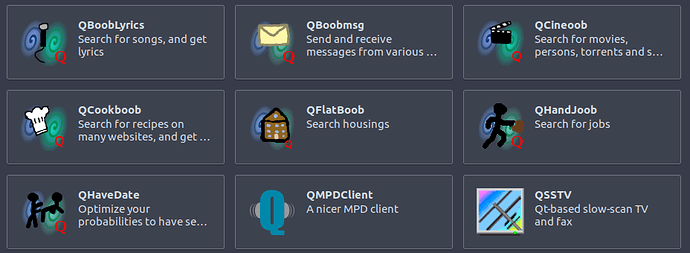
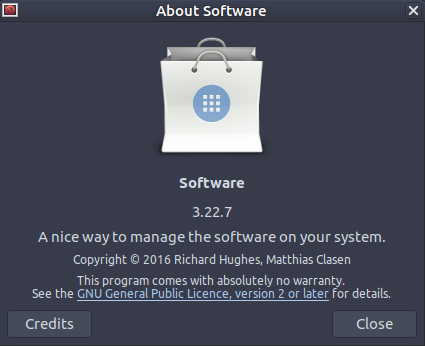
 )
) I settled on Evolution in the end, - it’s markedly improved from the app I remember from a decade ago, and works perfectly with Gmail accounts. (Contacts, calendar, mail, all sync without issue bi-directionally).
I settled on Evolution in the end, - it’s markedly improved from the app I remember from a decade ago, and works perfectly with Gmail accounts. (Contacts, calendar, mail, all sync without issue bi-directionally).