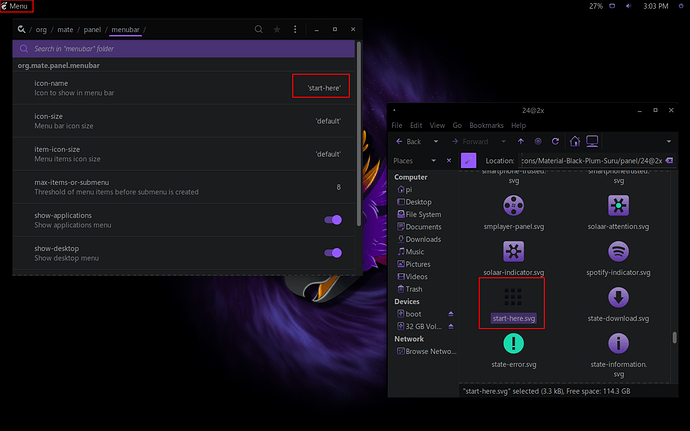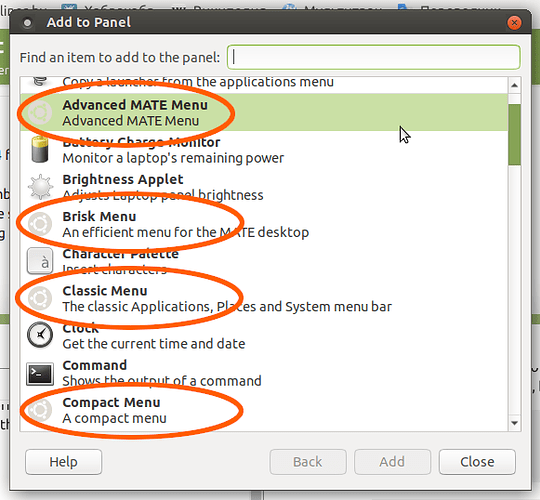Hello!
I came to the Ubuntu Mate forums with an unusual problem that I can't seem to find anyone else having. I have Ubuntu Mate (Arm64) installed on my Pi4 8gb. I am using the Material theme (from mate-look) and where nearly everything is working perfectly, the menu icon hasn't changed to the new theme. I have used dconf-editor to check that it is indeed pointing to the correct icon and the icon does exist within the themes folder but it hasn't changed at all. The red boxes in the screenshot attached show this.
Any ideas what I am doing wrong?
Should work ... Did you try to logout / login ?
Rebooted multiple times, I only noticed it after I saw screenshots of other people using the same theme and the menu button being different.
Hi @Neozy,
menubar corresponds to classic "applications-places-system" menu, your setup looks more like having brisk menu or advanced mate menu, please re-check that. However, to my knowledge, all menus in ubuntu mate are now trying to display start-here icon from your current icon theme. Does changing to a different (e.g. preinstalled) icon theme change your menu icon? I had once a problem when theme icons were somehow cached and changed only after several icon theme switches. Btw, default panel size is using icons of size 22, not 24, if I recall correctly.
Hope this helps.
The theme has both a 22 and 24 folders with both "start-here" existing in both. (This came with the theme)
Changing the theme back to Ambiant-MATE and switching back unfortunately resulted in the same problem. It seems to be only the start button isn't changing.
Regarding the part about having a different menu system, how would I go about checking this?
Thanks.
This is unusual. This looks like the icon is explicitly set to be used with your menu applet. In UM 20.04, as I said before, menu applets display start-here icon from your theme by default. And default Ambiant-MATE icon theme for sure has correct start-here icon. What was your menu icon right after system installation, before your theme experiments? What happens to your menu icon, when your panel size is changed (context menu: properties->size)? Does it scale correctly?
You may check org/mate/panel/objects in dconf-editor. Alternatively, you may get familiar with all supported menu applets by adding them to your panel via context menu (and deleting later).
Turns out that was exactly the issue. Apparently the "Brisk Menu" doesn't grab the icon from the currently applied theme pack. I am now using the Compact Menu and the icon is working correctly. Thanks! 
You are welcome @Neozy. At least the problem was narrowed down to Brisk menu and custom icon theme. I can confirm that Brisk menu displays correct icons from preinstalled themes on my installation. Nevertheless, I am happy you are OK with your current setup.
Detailed how-to in this thread: Brisk Menu icon