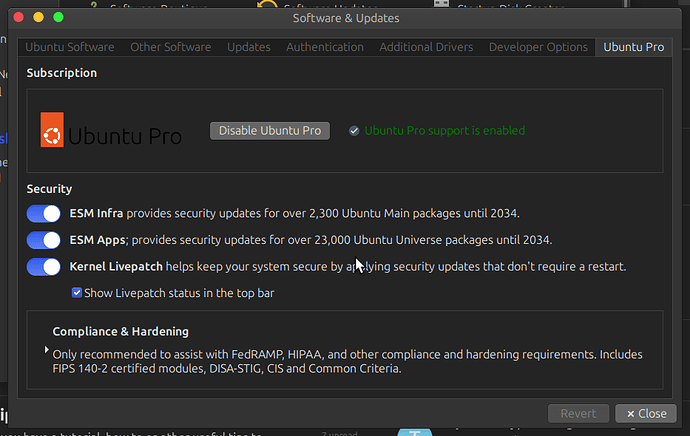Hey there! I have Ubuntu Pro enabled but the updates are still grayed out when the software updater runs. . Any ideas?
It could be that the ones that are grayed out are being held back. Best way to find out is to run sudo apt update in the terminal then sudo apt upgrade .
At this point it will have a list of updates and a line that reads x number of updates x number of new installs and x number of held back. if there are any held back run sudo pkcon update and that will update held back packages.
Hope this helps.
cool with the pkcon update command. I ran that and the Ubuntu Pro updates did not update, in fact I am unable to make them show up again in the terminal window. Weird!
Hi, @mickee ![]()
You wrote:
I'm following up to @racerab nice reply in this same topic - Ubuntu Pro updates - #2 by racerab : I must say I 've never heard about pkcon update but I've found the corresponding manpage at the following location, which reveals what "pkcon" is: " pkcon - PackageKit console client":
https://manpages.ubuntu.com/manpages/noble/man1/pkcon.1.html
Naturally, the same man page is also available by running man pkcon in a Terminal window.
The man page indicates the following about pkcon update :
update [PACKAGES] Update the system by installing available updates. If a list of packages is specified, only install updates for these packages.
Having said that, I agree with @racerab educated guess that packages that are grayed out / "disabled" in "Software Updater" are usually packages that are held back. The Ubuntu documentation refers to those packages as being "kept back" and it's usually related to "Phased Updates":
https://help.ubuntu.com/community/PhasedUpdates
From that web page (which was last edited in October 2022), I'm quoting here what seems to me to be the most relevant paragraphs in this context:
" (...)
What are phased updates?
Phased updates are software updates that are gradually rolled out to users rather than all users getting the updates at the same time. In an update system that doesn't use phased updates, all users are immediately offered an update as soon as it is made available. When phased updates are used, only some users get an update when it is first released. As time passes, more and more users get the update, until the update is finally "fully phased" and everyone is offered the update.
Ubuntu has been using a phased update system for Ubuntu Desktop since Ubuntu 13.04 (almost ten years ago!), however up until now, only the the GUI updater for Ubuntu was able to handle phased updates. Updating via apt would ignore update phasing. However, starting with Ubuntu 21.04, apt also uses phased updates, allowing phased updates to apply to all versions of Ubuntu, including Ubuntu Server and Ubuntu running in containers. Incidentally, this change also resulted in the now-infamous "The following packages have been kept back" message from apt during many system updates. While phased updates in apt have been a thing since Ubuntu 21.04, they have come to light most clearly in Ubuntu 22.04 LTS.
Why does Ubuntu use them?
Occasionally, just like anyone else, Ubuntu developers make mistakes. While updates are tested before they are released, sometimes unexpected corner cases aren't properly taken into account. And if those unexpected corner cases turn out to be somewhat common, they can start causing users problems on their systems.
In the past, before phased updates were used with apt, any time an update was pushed out, all Ubuntu users would immediately be able to install the update. And if that update happened to be wonky, it could mess up a lot of people's systems all at once. Phased updates make it so that, in the event an update is bad, it gets caught early before everyone gets the update. (...)"
So, I consider that "phased updates" - and, by extension, packages that are kept back from installing / updating in "apt" or "Software Updater" because of "phased updates" - are generally a good thing ![]() Therefore, a user should NOT force updating those "disabled" packages, unless that user has a very good reason to do so.
Therefore, a user should NOT force updating those "disabled" packages, unless that user has a very good reason to do so.
Hi again, @mickee ![]()
I'm following up to my previous reply, because I saw that meanwhile @jymm posted the following in another topic:
So, @mickee , I would also make sure that the ubuntu-pro-client software package is installed in your Ubuntu MATE 24.04.1 LTS ("Noble Numbat") computer. In a fresh install of Ubuntu MATE 24.04.1 LTS that I've done in a VM (Virtual Machine), the ubuntu-pro-client packages were automatically installed, although I have NOT enabled "Ubuntu Pro" in that VM. You can run the following command to see if that ubuntu-pro-client package is installed:
$ sudo apt list --installed | grep -i 'ubuntu-pro'
WARNING: apt does not have a stable CLI interface. Use with caution in scripts.
ubuntu-pro-client-l10n/now 32.3.1~24.04 amd64 [installed,upgradable to: 33.2~24.04.1]
ubuntu-pro-client/now 32.3.1~24.04 amd64 [installed,upgradable to: 33.2~24.04.1]
If you find out that ubuntu-pro-client package is NOT installed, then I suggest that you run the following command to install it (as was suggested by @jymm):
sudo apt install ubuntu-pro-client
I hope this helps ![]()