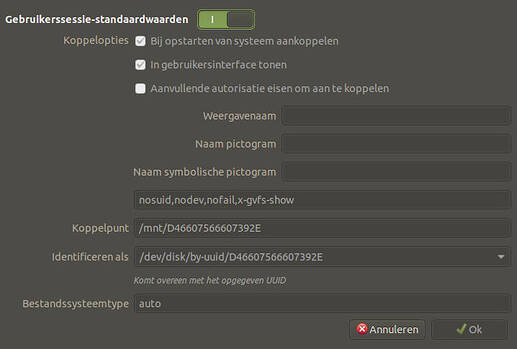but why doesnt mate linux just add sata disks?
First of all: Linux is NOT Windows
Second: Disks are not mounted, only filesystems are mounted, one partition at a time and only supported filesystems ofcourse.
Third: It has nothing to do with SATA , SCSI, IDE or whatever interface-type. It has everything to do with filesystems.
This is last millenium stuff.
The fact that it is 'last millennium' does not equal to 'good practice'.
I am not going to put this up for discussion but take it from me, or rather find out for yourself, that willy-nilly automounting filesystems on fixed drives is 'bad practice'.
The fact that Linux doesn't automount filesystems on fixed drives is on purpose, not because it can't.
You will see that if you mark the drives as removable in your BIOS (as if they were in a caddy) they will be automounted.
As far as i can see from the UUID, one of your fixed drives is formatted in MS-Windows and probably has an NTFS partition ? Would you really have it automounted ? What about permissions (which NTFS does not support) ?
I think it is rather user-unfriendy to let users shoot themselves in the foot with automounting filesystems on every fixed disk. I know I certainly would not tolerate any system that would do that.
Your filemanager (Caja) detects the disks anyway and presents them in the sidepanel ready to be mounted with one click. That is perfectly fine and user-friendly and it should not go even one step further than that.
Again, I am not going to discuss the why or why not. If you do some research yourself, you will find the answer anyway. 
oh, BTW, Drop the 'user-friendly' argument:
If you are technical enough to open your computercase and install fixed drives, partition them and format them, then you're also technical enough to edit fstab and choose sane mountpoints for your fixed drive partitions.