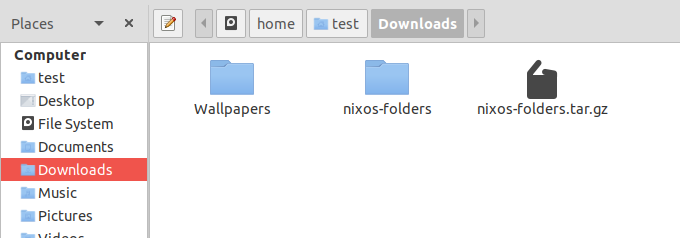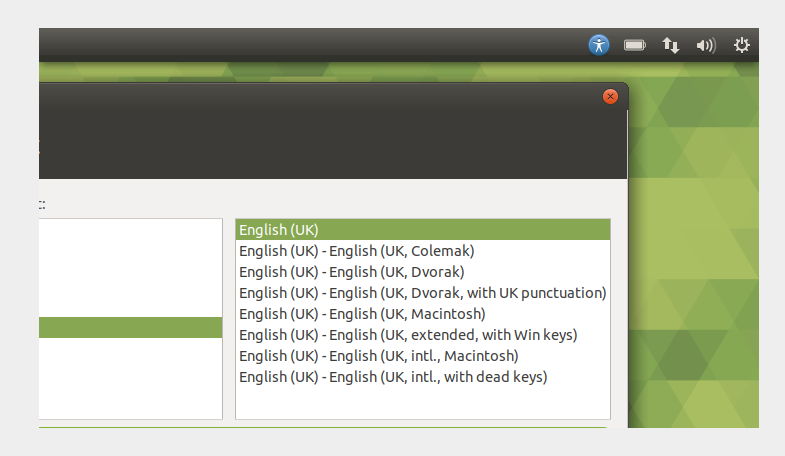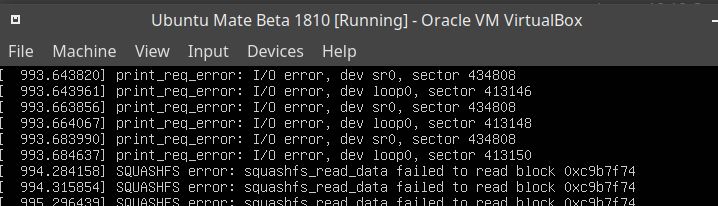I'm on UM1804 LTS, fully updated, Virtualbox installed from Software Boutique.
Installed recently Ubuntu Beta 1810, Debian, and elementary OS without problems.
Installation of Ubuntu Mate 1810 Beta:
Started with a black window. I took the power off.
Next attempt, UM window is tiny with 720x390 px.
I clicked on "Install".
Windows remains tiny. I chose the language hoping it goes on, but I couldn't reach the OK buttons.
I closed the installation window, and got some sort of a "has failed" messages, but the screen resolution went to 1600px and looks normal.
Desktop is visible. I clicked on "Install" CD icon.
Installation ran through.
At the end, I'm asked to remove the Installer and to press Enter, but neither keyboard nor mouse work inside the window. Pressing Enter has no impact.
I pressed Right Ctrl key. I get a lot of errors, which remind me on my very first full installation on my laptop in March.
I took the power off by closing the window.
Restarted UM 1810 Beta and it works fine.
Changed to Redmond UI 
Updated the system.
Restart.
Windows behave strange when I move them around, they are like hovering on ice. I don't have that issue with Ubuntu 1810 Beta.
Disabled "Animation" in Mate Tweak. No change.
When I use Numix theme and Nixos icons, Caja shows icons that are not covered by nixos with icons from the high-contrast theme rather then using the Numix themes.