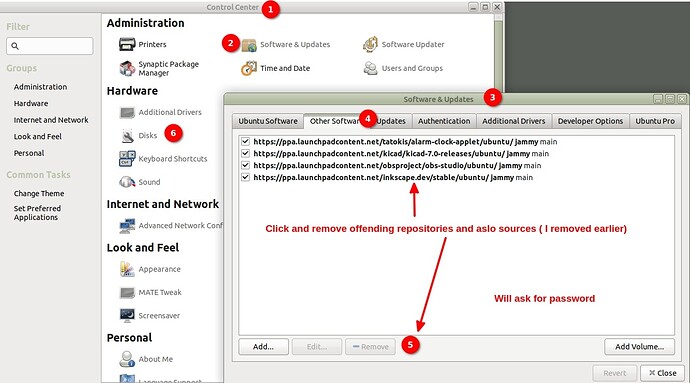Delete the offending repositories as in image then search for your apps and follow instructions for installation which will place correct repositories. Most are secure for mainstream apps as in image. AFIK Synaptic, Software Updater and Terminal Apt are using the same information.
will most likely show at end the offending problem the same as Synaptic.
Brave is used by lots of individuals with no issues. Etcher also but you can use Disks #6 in it's place.
Possibly you picked up some previous configuration settings.
A repository has multiple versions for different versions of the OS. Mine show jammy but they produce versions for other versions such as bionic and others. If the repository doesn't have a version for the OS you are at it will cause error shown.
Edit: no matter method you need internet to update.