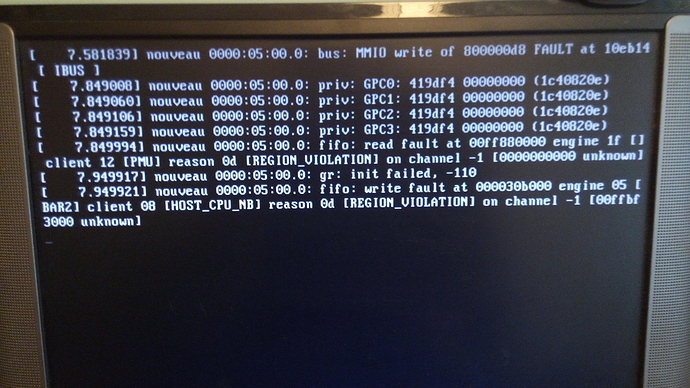Hi, I've been trying to install Ubuntu MATE. I've dd-ed the iso to a USB. When I go to boot, it stops before it reaches any menus. I've attached a screenshot below.
I've tried different USBs and re-downloading the iso but I get the same error.
Any help would be greatly appreciated.