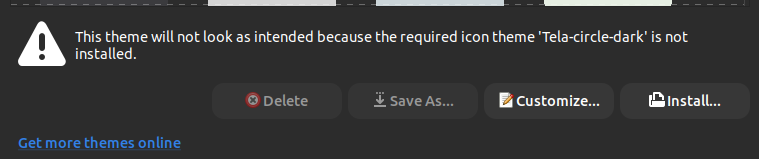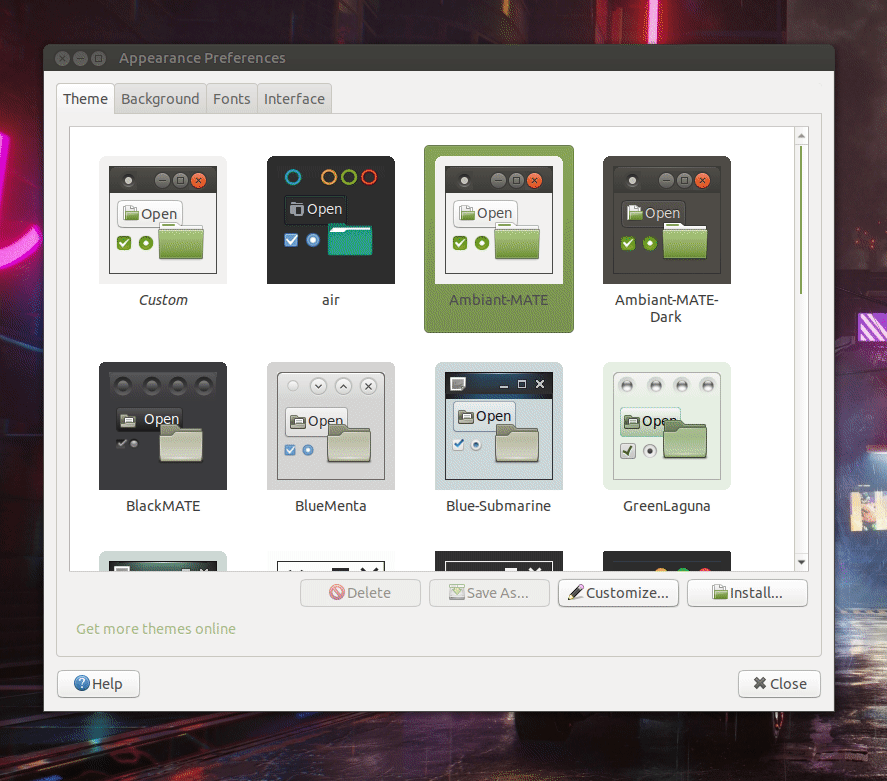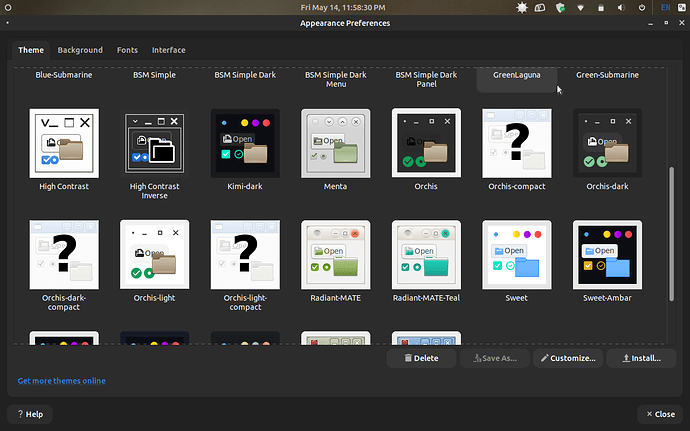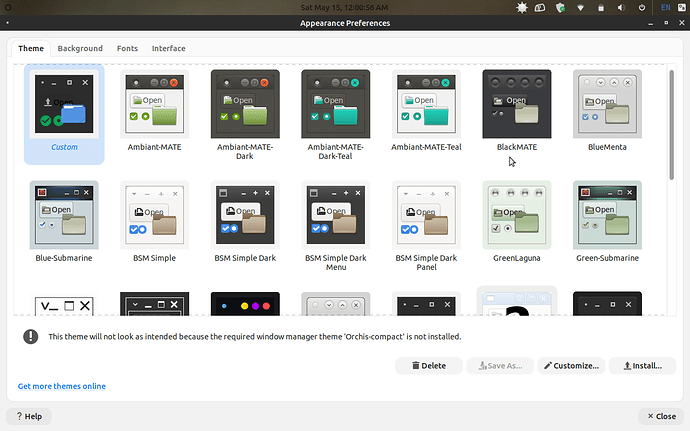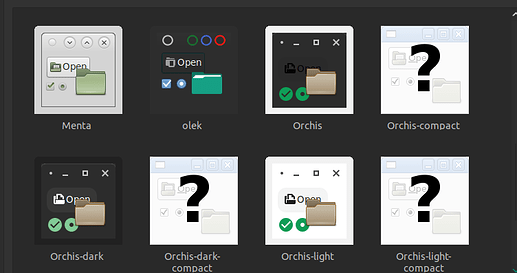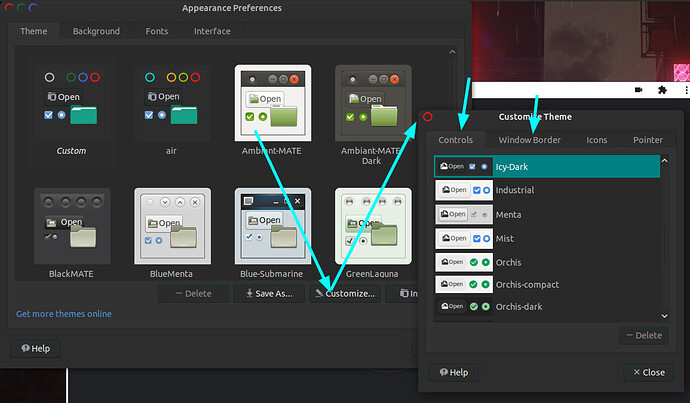I am migrating from Windows 10. I am very new to the linux world, don't know much about some common functionalities. I am using Toshiba Satellite pro L300 with Intel core 2 duo processor. Coming to the point, i've installed a theme named "Orchis gtk theme", a really beautiful theme. But along with itself, it has installed "Orchis-compact", "Orchis-dark-compact" & "Orchis-light-compact", which are showing a big question mark at the center of their icons. And when i select them, an error message says "This theme will not look as intended because the required windows manager theme 'Orchis-compact' isn't installed. I wanted to delete them but couldn't. Is there any way to remove these themes???
Hello @mack87-dash and welcome on Linux !
All themes you are installing and the embedded ones are located in a directory made for them :
/usr/share/themes/
You can list all content of this folder with ls /usr/share/themes/
To remove one of them, just run sudo rm /usr/share/themes/<theme folder name> like rm /usr/share/themes/Orchis-compact (it's case sensitive)
I just downloaded your theme and have noticed this message :
You can fix it installing this icon theme - a install.sh is available here or, you can use your theme with a other icons theme this way :
I have took a other theme, and only took the decorations and controls of a other theme.
Good usage of linux 
Dear Sir, I forgot to mention, i did face that error message and solved that by installing that particular icon pack. But this issue is something else. Let me show you some Pictures...
During the theme installation, it did installed "Orchis-compact" but don't know why it's showing that error message. What's the issue & what's the solution?
If you are worried about the interrogation mark, don't be, this is only a missing theme preview. I have them as well :
You can work without that previews 
Take a other theme like Ambiant-MATE, click on it.
Once you have it applied automatically, click Customize and choose Orchis-compact inside Controls and Windows border tabs :
You should have it working and the error message should not be there 
If that "?" is only for previews and this error message
shouldn't be there then i guess it resolves everything.Thank you sir...you are awesome.
Simply ignore it, if your theme looks like you wish