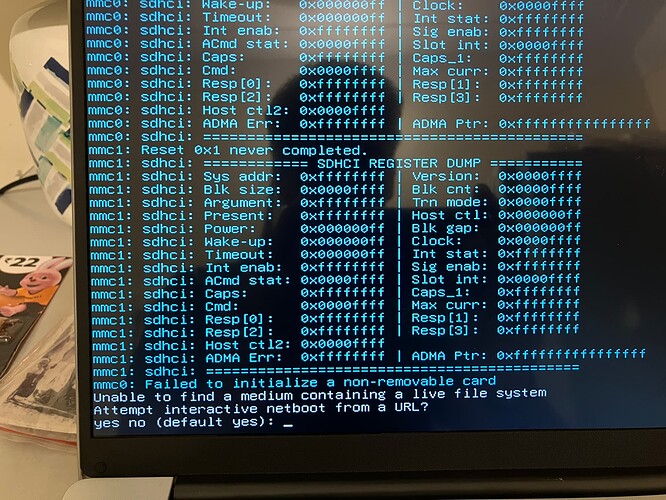Hi,
I'm trying to install ubuntu mate 24.04.2 LTS on an unbranded laptop using a bootable pen drive. I always get this error "unable to find a medium containing a live file system" I tried installing on another laptop with the same pen drive, it installs fine. So I suspect some issue with the first laptop, and am wondering if I can install via the net. Any help would be appreciated. I have attached a pic of the error I get.
Is it possible that you need to modify your BIOS setting for the boot device selection preference order?
You might want to have a glance at what might be involved as outlined in this article:
If your pen drive is not recognized, you may need to recreate that live system on another pen drive with a filesystem format the Linux does recognize. To that end, I would specify the EXT2 (lowest common denominator), just to be on the safe side. ![]()
The times I've encountered causes can be
- install ISO is invalid; but that would be expected to impact all most devices unless ISO is reformatted during ISO write where it'll only impact specific devices; performing ISO validation is where I'd go to rule this out
- VMs or devices where insufficient RAM exists for the background media validation to complete successfully; thus you get the error message shown (even though problem differs to message itself)
- historically there were some problems when that media check was introduced, but that won't impact any supported ISO
Some other issues can be found here, as others have encountered it for different reasons than I have.
You mention doing an install on another device; as an install MAY NOT rule out all issues with the install media UNLESS hardware was identical (with identical bios/uEFI config), I tend to use the other box to scan the media check completed successfully (more than install), but you don't mention checking that. Was the other hardware identical? or different? eg. I know can write an ISO (reformatting it with options rather than clone to thumb-drive) so it'll install perfectly on any legacy BIOS machine, but fail to boot/install as you state when used on an uEFI machine (or other combination); that error message can be an indication of a non-cloned ISO write (ie. ISO reformatted via options when written to media) where options used suited the device it worked on, but were unsuitable for device it failed to boot on; in this case I'd just clone ISO to media without reformat options.
This question looks similar to boot - Unable to install Ubuntu MATE 22.04 (unable to find a medium containing a live file system) - Ask Ubuntu with largest difference being the release mentioned differs.
I forgot to ask if you were able to boot the Live session of UM from the pen drive?
If no, then that would suggest a hardware recognition issue ... or other specific issue identified by the error messages.
Looking at your snapshot again, the mmc0:/mmc1 references can come up if you have an empty sdram memory card slot. Depending on your hardware/BIOS settings, you might have an issue attempting to boot while the slot is empty. If you have a spare disused card, leave that in your computer slot and see if you come across any further issues.
The other possibility is that the kernel needs to be configured for "hotplug" of the sdram cards, and that could be done, per this next link, as a boot-time parameter (hdmi_force_hotplug=1) in GRUB: