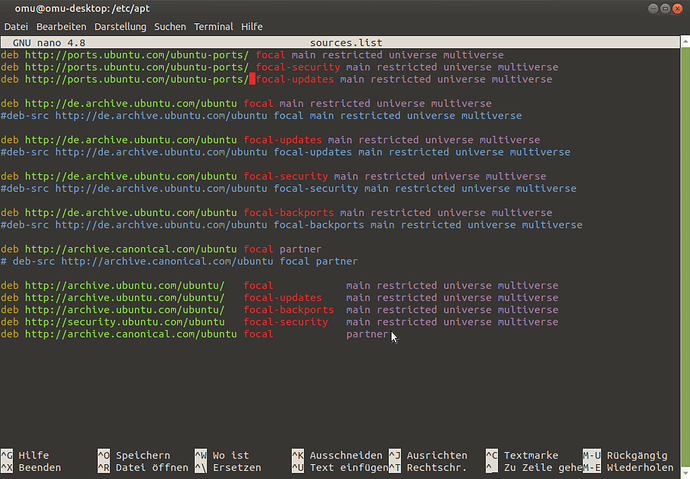Hi,
my Ubuntu Mate 20.04 is not working properly on a raspberry pi 4. I use a german version, so the error message are in german. I try to translate them into english, but I am not sure, if they are correct.
When I run 'sudo apt-get update' I get the error message, that the destination is multiple configured in /etc/apt/sources.list:1 and /etc/apt/sources.list:4
Additionally there is a failure in fetching from http://de.archive.ubuntu.com/ubuntu/dists/focal/main/binary-arm64/Packages 404 Not Found [IP: 141.30.62.23 80]
Although I can ping the mentioned IP address
If I use the "Aktualisierungsverwaltung" which means adminstration of updates I get the message that downloading of software package sources failed and I should check the internet connenction, but WWW is working and also commands like ping 8.8.8.8 are successful.
If I try to set the settings again, the operation system is trying to update the software cache, this procedure ends in a internal error of the program /usr/bin/blueman-tray or /usr/bin/software-properties-gtk. (I am trying to solve the issues for some hours, so receive the message several times).
Of course, I started the computer /raspberry pi 4) again.
If I try to install some software, for example 'sudo apt-get install openssh-server' I get the message that there is no 'installationcandidate'.
To summarize, I am despaired. The raspberry pi 4 is configured by my son. My mother in law should use it, but at the moment this is not possible.
For myself, I use on my personal computer debian "strech" release (9) without major problems. I bought in 1995 the linux book by Mr. Kofler (1st edition), so I think, that I am somehow familiar and I think I know to solve problems like 'plug the power supply into the mains socket'.
There might be one source of error. After booting I run the system form USB-HDD, not from sd card. So there might be problems to write file on the root file system, but I do not know how to check it.
But trouble shooting is very challenging, as there is no root user and always typing 'sudo ...' and typing the password again is not very user-friendly.
Is there anyone who can help me to solve these damn problems?
Best reagrds,
Andreas