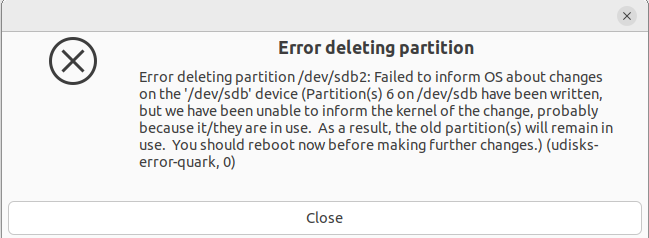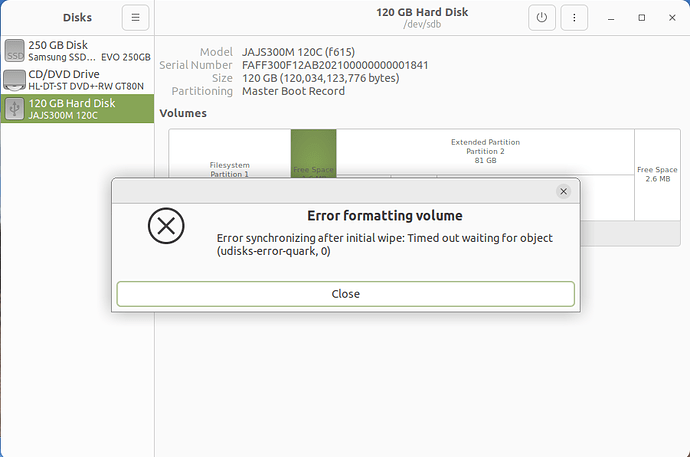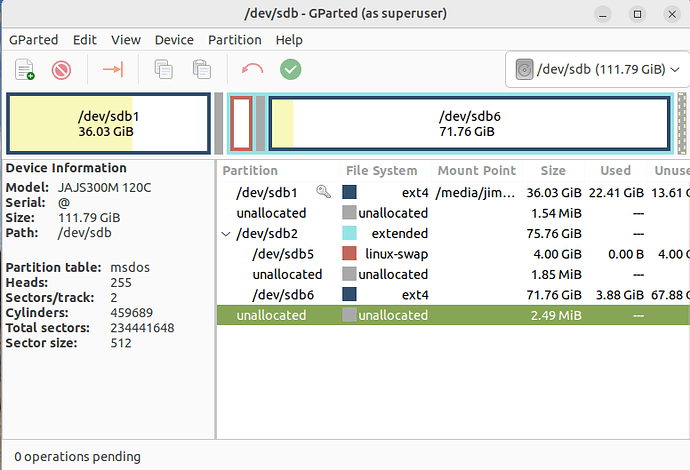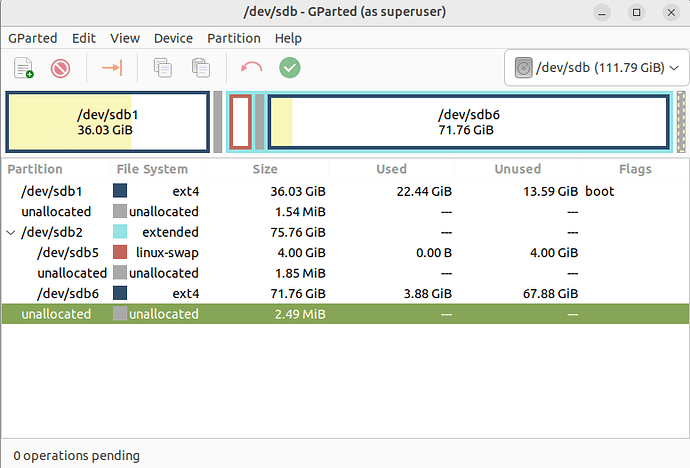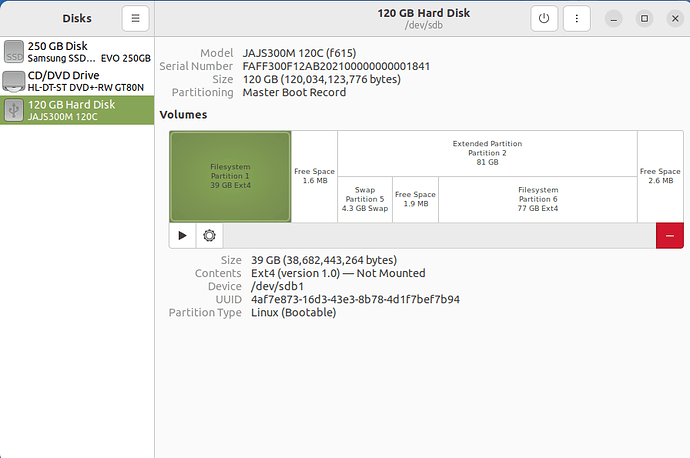Yesterday I was able to finish reformatting a 750 GB USB external drive using a hard drive I removed from a desktop computer and installed in an external drive case. Today I'm attempting to reformat a 120 GB hard drive removed from a Linux O.S. laptop and installed in an external drive case. For some reason when using Disks it is unable to reformat it. Disks acts like it's trying to complete the operation but it doesn't. The drive has a Linux O.S. installed on it.
I forgot to add a screenshot of the error message received while attempting to reformat the hard drive
.
use gparted, delete each partition, then format the drive.
the drive should be unmounted. sdb1 shows a key and is mounted in /media/something...
I unmounted the drive and tried using Gparted again but when I try deleting any partitions it shows the operations being completed but the partitions are still there. Something is preventing it from completing the operations.
delete sdb6, sdb5, sdb2, sdb1, apply. If all operations are successfully completed, refresh gparted and select sdb again (top right). Do you still see partitions?
you can still use Disks, remember the drive has to be unmounted. Disks should be able to format it.
Thank you, pavlos_kairis, I figured out what I was doing wrong. I was clicking on the partition graph instead of clicking on the lines of texts below the partition graph that defined each partition. It shows the operations are pending. How long should it take to complete the operations?
you could delete one partition, apply, then continue to the next one. The disk is 120GB so it should not take long (a few minutes at most).
It said that all the operations were completed so I closed Gparted. None of the partitions have been removed. I guess this hard drive is unable to be reformatted for some reason.
You can check smart data using disks. Try this: (this writes zeroes to the disk, sdb)
sudo dd if=/dev/zero of=/dev/sdb bs=1M
Under Disks highlight each partition and press the red - (minus sign) on the right.
When you have finished deleting all the partitions create a new one and then format it.
Test on another known good disk if the above fails.
Nothing happened after entering that command prompt.
You have a laptop with um22.04 and have a USB/SATA adapter and connected that 120GB ssd drive. It shows up as sdb. Reboot your system then connect the adapter and the drive, make sure it appears as sdb, unmount (if it was mounted) and try Disks again.
I unmounted the drive and was able to delete a partition. After trying to delete another partition I received this error message: