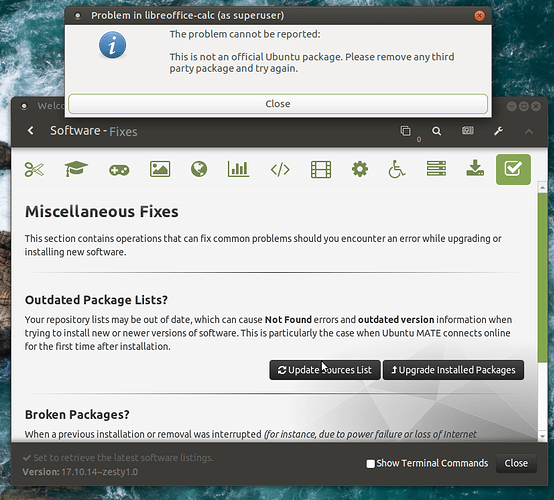So I was updating my 17.04 system and it came up with an error that libreoffice programs were not official ubuntu packages.
This is puzzling since I installed these using software boutique.
Should I uninstall and reinstall again?
Package in repo hacked?
Hallo
I’m running 16.04
The same thing happened to me yesterday. Your screenshot points to the solution - just click the two “broken packages” tabs. It worked for me. 
This happened to me also. It is because we had chosen to have the latest libreoffice (there’s a box to tick in the “boutique”).
The round red icon that appeared in the panel gave instructions to change settings to avoid unofficial/backported packages but the screenshot appears to be saying the repository lists may have become out of date, is this possible or is it just a broken package?
I noticed that apt-get complained that libreoffice-core had “broken” calc and draw but they seemed ok after running
“apt-get install -f”.
Should I untick backports or leave it?
apt-get install -f worked 
Just to clarify. The problem was not caused by backports as shown in “software and updates” but rather the ppa for Libreoffice that is available in the boutique so unticking backports would make no difference and we are warned in the boutique about the instability of this option.
1 Like