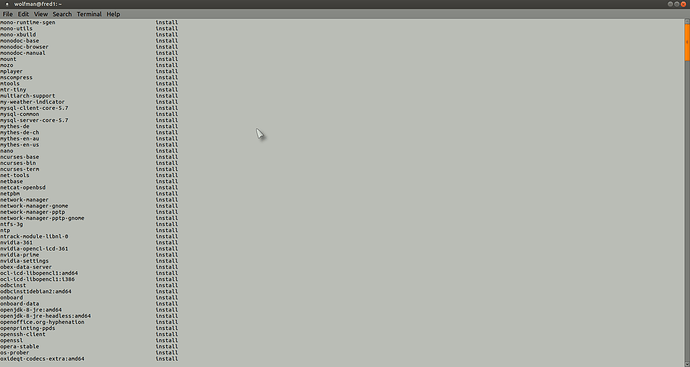I am setting up a Ubuntu MATE 15.04 for Raspberry Pi 2 on 4GB disk and am limited by the space.
This will only need a web broswer (Firefox) to carry out it’s required functionality (act as Shop Floor Data collection tool for EFI’s Pace system).
To free up space I need to remove things like any email clients, web cam etc we don’t need.
Not knowing anything about Linux (learning fast), I need a list of applications it is safe to remove from Mate and code/instructions to do so.
Thanks for any assitance in advance
Carl
Hi Carl,
as long as you know the package name, simply use the terminal command to remove any packages you don’t want, it is case sensitive so make sure you type the package name correctly.
An example:
sudo apt-get remove firefox
I am not certain if “sudo apt-get” can be used in Raspi, I think it can?:
See also:
Thanks Wolfman - that’s half my problem, working out what the package names are.
Any simple way to list them and I should be able to work them out by comparing against
/usr/share/applications/ ?
also, which ones are safe to remove
thanks
Pasting the following command in a terminal should show you the package names, I don't know how to go about filtering though so just look at what apps you don't need and remove them by name only (thunderbird, sox, skype are a few example names!):
dpkg --get-selections | grep -v deinstall
Star! Thanks wolfman
C
If of any use, removed the following so far:
LibreOffice - office suite
Thunderbird - email client
Plank - docking software
Guvcview - web cam
Simple-Scan - scanner software
Shotwell-tiny - image viewer
Shotwell-Common - image viewer
Vim-tiny - Editor
Galculator - calculator
Xzoom - screen magnifier
Eye of Mate - Image Viewer