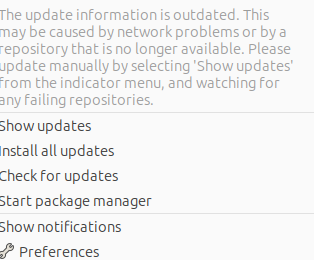I tried to take a screenshot the normal way by hitting Print Screen.
I had to go to delay to get a screenshot.
I hit show dates, but nothing happened.
How can I stop this from showing up in my panel?
Thanks.
Humor:
Did God give chicken wings(which does not allow them to fly) just for humans?
Please clarify for me, where are you seeing this message? Are you using the Synaptic Package Manager? Perhaps if you used the command line you'd get more information. Open a terminal session (using whichever terminal emulator you prefer - there are several on my Ubuntu MATE server) and if you know the superuser (root) password, enter
sudo apt clean && sudo apt update
This combined command will a) clear all the caches of the package manager and then update them with information from the known repositories on your computer. These repositories are contained in /etc/apt and may be found in the sources.list file or in the sources.list.d directory.
If you run the commands above, you'll likely see the same error, but it should point to the source that is no longer available. You can then use the Package Manager to edit or remove the "offending" source and do away with the message. But you should also search for an updated version of the program if you want to keep getting updates, otherwise you'll be stuck with the current version. If that program is no longer supported (not unusual, in my experience), this is the best - and only - option.
4 Likes
The error message was showing when I hovered over an icon in my panel.
Thanks a lot. After running the command, the icon disappeared.
3 Likes