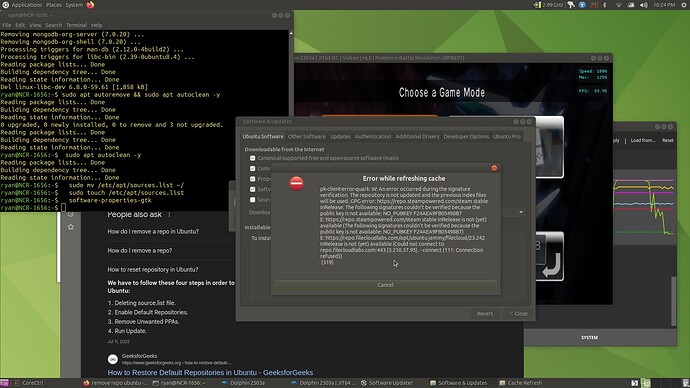Im having a very hard time looking for the latest updates and i accidentally added a repo that broke the cache to prevent me from installing the lastest updates and for the repos that i added that broke my cache i cant find them other software tab with in software and updates i dont mean to be a pain.
please post output of inxi -r
Repos:
No active apt repos in: /etc/apt/sources.list
No active apt repos in: /etc/apt/sources.list.d/amdgpu-proprietary.list
Active apt repos in: /etc/apt/sources.list.d/amdgpu.list
1: deb [arch=amd64,i386 signed-by=/etc/apt/keyrings/rocm.gpg] https://repo.radeon.com/amdgpu/6.3.4/ubuntu jammy main
Active apt repos in: /etc/apt/sources.list.d/filecloud.list
1: deb [arch=amd64 signed-by=/usr/share/keyrings/filecloud.gpg] https://repo.filecloudlabs.com/apt/ubuntu jammy/filecloud/23.242 main
Active apt repos in: /etc/apt/sources.list.d/mongodb-org-7.0.list
1: deb [arch=amd64,arm64 signed-by=/usr/share/keyrings/mongodb-server-7.0.gpg] https://repo.mongodb.org/apt/ubuntu jammy/mongodb-org/7.0 multiverse
Active apt repos in: /etc/apt/sources.list.d/rocm.list
1: deb [arch=amd64 signed-by=/etc/apt/keyrings/rocm.gpg] https://repo.radeon.com/rocm/apt/6.3.4 jammy main
No active apt repos in: /etc/apt/sources.list.d/steam-beta.list
Active apt repos in: /etc/apt/sources.list.d/steam-stable.list
1: deb [arch=amd64,i386 signed-by=/usr/share/keyrings/steam.gpg] https://repo.steampowered.com/steam/ stable steam
2: deb-src [arch=amd64,i386 signed-by=/usr/share/keyrings/steam.gpg] https://repo.steampowered.com/steam/ stable steam
Active apt repos in: /etc/apt/sources.list.d/ernstp-ubuntu-mesarc-noble.sources
1: deb https://ppa.launchpadcontent.net/ernstp/mesarc/ubuntu/ noble main
Active apt repos in: /etc/apt/sources.list.d/kisak-ubuntu-kisak-mesa-noble.sources
1: deb https://ppa.launchpadcontent.net/kisak/kisak-mesa/ubuntu/ noble main
Active apt repos in: /etc/apt/sources.list.d/lah7-ubuntu-ambiant-mate-noble.sources
1: deb https://ppa.launchpadcontent.net/lah7/ambiant-mate/ubuntu/ noble main
Active apt repos in: /etc/apt/sources.list.d/ubuntu-esm-apps.sources
1: deb https://esm.ubuntu.com/apps/ubuntu noble-apps-security noble-apps-updates main
Active apt repos in: /etc/apt/sources.list.d/ubuntu-esm-infra.sources
1: deb https://esm.ubuntu.com/infra/ubuntu noble-infra-security noble-infra-updates main
Active apt repos in: /etc/apt/sources.list.d/ubuntu.sources
1: deb http://us.archive.ubuntu.com/ubuntu/ noble noble-updates main restricted universe multiverse
2: deb http://security.ubuntu.com/ubuntu/ noble-security main universe multiverse restricted
It's dirty.
Quick reply to gain time: you should do a clean install of Ubuntu mate.
You can remove repositories with add-apt-repository --remove. The two that are failing are https://repo.steampowered.com/steam and https://repo.filecloudlabs.com/apt/ubuntu. Take them out first, and see if update is now working.
Following that, if all is well, you can remove those repositories' keys (note their locations in the output you already provided).
Before you add the keys and repositories again, I'd read through [Fixed] apt-key is deprecated. Manage keyring files in trusted.gpg.d as this covers some of the details and differences between how you might have used keys before versus how they are handled now.
Thanks man i was able to remove the filecloudlab one but i removed the steam one two times and its giving me this now
ryan@NCR-1656:~$ sudo add-apt-repository --remove deb https://repo.steampowered.com/steam/dists/stable/InRelease noble main
Repository: 'deb https://repo.steampowered.com/steam/dists/stable/InRelease noble main'
Description:
Archive for codename: noble components: main
More info: https://repo.steampowered.com/steam/dists/stable/InRelease
Removing repository.
Press [ENTER] to continue or Ctrl-c to cancel.
Hit:1 http://security.ubuntu.com/ubuntu noble-security InRelease
Hit:2 https://repo.radeon.com/amdgpu/6.3.4/ubuntu jammy InRelease
Hit:3 https://repo.filecloudlabs.com/apt/ubuntu jammy/filecloud/23.242 InRelease
Hit:4 https://esm.ubuntu.com/apps/ubuntu noble-apps-security InRelease
Hit:5 https://esm.ubuntu.com/apps/ubuntu noble-apps-updates InRelease
Hit:6 https://repo.mongodb.org/apt/ubuntu jammy/mongodb-org/7.0 InRelease
Hit:7 https://esm.ubuntu.com/infra/ubuntu noble-infra-security InRelease
Hit:8 https://ppa.launchpadcontent.net/ernstp/mesarc/ubuntu noble InRelease
Hit:9 https://esm.ubuntu.com/infra/ubuntu noble-infra-updates InRelease
Hit:10 https://ppa.launchpadcontent.net/kisak/kisak-mesa/ubuntu noble InRelease
Hit:11 https://repo.radeon.com/rocm/apt/6.3.4 jammy InRelease
Hit:12 https://ppa.launchpadcontent.net/lah7/ambiant-mate/ubuntu noble InRelease
Hit:13 http://us.archive.ubuntu.com/ubuntu noble InRelease
Hit:14 http://us.archive.ubuntu.com/ubuntu noble-updates InRelease
Hit:15 https://repo.steampowered.com/steam stable InRelease
Err:15 https://repo.steampowered.com/steam stable InRelease
The following signatures couldn't be verified because the public key is not available: NO_PUBKEY F24AEA9FB05498B7
Reading package lists... Done
W: An error occurred during the signature verification. The repository is not updated and the previous index files will be used. GPG error: https://repo.steampowered.com/steam stable InRelease: The following signatures couldn't be verified because the public key is not available: NO_PUBKEY F24AEA9FB05498B7
W: Failed to fetch https://repo.steampowered.com/steam/dists/stable/InRelease The following signatures couldn't be verified because the public key is not available: NO_PUBKEY F24AEA9FB05498B7
W: Some index files failed to download. They have been ignored, or old ones used instead.
Have you tried removing it with:
sudo rm /etc/apt/sources.list.d/steam.list
After that you need to update APT and then do you still see it as broken or is it removed?
Also this link may be a solution if you need to add the key: https://askubuntu.com/questions/1350839/error-when-updating-in-terminal
And this: - under Option 2 section there is a clear command on how to add the needed key for Steam so this should fix it! https://linuxcapable.com/how-to-install-steam-on-debian-linux/