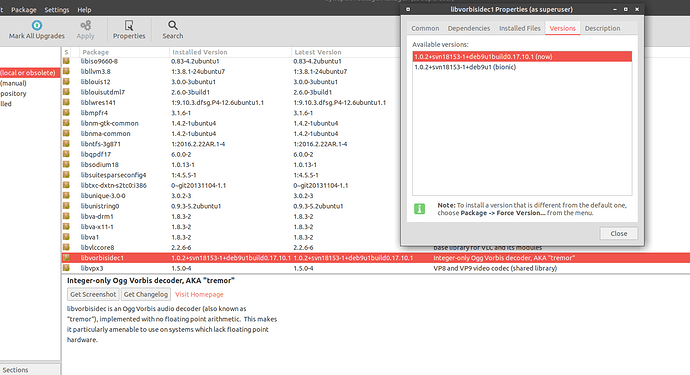I should have been vigilant and look what packages where installed when installing a local softwares.
They are all on "now" except this one
I went with the snap version
I removed it
Yep some weird java stuff from artful apparently
artful (17.10) (java): Java runtime library for use with gcj (jar files)
6.4.0-8ubuntu1: all
It's an open-source version of Slack
removed and went with the snap version instead
Manual install for my theme
same manual install
cat /etc/apt/sources.list.d/*.list
deb http://ppa.launchpad.net/audio-recorder/ppa/ubuntu bionic main
# deb-src http://ppa.launchpad.net/audio-recorder/ppa/ubuntu bionic main # disabled on upgrade to zesty
# deb http://ppa.launchpad.net/ethereum/ethereum/ubuntu bionic main
# deb-src http://ppa.launchpad.net/ethereum/ethereum/ubuntu bionic main
deb http://ppa.launchpad.net/flexiondotorg/telegram/ubuntu bionic main
# deb-src http://ppa.launchpad.net/flexiondotorg/telegram/ubuntu bionic main # disabled on upgrade to artful
deb http://ppa.launchpad.net/libreoffice/ppa/ubuntu bionic main
# deb-src http://ppa.launchpad.net/libreoffice/ppa/ubuntu bionic main # disabled on upgrade to zesty disabled on upgrade to artful
deb http://ppa.launchpad.net/mc3man/mpv-tests/ubuntu bionic main
# deb-src http://ppa.launchpad.net/mc3man/mpv-tests/ubuntu bionic main
deb https://www.mediahuman.com/packages/ubuntu bionic main
# deb-src https://www.mediahuman.com/packages/ubuntu bionic main
deb https://deb.nodesource.com/node_8.x bionic main
# deb-src https://deb.nodesource.com/node_8.x bionic main # disabled on upgrade to bionic
deb http://ppa.launchpad.net/numix/ppa/ubuntu bionic main
# deb-src http://ppa.launchpad.net/numix/ppa/ubuntu bionic main
deb http://deb.playonlinux.com/ xenial main
# deb [arch=amd64] https://repo.skype.com/deb stable main # disabled on upgrade to artful
deb http://repository.spotify.com stable non-free
deb http://ppa.launchpad.net/teejee2008/ppa/ubuntu bionic main
# deb-src http://ppa.launchpad.net/teejee2008/ppa/ubuntu bionic main
deb http://deb.torproject.org/torproject.org bionic main
# deb-src http://deb.torproject.org/torproject.org bionic main
deb http://ppa.launchpad.net/webupd8team/atom/ubuntu bionic main
# deb-src http://ppa.launchpad.net/webupd8team/atom/ubuntu bionic main # disabled on upgrade to zesty
# deb http://ppa.launchpad.net/webupd8team/tor-browser/ubuntu zesty main
# deb-src http://ppa.launchpad.net/webupd8team/tor-browser/ubuntu zesty main