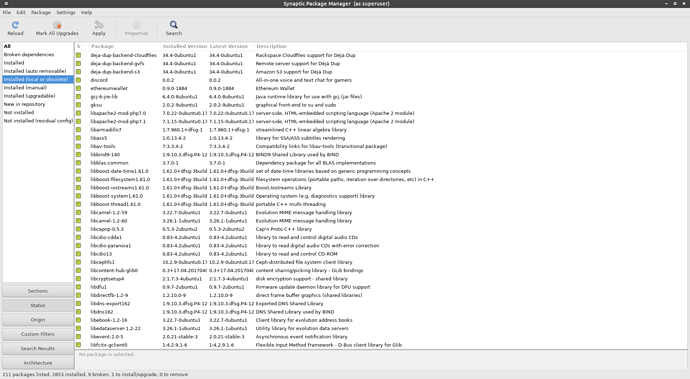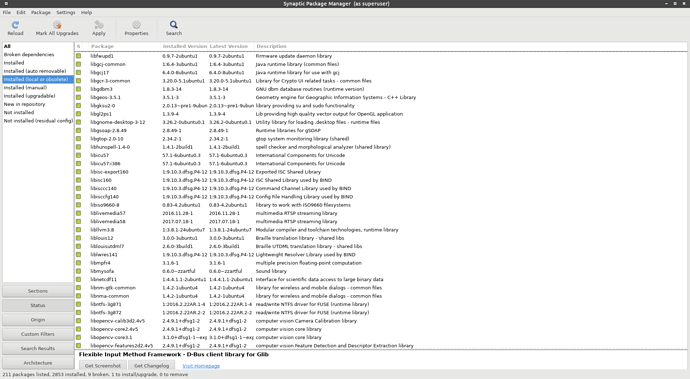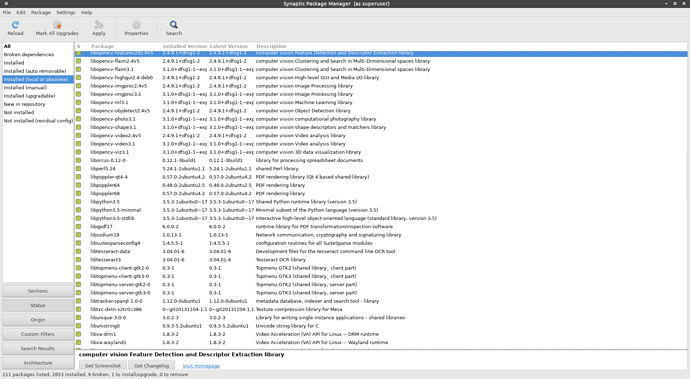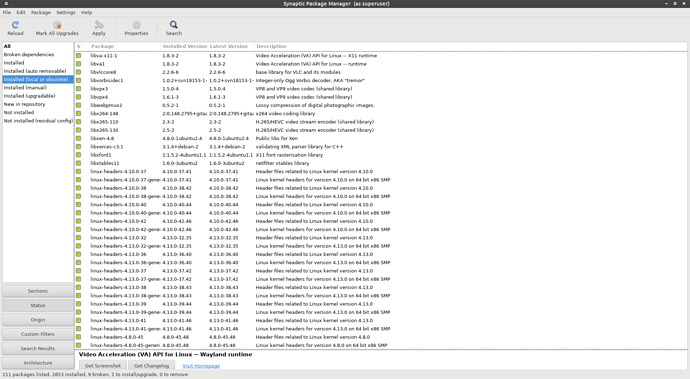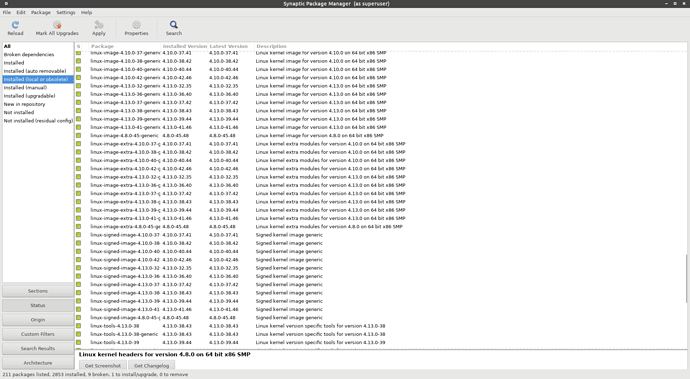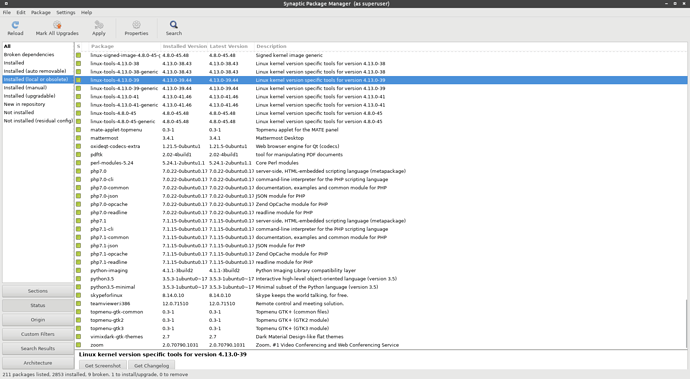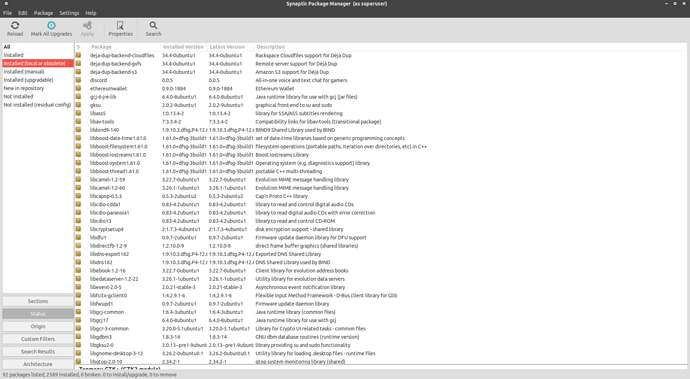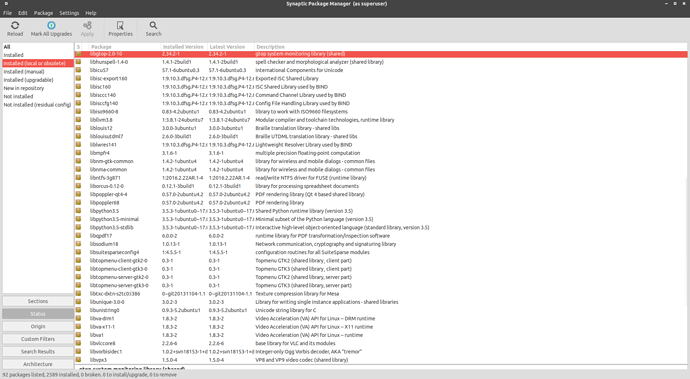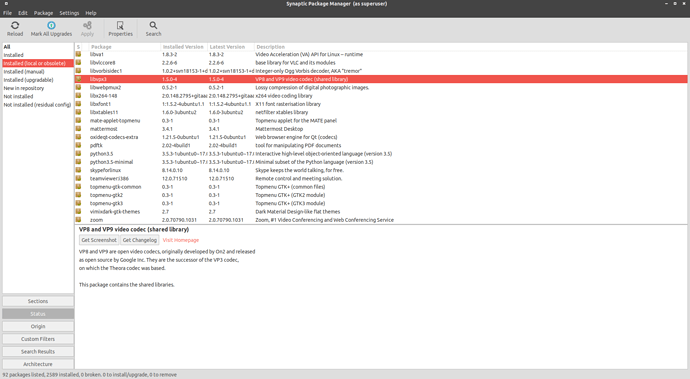Well it's the concept of ubuntu mate boutique, you end up with a lot of 3rd party repos
Have they all been added from the Boutique?
First, you'll edit the following repos. The easiest way will be to use Software & Updates from the Control Center. You'll change the distro codename from whatever it is (yakkety, zesty, artful...) to bionic and re-enable them. Change also the Source versions (the ones starting with deb-src) for the same repos but keep them disabled. Don't reload sources yet if it asks you to.
deb http://ppa.launchpad.net/audio-recorder/ppa/ubuntu zesty main
deb http://ppa.launchpad.net/ethereum/ethereum/ubuntu artful main
deb http://ppa.launchpad.net/flexiondotorg/telegram/ubuntu artful main
deb http://ppa.launchpad.net/libreoffice/ppa/ubuntu artful main
deb http://ppa.launchpad.net/mc3man/mpv-tests/ubuntu bionic main
deb https://deb.nodesource.com/node_8.x bionic main
deb http://ppa.launchpad.net/numix/ppa/ubuntu zesty main
deb http://ppa.launchpad.net/teejee2008/ppa/ubuntu zesty main
deb http://ppa.launchpad.net/webupd8team/atom/ubuntu zesty main
You'll re-enable the following repos as is (without changing the codename to bionic):
deb http://deb.playonlinux.com/ xenial main
deb [arch=amd64] https://repo.skype.com/deb stable main
You'll remove altogether the following repos (they're outdated). Don't forget to remove the Source version also:
deb http://ppa.launchpad.net/deluge-team/ppa/ubuntu zesty main
deb http://ppa.launchpad.net/ubuntu-mate-dev/welcome/ubuntu artful main
Finally, you'll change the following repo to zesty (there's no artful repo) and re-enable it. Change Source version too and keep it disabled:
deb http://ppa.launchpad.net/webupd8team/tor-browser/ubuntu artful main
Then, you'll edit your sources.list (sudo pluma /etc/apt/sources.list) and replace all its content by the following
# See http://help.ubuntu.com/community/UpgradeNotes for how to upgrade to
# newer versions of the distribution.
deb http://archive.ubuntu.com/ubuntu/ bionic main restricted
# deb-src http://archive.ubuntu.com/ubuntu/ bionic main restricted
## Major bug fix updates produced after the final release of the
## distribution.
deb http://archive.ubuntu.com/ubuntu/ bionic-updates main restricted
# deb-src http://archive.ubuntu.com/ubuntu/ bionic-updates main restricted
## N.B. software from this repository is ENTIRELY UNSUPPORTED by the Ubuntu
## team. Also, please note that software in universe WILL NOT receive any
## review or updates from the Ubuntu security team.
deb http://archive.ubuntu.com/ubuntu/ bionic universe
# deb-src http://archive.ubuntu.com/ubuntu/ bionic universe
deb http://archive.ubuntu.com/ubuntu/ bionic-updates universe
# deb-src http://archive.ubuntu.com/ubuntu/ bionic-updates universe
## N.B. software from this repository is ENTIRELY UNSUPPORTED by the Ubuntu
## team, and may not be under a free licence. Please satisfy yourself as to
## your rights to use the software. Also, please note that software in
## multiverse WILL NOT receive any review or updates from the Ubuntu
## security team.
deb http://archive.ubuntu.com/ubuntu/ bionic multiverse
# deb-src http://archive.ubuntu.com/ubuntu/ bionic multiverse
deb http://archive.ubuntu.com/ubuntu/ bionic-updates multiverse
# deb-src http://archive.ubuntu.com/ubuntu/ bionic-updates multiverse
## N.B. software from this repository may not have been tested as
## extensively as that contained in the main release, although it includes
## newer versions of some applications which may provide useful features.
## Also, please note that software in backports WILL NOT receive any review
## or updates from the Ubuntu security team.
deb http://archive.ubuntu.com/ubuntu/ bionic-backports main restricted universe multiverse
# deb-src http://archive.ubuntu.com/ubuntu/ bionic-backports main restricted universe multiverse
## Uncomment the following two lines to add software from Canonical's
## 'partner' repository.
## This software is not part of Ubuntu, but is offered by Canonical and the
## respective vendors as a service to Ubuntu users.
deb http://archive.canonical.com/ubuntu bionic partner
# deb-src http://archive.canonical.com/ubuntu bionic partner
deb http://security.ubuntu.com/ubuntu bionic-security main restricted
#deb-src http://security.ubuntu.com/ubuntu bionic-security main restricted
deb http://security.ubuntu.com/ubuntu bionic-security universe
#deb-src http://security.ubuntu.com/ubuntu bionic-security universe
deb http://security.ubuntu.com/ubuntu bionic-security multiverse
#deb-src http://security.ubuntu.com/ubuntu bionic-security multiverse
(I fixed the disabled Source repos that were not updated −not very important but as well do it− and removed 3rd party repos we'll add in their own sourcelist.)
Then, create the new sourcelists for the removed repos:
-
sudo pluma /etc/apt/sources.list.d/torproject.list
and put this in the file then save:
deb Index of /torproject.org bionic main
-
sudo pluma /etc/apt/sources.list.d/mediahuman.list
and put this in the file then save:
deb https://www.mediahuman.com/packages/ubuntu bionic main
When all of this is done, reload the sources in a terminal (don't forget to close Softwares & Updates if it's still opened) and tell me if there are errors. Don't try to upgrade anything yet:
sudo apt-get update
Finally, launch Synaptic, go in Status → Installed (local or obsolete) and tell me if you see packages listed there. It's possible that the section "Installed (local or obsolete)" doesn't appear.