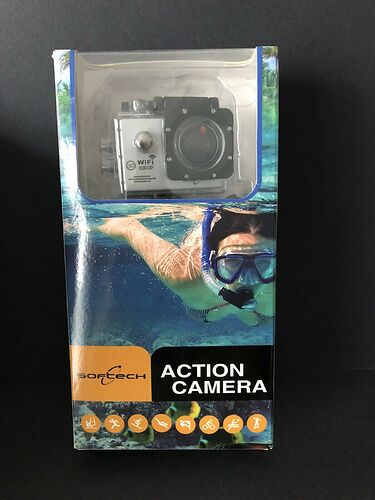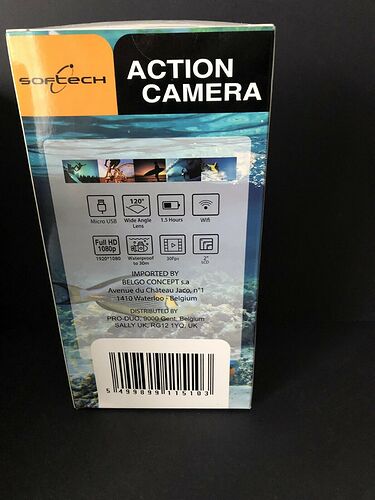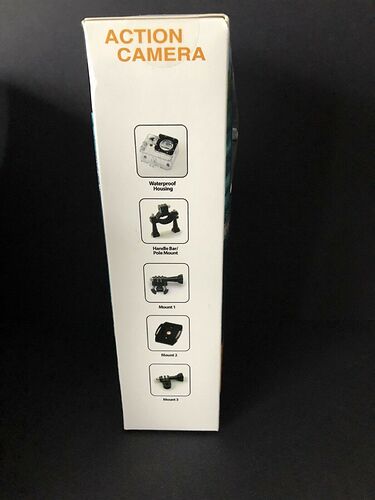Hi,
Neither in Ubuntu or Windows 10 can I see the USB camera, any ideas? It says in Windows 10 it had some error saying device description would not respond to words of that effect and when I go into Ubuntu it wont show up in file manager however it is listed here as a "Flash USB Disk":
home@Home:~$ lsusb
Bus 007 Device 001: ID 1d6b:0001 Linux Foundation 1.1 root hub
Bus 002 Device 001: ID 1d6b:0002 Linux Foundation 2.0 root hub
Bus 006 Device 001: ID 1d6b:0001 Linux Foundation 1.1 root hub
Bus 005 Device 001: ID 1d6b:0001 Linux Foundation 1.1 root hub
Bus 001 Device 003: ID 5180:3a04 Flash USB Disk
Bus 001 Device 002: ID 0846:4260 NetGear, Inc. WG111v3 54 Mbps Wireless [realtek RTL8187B]
Bus 001 Device 001: ID 1d6b:0002 Linux Foundation 2.0 root hub
Bus 004 Device 001: ID 1d6b:0001 Linux Foundation 1.1 root hub
Bus 003 Device 001: ID 1d6b:0001 Linux Foundation 1.1 root hub
Bus 009 Device 001: ID 1d6b:0003 Linux Foundation 3.0 root hub
Bus 008 Device 006: ID 1bcf:0005 Sunplus Innovation Technology Inc. Optical Mouse
Bus 008 Device 001: ID 1d6b:0002 Linux Foundation 2.0 root hub
The device doesn't come with any software in the box so presumably should just be recognised as a external storage device?
Previously I had a lot of issues getting a standard webcam to work on Ubuntu, is Ubuntu poor for webcams or am I just buying cheap crap where no real support is available? I installed cheese web cam software but that could not see it either. Thanks in advance.