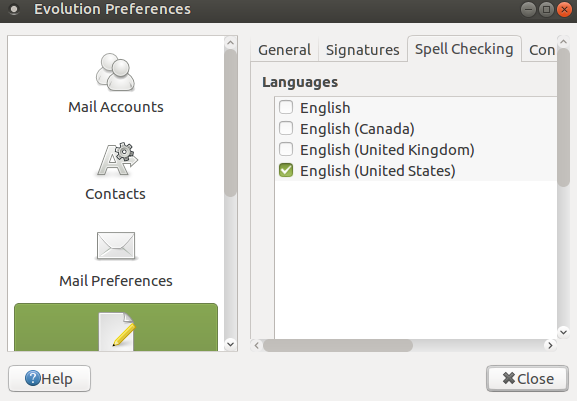This is a follow up to a previous tip In answering a question from @VinceN about a Personal Information Manager [PIM] the email client Evolution was suggested by @Wimpy to solve his question about Google Services Integration.
Being a long time Thunderbird user I decided to explore Evolution:
*Evolution initial setup was similar to TB's
Gmail's setup information was correctly detected
*Password requested 3 times: 1)evolution 2)gmail 3)calendar
*Google Calendar is automatically integrated [assuming you have one] no add ons required
*My perception is Evolution is a bit more responsive
*Filters are easy to create, however applying them to your inbox requires selection of all messages first.
My existing email set up in Google:
*two additional email accounts [yahoo.com & verizon.net] are imported by Gmail
*pre-existing Google Calendar
*extensive filters and blocked emails setup on Gmail
*Gmail filtering Instructions
If you have multiple email addresses Evolution is able to retrieve them, however you might be missing gmail's
filtering - a huge advantage. If one or more of you email addresses is a few years old logging into web gmail produces some nice filtering options, one of which is to immediately delete.
Using multiple computers with Evolution installed is no problem - once all of your rules and retrieval is set up on the web Evolution will present the same view. Additionally if you need to use someone else's computer the gmail web interface will have the same organization.
Changing OS versions also provides no challenge or configuration, IMAP takes care of it all
Using an iPhone [sorry no knowledge of Android] realizes benefits - simply configure the email app to use your gmail account. Google's calendar can also be leveraged.