Hi all, being new to forums, i was trying to find a section that explained how to use this forum and how to mark a topic as being solved ?
I would like to say a big thank you for all the help and your patience .
Cheers
Hello and welcome.
A good place to start is the FAQ:
https://ubuntu-mate.community/faq
To mark threads as solved:

![]()
We don't have an actual post describing the nuts and bolts of forum usage I think. Maybe that's something to think about.
Discourse has an unusual behavior for a Forum software, basically the more you contribute the higher your rank gets, and when you level up you get additional powers that you can then use to benefit the forum.
Here's a description of trust levels:
OK. with respect, I read through the FAQ, but to a new user I could not see any thing that told me how to show that my topic had been solved, for instance
There is plenty of discussion about behavior and to flag something, but it would have been guess work on my part.
Please don’t think that I don’t appreciate all the help that you all give but it took me some time to give-it-a-go and see what happened and I have been well rewarded I must say
Thanks and Cheers to all
That specific button used to be much more visible and we all used to encourage users to use it. It’s odd and a little disconcerting that such an useful button has now been essentially hidden away into a non obvious location.
I agree, but I’m pretty sure this rolled downstream from a Discourse update.
Maybe there’s a way to tweak the visible buttons? @lah7
I don’t even see the icon, but that’s probably because i don’t have that auth, np.
Anyway, i despise icons that have no tooltips, i’ve done too much superuser work to ever be comfortable just touching some damn icon to see what it does, for all i know it’s the “security erase hard drive” icon.
Nothing appears to have changed. It's the first button if you are the original poster of that topic.
![]()
For everyone else who can mark posts as solved (regulars/moderators), it's hidden behind the 3 dots .
That is by design...
How do I make "accept answer" the first item in the post menu - #2 by sam - feature - Discourse Meta
Only original posters, regulars, leaders and moderators can mark a post as "solved". It should appear in your menu as you're a regular. ![]()
For the last part,I presume you mean labels, those icon buttons do have tooltips when you hover over them.
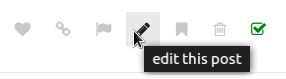
Oh! That's good to know. All the talk about the button being hidden away on this and on another thread recently, made me think there was a change to the interface. My apologies ![]()
I'll pay attention next time i visit a thread i've started comma if i'm lucky.
Yeah, i know that, i was thinking about those goddamn touchscreen roulette machines, sorry to make apple jokes at the dinner table.![]()